Elektron Pattern Clips
beta 0.5.2
beta means it’s probably got some bugs but it works pretty well as far as I can tell.
Purpose:
-
Make patterns change on Elektron boxes at the correct time when sending program change messages (program change mode) or notes for pattern changes (Overbridge Mode) in both Session and Arrangement modes in Ableton Live.
-
Simplify the way the user tells the Elektron box to change to which specific pattern at what time.
Works with:
Analog Rytm MKI
Analog Rytm MKII
Analog Four MKI
Analog Keys
Analog Four MKII
Octatrack MKI
Octatrack MKII
Digitakt
Digitone
Digitone Keys
Maybe works? Just try it (can’t test as I don’t have these machines):
Modal:Samples : maybe (can be added if not)
Modal:Cycles : maybe (can be added if not)
MonoMachine
MachineDrum
You can use as many instances as you have Elektron Devices and they all can be changing to whatever pattern whenever and don’t need to follow each other.
I’ve tested with 4 devices at a time all changing to different patterns.
Basic Use:
-
Create a new MIDI track and drop elektron pattern clips on the track.
-
Select either Program Change or Overbridge modes by clicking the box.
-
Route the MIDI channel on the MIDI track depending on which mode you are using.
-
Program Change Mode: Set MIDI out on the track to the Elektron Device you want to control. Select your program change channel that you have set up on your Elektron Device (e.g. Auto Channel)
-
Overbridge Mode: Route the MIDI out on the pattern clips track to the track that contains your Overbridge Plugin and set the Channel to Channel 16
-
Create clips and use the following naming convention.
<CAPITALIZED PATTERN NAME><space><anything you want to write e.g. "intro" or "this the part thats super fecking sick bruh!">You must follow this naming convention or it will not work.
A11
is okaya11
is not okayH12 Intro
is okayH12intro
is not okayh12 intro
is not okay -
Playing a clip in Session mode will send the associated program change or overbridge note(program change) when the clip is “armed” to start playing.
This makes the program change happen “before” the clip starts playing so it has time to change without cycling the pattern one more time
-
Playing a clip in Arrangement mode will also send the pattern change “before” the clip starts playing.
You can also loop a section of the Arrangement with the arrangement loop active .
When the play head is approaching the end of the loop, it will send the pattern clip from the beginning of the loop slightly before looping back.
User Interface
As of beta 0.5.1, the only input on the device require from the user is to select
Program Change or Overbridge modes by clicking on the small box next to the one you want to use.
![]()
The section to the right is for feedback about the clips being sent to your Elektron device.
The pink text tells you if you have Session clips sending patterns or if they are coming from the Arrangement mode. It will either say Session Mode Active or Arrangement Mode Active depending on where you are playing clips from.

You can switch seamlessly between session and arrangement clips while working.
Pattern Sent (in blue):
Shows you the last clip sent to your Elektron Device from either Session clips or Arrangment clips.

The green “Initializing Arrangement Mode” will show if the Arrangement Mode is ready and switches to “Ready” when it is.
 It will say Initializing when you are in Session Mode most of the time.
It will say Initializing when you are in Session Mode most of the time.
The longer LCD Below will display when a clip from arrangement is stored into arrangement memory.
The step sequencer has some future intended uses, but for now it just shows the playing position from when the transport was started. It restarts at “1” when the transport is stopped and started again. It doesn’t currently fix itself when you jump around or use different time signatures.
It’s just there for a future use.
How to use Arrangement Mode
Arrangment mode was a very complex beast to achieve.
the Ableton LOM (or API basically) doesn’t provide much access to the arrangement mode so I had to be creative.
Here’s what a set of pattern clips might look like in arrangement mode.
Clips in Arrangement mode follow the same naming conventions as listed above.
Some rules (or at least strongly recommended) practices:
- YOU MUST MANUALLY SELECT AN INDIVIDUAL CLIP OR MOVE THE START CURSOR INSIDE THE CLIP FOR THE CLIP TO BE STORED INTO ARRANGMENT MEMORY!!!

Selecting “A1 Intro” like above will add the Pattern change and time it’s supposed to happen to the database.

You can also place the cursor in the clip like the image above.
With the cursor in a clip (like the image above), you can hold the right or left arrows on your keyboard to move the cursor through all the clips to quickly update a whole track of clips.

Selecting Multiple clips at once WILL NOT WORK
If you record from Session to Arrangement view you will have to manually select the clips using one of the above methods.
Clips are automatically updated when you manually create them or change their names.
Basically anything that causes the clip to be selected without other clips selected at the same time will update it.
- THERE SHOULD BE NO SPACES BETWEEN YOUR CLIPS IN THE PATTERN TRACK FOR ARRANGMENT MODE!!!
It should look like the image below.
Elektron Pattern Clips uses the start and end times of a clip to erase old data from he database when you’re re-sizing and moving clips around.
If you leave spaces between the clips you run the risk of a “start” time not being removed from the database. This can cause unintended program changes to be sent.
I’ll add more if I think of it but this should get people started.
without further…
elektron pattern clips.amxd (486.1 KB)


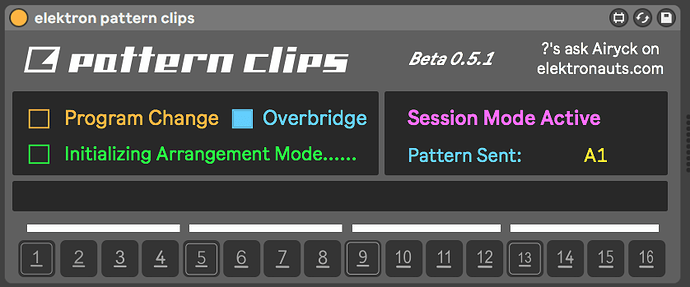






 Only when you first load it though.
Only when you first load it though. not easy task to try take on, I’ll give it a try…
not easy task to try take on, I’ll give it a try…


