Better with unused notes for sure.
I made this one, inspired by your first one, with notes numbers / names everywhere.
Note Mapping3b.pdf (44.8 KB)

Better with unused notes for sure.
I made this one, inspired by your first one, with notes numbers / names everywhere.
Note Mapping3b.pdf (44.8 KB)
For any Squarp Pyramid users I also made a OT pyramid definition file here:
Aren’t you just the best?  This is Elektronauts showing its best and most generous side.
This is Elektronauts showing its best and most generous side.
Its a very useful table you have made and Ill be happy to put it in the manual.
 Thanks and welcome
Thanks and welcome 
With very kind @darenager autorisation and suggestions I made some changes to its clever mapping. 
These versions are vertical, maybe you prefer horizontal. I can make several versions if needed.
Any suggestions in order to optimize it are very welcome !
It can be larger to fit more A4 format, I think about writing some words in FULL CAPS (Pickups), add eventual remarks / reminders…
Colors are maybe not the best, I was inspired by OT’s led colors.
Pitch 0 is same pitch as default sample pitch so I used the same green.

Note MappingColorVertical.pdf (205.5 KB)
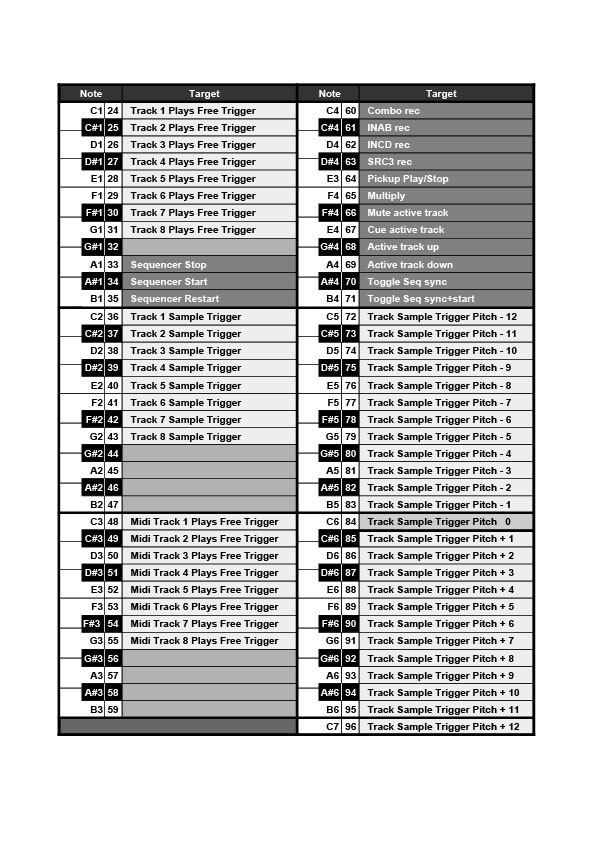
Note MappingGreyVertical5.pdf (199.6 KB)
Wow thx @darenager and @sezare56 for putting effort into this. Printed and on the wall.
Cool if it get’s to the final manual for the OT
Now you can find a sligthly Elektronified version of this table in the Octatrack User Manuals!
At korg, roland, akai this had either not happened or taken 12 month to get an updated manual.
Now back to overbridge everyone #kidding
I just got my (long anticipated) midi foot controller (MC6 MkII) and am setting it up with Track recorders and pickups to test different configurations. Fun, to say the least! (Why did I wait so long !?)
Is there a way to use the HOLD recording mode? Did not find anything to control this over midi, would be great if this would work.
Got a clue @sezare56 ?
Merci d’avance 
HOLD : Note on = rec, note off = stop. 
THANKS will try this in a bit even for a MIDI noob …t hat’s easier than I thought … 
Folks get lazy with a forum and members like this 
Impec
I learned answering in forums. 
If you can hold a note with your controller it should work.
So happy to found this post!
I just set up my midi keyboard for the octatrack over midi 4+. Everything worked. I only couldn’t explain why the auto channel triggers stuff like mute/unmute/recording or changes the tracks by hitting notes on the keyboard. So now it’s clear.
Is there maybe a workaround to disable trigs not triggering chromatic trigs? Have to say it can be a bit confusing and I don’t need this trigs so far
thank you.
+1 on this, I recently posted on the subject. I have always thought that using notes for commands instead of CC’s is stupid. One single CC has 128 values, with 2 of them we have the whole range of commands covered.
What is Toggle Seq sync referring to actually? I can’t seem to notice it doing anything
AFAIK it toggles between Pickup sync and sequencer sync, as you’d do with Track + Tempo with a Pickup.