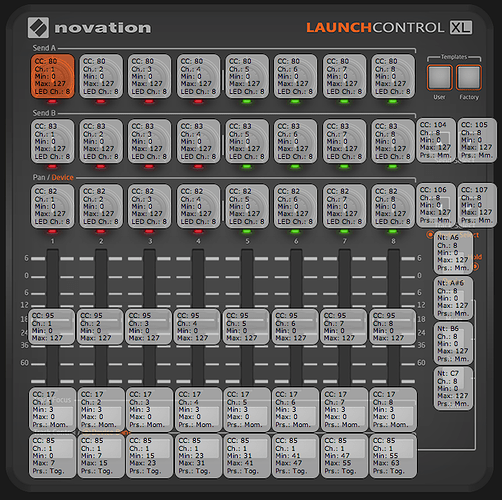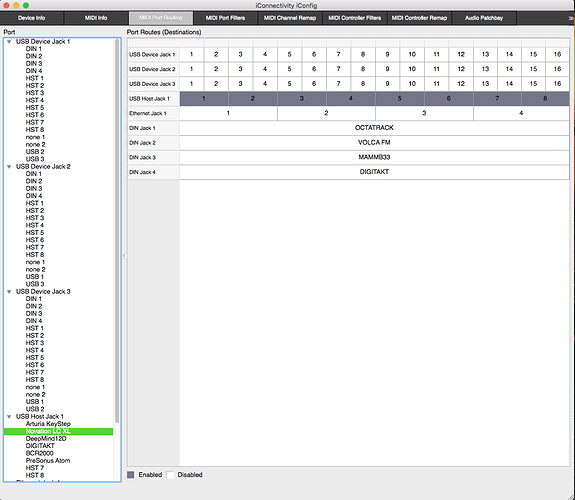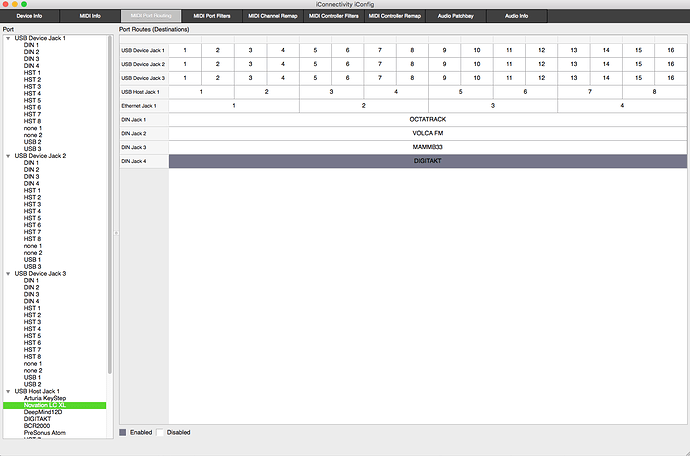mmmm…id hold on to the bass station…that thing kicks ass. its got a vibe!
Of all the gear I own, this one is the most difficult to part with. I might hold onto it.
Keystep sends clock and Midi Channel 14.
Everything else gets MIDI from Digitakt except the Electribe (which is still around because nothing else does Diatonic chords in the key of x as well as the E2)
I have the audio inputs of the Digitakt run from the master out of the Mixer so I can take any channel and route it to the master (1 button push) and sample it.
Patch panel includes all equipment including inputs for the effects module, and minilogue BSII Audio ins
Hidden in the wood rack is a Roland D-110 for real instrument sounds
The laptop dock in the picture is audio and midi clock in only, trying to record in ableton without clock in is too hard.
Digitakt has been a game changer for the 3 weeks I’ve owned it.
It does everything I wanted (unquantized MIDI record) better than I expected plus a jillion things I didn’t know i wanted.
amazing
I think the ability to remove other synths from their rigid on grid note placement is one of the best things about the Digitakt, it made my jd xi usefull again, so annoying having notes that land just a little short/long of where they should be, sounds so wooden. Microtiming has been a great addition to my set up and one I couldnt work without now.
Agreed.
and the best implementation I’ve seen (for me) is the way Digitakt allow my to play something crappy, then dial in the level of Quantization while playing it back.
amazing
Ooh! I’ve got the same setup!
- A load of other stuff but the Micron and DT are my ‘Portable’ setup.
Nice one…
Str.
I have really fond memories of the Micron!
That might have been the first synth I ever touched
Hi,
and MINILOGUE

Yeah I enjoy the combo a lot. I don’t have the take anymore but I pair the qy70 with my Digitone for some rompler piano and drums and they go really well together.
the midi sequencing on the DT is bomb
Often feel overwhelmed by a ‘big’ setup so this kind of thing is fun sometimes. Might grab a new PSU. Overbridge is definitely helping reduce cable pain!
hey! I have the same setup (digitakt, launch control xl, iconnectMIDI4+) im planning on using these together dawless. im fairly new to setting up these devices with the midi4+ with cc values, routing and all that. could you let me know how you set yours up? pictures of iconfig setup and where you pluged what in?
would be very thankful for any advice!
I still use a mk i of the nord stage 88 as my main controller… absolutely love the keybed!
I’ve thought of upgrading from a 1 to a 3 but couldn’t get anyone to buy my 1 on ebay even for $1000! So considering the price of the 3, that would be insane…
Hey! My settings for Launch Control XL. If you want to use other parameters, take a look in manual page 72.
- Connect Digitakt and LC XL to USB Host
- iConfig/MIDI info:
- iConfig/MIDI port routing:
Awesome! Very helpful, I’m going to set this up with your parameters to see if I can get it working then I’ll play around making my own setup. As far as the midi cable routing, what did you plug in to and from the digitakt to iconnectivity box?
Thanks!
No MIDI cables needed, because in this method all MIDI data is send via USB. If you want use MIDI cable instead of USB, then use of the iConnectMIDI4 MIDI OUT and connect to Digitakt MIDI IN. On iConfig example:
Well, I figured out a crucial piece to my setup regarding the Digitakt. Using the chain playback to link all 16 patterns in a bank and record the whole chain as a single pattern. So now I can record my synth parts the way I want and aside from the overbridge for win7 drivers if they’ll do that I’m set! Just one poly synth maybe by the end of the year and my kit is complete.