This is something I wanted to do since I saw Loopop review and the midi round robin thing, I was going to buy a midi box but is not needed at all if you have Ableton and max4live.
The Midi Round Robin sends each note to a different midi channe in the Poly 6 mode; in the poly 3 dual layer mode send each note to two different tracks, layer 1 and layer 2.
I will be updating the changes as it is an unfinished project, if anyone has suggestions or ideas please share, my m4l knowledge is close to none. I have been using it for a couple of weeks, I just take bits from one device and put them into others.
When I bought the Cycles I can of regretted not getting the Digitone instead, now I do not feel that regret anymore. Is very fast and easy to come up with new sounds and this machine is not a toy, can be a very powerful poly synth too
For some this may seem like a lot of trouble but a hardware polysyth is something I did not have now, I had the volca FM and I kind of missed it. This is way better
Possible configurations
- 6 note polyphonic FM synth (6 tone machines, 6 chord machines in unison mode, etc…)
- 3 note polyphonic dual layer FM synth (Eg; 3 tone and 3 metal machines, one pair per midi ch)
- A true unison poly synth, layer 1 and 2 same with different pitch/LFO settings (eg, -0.5/0.5)
- " Streichfett like" 5 note poly synth on L out and mono synth on R out for ext processing
- On M:S, DT, or OT dual layer single cycle wavetable poly mode
- Not a poly mode but will also create a template for a two part, 3 layer monophonic drum/synth sounds with individual outs (L&R)
First test;, Interstellar theme played with a two layer preset, one tone machine and one chord machine in unison mode.
First the Tone machine (T1-T3), then the chord machine (T4-T6) and third both together(All 6 tracks); here I was not using Ableton envelopes yet.
Some more presets
1- Some delay experiments, controlling both time and feedback at the same time
2- Dual metal machine fx pad
3- Dual chord machine pad, one with lfo to shape and the other with lfo ENV to shape.
4- Dronie pad with a snare and metal machine
5- Dual chord machine in unison 4 mode, controlling both layers color and sweep from Push 2 macros
6- Perc plus Tone machines drone
Tools needed and the basics
- PolyMind 2.1 Round robin midi device by nezzyidy
- CC8 by veedjee and the m4l essentials envelope, I turned CC8 into a CC2 to control to CC# per envelope. I will also add a LFO per Layer
- M:S m4L editor by Qlabs which I modified for M:C to act as a master control for the 6 tracks, one version for poly6 mode and other for dual layer poly 3 mode
I use Speedlim 5 m4l object (limits midi data to 5ms refresh rate) has to be added after each CC8 knob, m4l lfos/env work at audio rate, which is to much for midi protocol.
I have made modifications to all these m4l devices, so ones act as master on a main midi track and the others as listeners or satellites to send info to each M:C track.
Devices in the master midi track are grouped together as a midi effect rack and can be saved as presets, no need to save the new sounds on the Cycles, but they can be saved in the cycles as patterns. One project for poly 6 mode, other for dual layer poly 3 etc…
Everything is controlled from Push 2 except Pad menu items which can not be controlled via CC commands, I hope the add them in a future update.
I can send the modified m4l devices to anyone that wants to help or just wants to try them, only thing I ask is buy the M:S editor made by Qlabs as that one is not free, is 1$, and is the modded Cycles editor. PM if interested
Single Layer Poly 6 mode
I already finished this one; one version with an extra envelope (So I have attack if I want to) an one without it
- Up to 6 note polyphony with pan per note
- Create sounds from Ableton with Push 2, save presets as midi racks.
- Eight macros per preset
- One velocity sensitive full ADSR envelope with 2 CC destinations with range and amount controlled from the ENV menus
- Log/Lin curve control for Attack, Decay and Sustain. (Range and amount control from master envelope still not working)
- 8 Randomizer modes plus Reset/Init
- Hidden LFO trigger mode, same as A4 (Free, Trig, HLD, ONE, HLF)
- Sequences can be saved save on the cycles as patterns and play later stand alone.
Audio example
Master midi track with midi clip, Polymind, M:C editor and envelope master devices. I still need to add a CC2 master device
A set of 6 midi tracks with external instruments , Polymind listener device, a CC2 listener, Envelope listener device and Ableton external instrument(audio input only in first one)
No envelope version
Envelope version
- Another set of tracks with External instruments ( I have removed the external instruments, not needed, just a midi track) with the editor listener devices as I still do not know how to make them work with Polymind listeners at the same time.
Screenshots of the 3 push 2 pages plus the env, same settings apply to all 6 tracks. Volume+Distortion is controlled from the envelope, not from the editor. Being able to control delay rate and feedback at the same time is also very nice.
(I have to update this picture)
Dual Layer Poly 3 mode
The dual layer editor is finished for now, will add or tweak a few features.
- Dual layer 3 note polyphonic FM synth Done
- Create sounds from Ableton with Push 2, save presets as midi racks.
- Eight macros per preset
- One velocity sensitive full ADSR envelope per layer with 2 CC destination with range and amount controlled from the ENV menus. Log/Lin curve control for Attack, Decay and Sustain. (Range and amount control from master envelope still not working)
- 8 Randomizer modes for L1, L2 or both and Reset/Init
- New midi trigger mode, same as A4 (Free, Trig, HLD, ONE, HLF)
- Pan per note (rather than per layer, so 3 pan settings)
- One more LFO per layer (Have not added it yet but probably will)
All parameters controlled from push 2 for both layers independently, including machine selection, just by the number of parameters you can see is a powerful 3 note /2 layers poly synth ; the only parameters not available are those in the pad menu (Velocity related)
The master envelope controllers also work now; CC2 master device does not work yet, still figuring it out. Everything will be controlled from main midi track when finished.
I added a 8 mode randomizer, All, All but pitch, all but pitch/machine/all but pitch/Machine/lfo, lfo only, chord, chord no lfo, shape/color only. YIt works per layer or both at the same time. I also included a Reset button for init patch.
I did not include in the randomizers the following parameters; Level and Decay (Controlled from m4l Envelope), Pan, Fx send and fx settings which I prefer to adjust manually. Just press a button and get a new patch, I should make a video…
Short example of how fast those sounds can be generated, once you find something useful you can fine tune it.
Some more random generated drones, is going to pair very well with Lyra 8
Presets saved as midi racks and have 8 macros controls per preset too.
T1 to T3 is layer one, T4 to T6 is layer 2. Envelope 1 controls Layer 1 Volume+Distortion, Envelope 2 controls layer 2 Envelope+distortion. A second CC destination can be set and its range set from the envelope menu.
Push 2 Macros, per preset.
Full M:C editor controlled from Push 2, including machine selection. I will probably rearrange the knob position, it is fast and easy.
Master controllers for CC2 L1, CC2 L2, L1 and L2 envelopes. CC2 master controller do work now, I will also add envelope range selection as well as Log/Lin curves control for attack, decay and release.
To-do list for Poly 3 and Poly 6:
-
Make the editor to update its knob values when you move M:C knobs, I will have to do some research.
-
Add envelope range selection as well as Log/Lin curves control for attack, decay and release, envelope destination from master device works now
-
Add a m4l LFO , just one destination to start with
-
Merge Polymind and editor satellites in thew same midi track
3 layer 2 part FM Drum machine with individual outputs mode
Also perfect for complex drones or monosynths
This is perfect for external audio processing of individual drum sounds as sound does not leak to the other side when hard panned left or right. It is awesome. I rather have 2 complex drum sounds with individual outputs than 6 drum sound on a stereo pair. It can also easily be done on the cycles itself
For this one I am not using the internal fx, one part consists of T1-T3 via L out and the other T4-T6 R out.
I did not add the m4l envelopes for this one as for drums sound I do not find them so necessary and the half cycle LFOs can do that work, just a 3 layer editor with randomizers. I removed the fx controls as I will add those in ableton and some of the lfo destinations. The editor is inside a midi rack with eight assignable macros and sounds can be saved as presets.
In the picture you can see both parts in different shades of blue, and the editor for the first part.
Everything controlled from Push 2, by the number of parameters available you can tell how deep it can be used this way. The only parameters not accessible are those on the pad menud, not CC available for them that I know off
** I wish elektron added pad menu control over midi CC (4 parameters) for ultimate control from DAW**
BONUS
Hidden LFO trigger mode via midi CC
LFO Reset via Midi CC works as a LFO trigger mode (Same as Analog Four for example)
-
CC108 value 0 FRE is the default free-running mode. The LFO
run continuously, never restarting or stopping. - CC108 value 1 TRG makes LFO1 restart when a note is played.
-
CC108 value 2 HLD makes LFO1 run free in the background, but
when a note is played the output LFO1 level is
latched and held still until the next note is played. -
CC108 value 3 ONE will make LFO1 start from the beginning
when a note is played, run for one cycle and then
stop. This makes it similar to an envelope. -
CC108 value 4 HLF will make LFO1 start from the beginning
when a note is played, run for half a cycle and
then stop.
Example, polyphonic Dual layer kick with half cycle LFOs
This is great!!! One and half cycle trigger modes are great for drums.
Maybe works in the M:S too. I wonder if there are more hidden midi features…
I hope they do not fix it…
I will keep updating this post, now I am trying to fine tune everything and add some extra features and modes
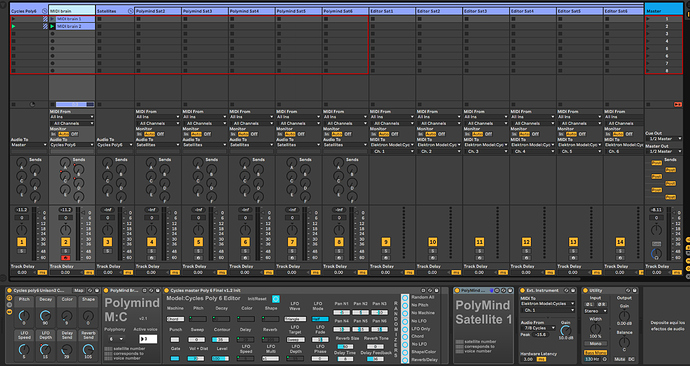


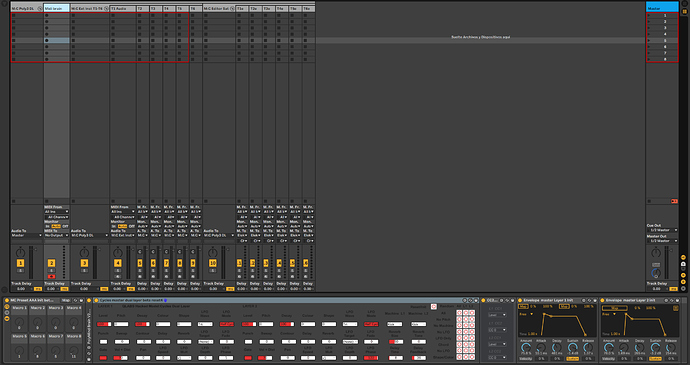


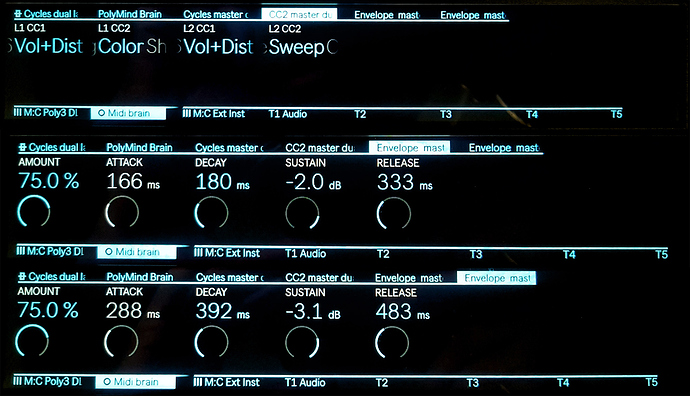
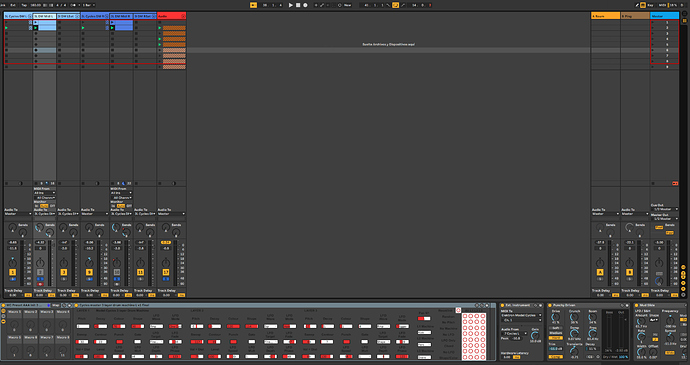


 Been on the forum for quite a while, just never post. But this… this is too good, and exactly what I’ve been looking for.
Been on the forum for quite a while, just never post. But this… this is too good, and exactly what I’ve been looking for.