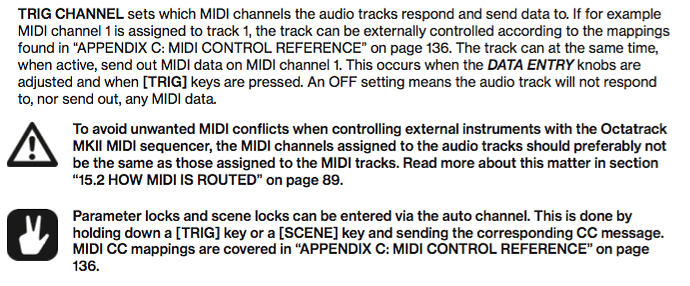“soon” is an everyday word here 
Interesting. I hadn’t noticed that either. I actually like it without, though. Looks cleaner, less busy to my eyes, and I would just “label” the banks 1-16 in my mind.
So what is H bank trig, for ex ? Not easy.
Banks should be named with numbers in that case. 02-07 = bank 2, pattern 7.
I can’t account for the OTmk2 bank numbers missing, and my bank account is missing the numbers for the OTmk2. 
C’est vrai, for sure. I guess I have not really relied on the screen feedback to identify which bank I’m on. Everyone’s mileage may vary on this as they say 
They actually said “this week”, so I am rather hopeful.
…after reading all this, i WON’T buy the mk2!!!
i was an early bird on the mk1 and it took so much time and uncomfortable feelings when it comes to live performance 'til i finally was able to make peace with it , wrap my mind around all this, work out workarounds and got sooooo sloooowly to the point to finally trust it for real…
won’t take this road again…spending another 1000 plus bucks on a buggy some day it’s gonna be pro for real, promise, machine one more time…
i really thought our swedish heros would have learned their lesson at least on the ot concept…but obviously they did’nt…
sorry elektron…but most of your custumers are pretty pro and not just some posh hobby guys…
won’t spent my lifetime and my money on beeing ur beta tester again and again…
Since they come from a long way with the mk1, I’m pretty sure the mK2 will get stable in no time due to their experience. Looking forward to try this evening the firmware upgrade, might be the case already !
Out now!
So what happens to this thread now after the update? Someone needs to check which bugs are fixed and which still remain before we go on?
I’ll report as soon as I can, since my unit crashes on every single 5min session due to the crossfader bug, it’ll be easy to check if the issue is fixed on that matter…
How’s yours ? In fact my unit has not got frozen yet but unfortunately I encountered this unstable fader issue and crackling on sound… Even after reboots.
I think my fader may be cranked or something.
I was also one of those who was having freezes every 5 mins.
After playing for about 20 mins and changing projects it stabilized and now seems to be ok.
Still I fear that it’ll be appearing from time to time ruining my jams…
So, in my case sadly the upgrade did no good, the unit is back to its unusable state after maybe 30mins. The crossfader marker issue is back, so is the crackling, within a couple of minutes sound is a noise soup and my external synth goes crazy due to the overflow of midi data it receives, only improvement is that now the OT does not freeze, unless I mute a scene.
Sending back the unit as soon as Elektron lets me, maybe it’s a plain and simple hardware failure. Hope the update corrected the problem for others !
Its not uncommon for first batches to contain DOA units, no matter how tight the QA checks are. Hoping your problems will be solved after a replacement.
Hi,
The update have solved issues on my OT MK2.
XLV on T5 to T8 : OK
XDIR : OK
Thanks !
A post was split to a new topic: Off topic rant thread
MIDI BUG ?
Octatrack Mkii 1.30B connected to Blofeld; audio flex machines on tracks 1-5; blofeld receives midi trigs on tracks 1-5.
Now the issue: when midi is turned “off” (“chan off” in midi note setup) on midi channel 5 and I go out of the midi mode (=midi button not lit):
-
When pressing Trig 5 Octatrack sends midi to Blofeld (normal ? does not do it on other Trigs (1-4))
-
When pressing Trig 13 I get the Audio (flex sample) on audio track 5 which is normal… and a midi note on channel 5 which is not normal.
When I turn midi “on” on midi channel 5 I do not get this behaviour.
Can someone reproduce this ? I beleive I have identical setups on midi channels 1-5 and audio channels 1-5, so do not understand where this comes from.
@MarkMan You probably have some commonality on your MIDI channels for audio tracks in
Project > MIDI > Channels > Trig Ch
@AdamJay Thanks for your detailed answer. Setting channel 5 to “OFF” in Project > MIDI > Channels > Trig Ch solves the issue, but I am still struggling to understand:
-
Why this is happening only on channel 5 ? As far as I can tell all channels are set up the same on the Octatrack and the Blofeld
-
Why this only happens when the midi is turned off on the midi channel 5… counter-intuitive.
I will do some further tests on a fresh project both on Octatrack and Blofeld.
Did some more tests on a new project and initialized multi patch on Blofeld. 5 audio tracks on tracks 1 to 5; 5 midi tracks on 1-5 with the MIDI channel set to the matching Octatrack track number (tracks 6 to 8 have “CHAN OFF”).
With playback stopped and the unit not in record I get following behavior:
"MIDI" button engaged (lit): and pressing triggers
-
nothing on 1-5
-
6-8 send midi notes to midi channels 6-8… not normal because midi is OFF on those channels (see above)
-
nothing on 9-16
"MIDI" button NOT engaged (off): and pressing triggers
-
nothing on 1-5; 6-8 send midi on channels 6-8
-
9-13 trigger the sample on T1-T5 = NORMAL
-
14-16 send midi to channels 6-8 = NOT NORMAL (with the MIDI button not engaged I do not expect any MIDI to trigger… and remember that MIDI is OFF on those tracks!)
Not a show stopper… but not working as you would logically expect.