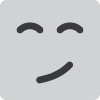Hi
I have updated my utility for creating sample chains.
The goal is to have something visual and easy to use for creating sample chains.
Get it here https://drive.google.com/u/0/uc?id=1huz6LHeNmLxHzXYN7Qj32Y6_l7HWrMp2&export=download
Whats new:
- A bunch of new chain modes, for all sorts of use cases, see below for details
- Support for Octatrack both in slots and Audio Editor “Create Slice Grid”
- Support for Digitakt and Model:Samples (beta).
- Can load more samples than slots to the gui, samples not included in chain will have a reddish background. This should make it easier to load a heap of samples and arrange the chain as you want.
Chain Modes (Rtym, Octatrack, Digitakt and Model:Samples)
- Slots: Each sample will be sized to align on a slot boundary. The best choice if you have a large difference between sample lengths.
- Equal Slots: Each sample will have the same length in slots. Leftover slots will silent.
- Equal Slots (Copy): Each sample will have the same length in slots. If possible, copies of samples will be added to the end. Any leftover slots will be silent.
- One Per Slot (Silence): Each sample will have a length of 1 slot. Unused slots will be silent
- One Per Slot (Copy): Each sample will have a length of 1 slot. Unused slots will be copies of the samples.
Octatrack Slice Modes
- Slices: Each sample will be the same length in frames.
- Slices (Silence): Each sample will be one slice long, any extra slices will be silent.
- Slices (Copy): Each sample will be one slice long, any extra slices will be copies of the samples.
The last two modes will create a chain that can be sliced using the Octatrack Audio Editor “Create Slice Grid” functionality.
This will create a grid of slices with length 2, 3, 4, 6, 8, 12, 16, 24, 32, 48 or 64, aligned to sample boundaries.
For slice mode chains, create a slice grid and set SLIC to ON and LEN to SLIC.
For slot mode chains, set SLIC to OFF and LEN to TIME.
Make sure time stretch is OFF.
The Digitakt and Model:Samples support is beta because it hasnt been as tested as thoroughly as the other two modes. Everything I have seen suggests they have the same sample format as Rytm (Mono, 16 bit 48Khz, 120 slots)
Very interested to hear if anyone tries it out, please let me know if it’s not working as you expect.
I’ve also fixed a few bugs, in particular if you make a chain from only a few short samples the padding should be more sensible.
You can get it here: https://drive.google.com/u/0/uc?id=1huz6LHeNmLxHzXYN7Qj32Y6_l7HWrMp2&export=download
Nb: I am not in Apples Developer program so you might get a signing warning.
Screenshot:
Thanks!

 cheers
cheers