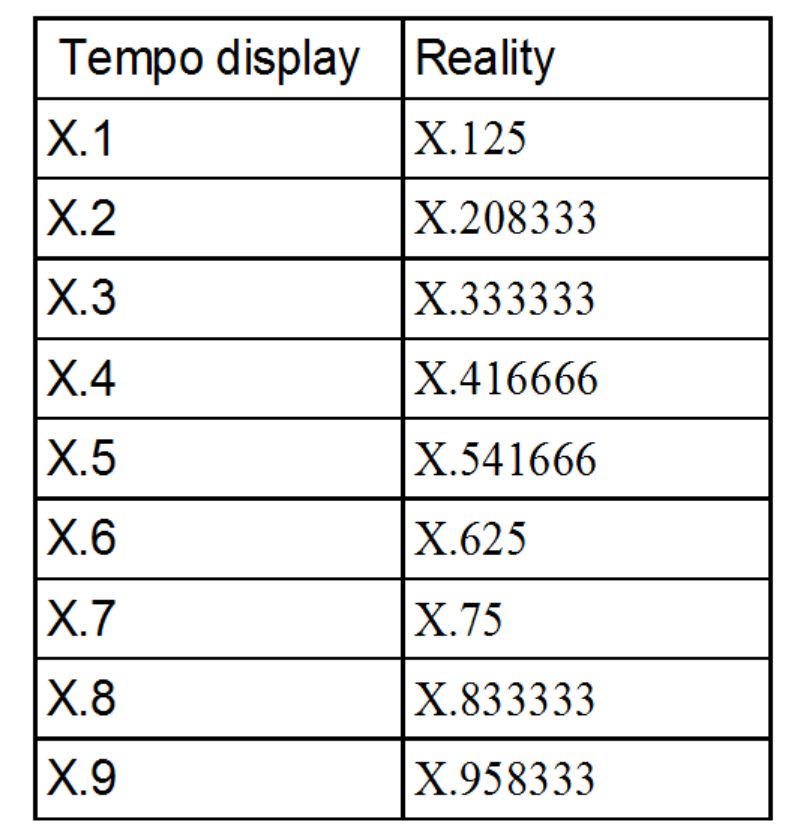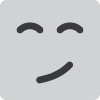If you don’t use natural numbers but numbers with decimals, the tempo display is truncated.
Example : 100.1 bpm is actually 100.125 bpm
Can be problematic if you import loops having their tempo with decimals, or export OT recordings to edit in a DAW.
Thanks a lot to @tnussb for chiming in with a great explanation below
Tempo/BPM is calculated by counting MIDI clock pulses within the period of one minute.
The MIDI clock has a resolution of 24 pulses per quarter note (=beat). So tempo/BPM changes are quantized to increments/decrements of 1/24 beat (=0,041666666…).
Thanks to @darenager for the ideal thread title. ![]()
Attributes Tempo values
0,0416666667 (1/24)
0,0833333333 (2/24)
0.125 (3/24)
0,1666666667 (4/24)
0,2083333333 (5/24)
0.25 (6/24)
0,2916666667 (7/24)
0,3333333333 (8/24)
0,375 (9/24)
0,4166666667 (10/24)
0,4583333333 (11/24)
0,5 (12/24)
0,5416666667 (13/24)
0,5833333333 (14/24)
0,625 (15/24)
0,6666666667 (16/24)
0,7083333333 (17/24)
0,75 (18/24)
0,7916666667 (19/24)
0,8333333333 (20/24)
0,875 (21/24)
0,9166666667 (22/24)
0,9583333333 (23/24)