@Suspect_Frequency did you use Zoia sampler and sequencer with that setup ? 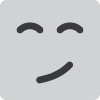
(Had them all, still have Koala)
I’ve just started working on using the Zoia and the P6 as Fx/resample boxes for spicing up the BB samples. I have the EuroBuro in my little semi-modular/modular tower and have used the sequencer more and sampler some for that. I have no shortage of samplers so sampling with the Zoia is more of a just-in-case
The pedal Zoia I treat more as an FX pedal and synth, use it with my guitars and synths. One of the deciding factors to get the P6, other than ‘new Roland $220 sampler’, was to use with the BlackBox (and other gear) for the effects & sample rates. Having the BB together with the P6 is plenty of sample slots and tracks for the easy music I make.
But I’m in the beginning stages and just experimenting with the P6 manual open more than making music at the moment.
Man this thing is dope had it only for a couple of hours but I’m enjoying my journey so far, here’s first jungle doodle. Lot of things to love about it if you come from sp samplers.
Yes. If you press the record button, you can use the value dial to go to the desired step. Once there, you can change parameters such as pitch, sample start/end and level. From there, you can also go into the mixer/filter settings and change pan, filter, delay sends etc.
Here’s the thing … once you make a parameter lock (motion recording edit), you need to change the parameter back to where it was on a subsequent step. That way, further steps aren’t affected by the lock.
I just tried it with a lot of different settings and it works. Thanks a lot for that question.
Keep in mind that each step of the P-6 has a limit of 8 motion recording lanes.
This sounds great! Glad you are digging it!
Oh god yeah I forgot Roland did this. Same with the SH4D it makes things incredibly unuseful. It’s ‘ok’ if you record continuously but when you P-Lock like an elektron box it all goes wrong unless you also un-p-lock the next step and obviously have your first step set to whatever baseline you want or it’ll just loop that one value. Horrible.
I’ve been experimenting with this and it’s not so painful on the P-6 ![]() Once you do it a couple of times, you can do it quite quickly.
Once you do it a couple of times, you can do it quite quickly.
It’s just the remembering that it needs done in the first place that’s always the problem with me. I guess we’re used to being spoiled by Elektron.
Yeah, you’re right. It’s also a similar process using the Circuit Rhythm.
Recording Tip
If you have the P-6 connected to a device as the main audio interface (e.g., iPhone, iPad etc.) and you want to record its output into an application, you can decouple the USB out from the volume control.
Go to the menu and change the USB Direct Out value. Once you turn it on, the USB out volume will be controlled by whatever value you choose in the menu and the headphone level will operate independent from it. This is very handy if you want to record its output at a good level.
Resampled jungle thing from earlier and pitched it down 2 octaves. Pitch on this little fella is incredible compared to mk2 and sounds very natural to me like 202 natural. It’s quite amazing and its range is impressive as well.
For me this sampler is one of the bigger surprises this year.
What a great sounding and a full of character machine this is for the money.
Highly recommended and great fun!
Since I got it last week I made a whole EP worth of noise using custom samples.
Hope you enjoy these jams ![]()
didnt want to spend $20 on a case and didnt feel like scouring dimensions on Temu so i hit up goodwill and realized the make up case section has lots of options for little gear cases. found this one for the p6 for $3. im not worried about it being a soft shell, i mostly wanted a case as a way to prevent it from turning on in my bag.
i found one for my mc-101 too but it is just a tad bit too small so ill have to try again
That jam sounds great man.
Really got that 2000s underground vibe
Get some Phonte or Q-Tip rapping on there and you’re cooking with gas haha
I made an interesting discovery that I thought I’d share with the thread. I was messing around with my new MicroKorg 2 and discovered that the really barebones onboard audio looper has both a normal and low quality mode. You can’t save loops, but you can loop external audio stuff through it, not just the onboard synth (the looper time stretches the audio to bpm changes as well). Anyway, I found it imparted some nice lo-fi character to the onboard synths, so I decided to loop up some drums to test and it came out nicer sounding than I expected. The first 6 seconds are the original, after that the drums through the looper in lo-fi mono mode. Pretty punchy and old school sounding I thought. I may need to start using it to process samples as well as the P-6.
dammit, you’re really selling me on that microkorg 2
Haha. Probably not for everyone, but it’s turning out to be a really good fit for me.
top notch as always!
Thanks a lot mate!
Is it possible to stop the P6 from outputting MIDI clock when connected via USB?


