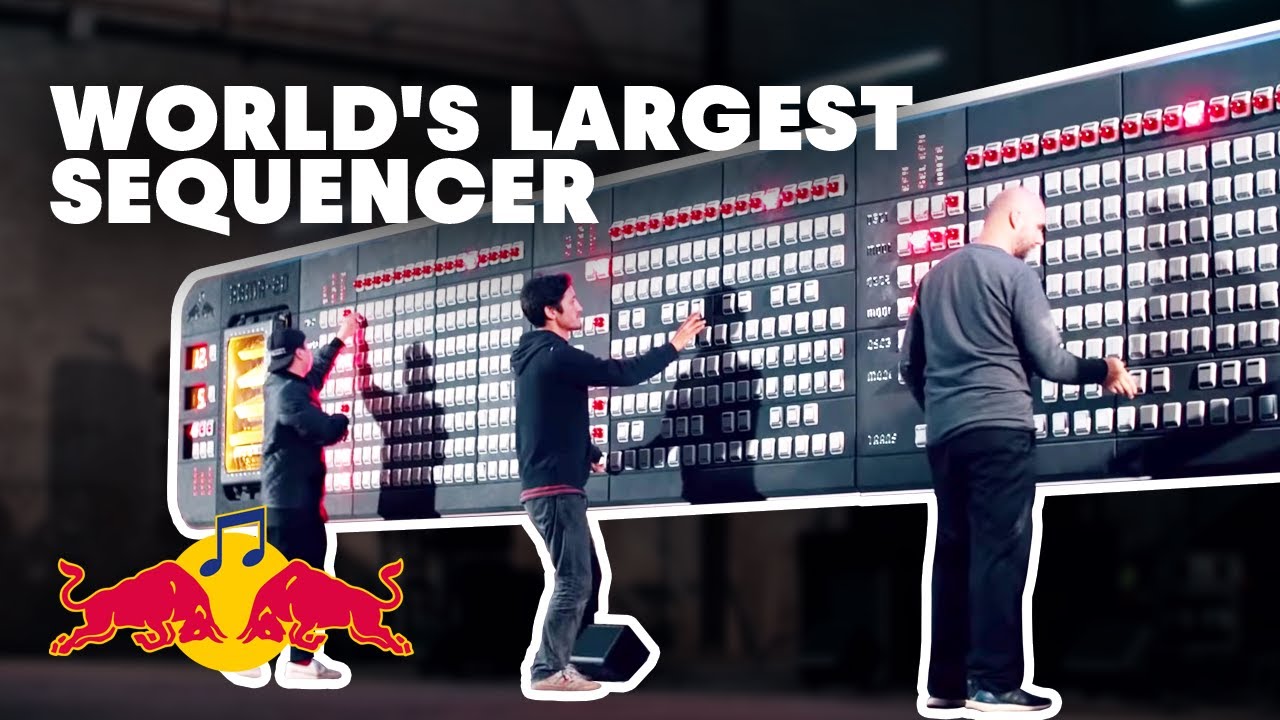Ok, I see your point. I’ll test current approach a bit more. Let’s see what others say about it!
Related to the black vs standard edition discussion, is anyone using the black edition in Monome grid mode? I’m curious whether the black on the pads makes interpreting the varying brightness levels (which are key information for using some Monome apps/modules) more difficult.
Overall, I like the look of the black edition, but as I’m also wanting the Oxi to be a grid replacement, I’ll go with a version that has all-white pads if it’s necessary to have a good Monome user experience.
Nice. Thanks for being cool!
There’s a Monome Grid mode?!
I’ll test it over the weekend but I expect to have the same experience/opinion as @KidYoshi
Cheers!
Is there a reason to not do it like this @OxiInstruments? (As in, does it mess up something else?) This is also what my brain automatically tries/does/expects.
Yes, there is! It’s a separate boot mode, though, so you either have it in Grid mode or in Oxi One mode, it can’t be both at the same time.
well well well well
Well, I found one person’s experience using the Black Edition as a Grid over on Lines.
I just received an Oxi One Black Edition. It works as a Grid. The distinction between different brightness levels is a bit low, however I am sure I’ll get used to it.
I’m still curious to hear from others, though, if anyone else is doing the Grid mode.
Not gonna be surprised if your next video features Oxi One and Norns Shield together.
And then I’ll just give myself a wee pat on the back. ![]()
Been playing with this some more. What I also find a little odd is breaking up an existing note with a new note and where the split occurs.
For example, if I place a C3 note on step 1 and extend it to step 16 (so I have one 16 step note). If I then want to place a C3 note on step 9 I would imagine that I would press the C3 step 9 pad. Done.
At that point, I would probably expect that note to be a single step long unless I press & held the step 9 pad and then pressed the end pad (eg: step 16) when making the edit above.
However, if I press step 9 a new note is placed on step 10 and a gap is placed on step 9 where my finger pressed. Also press & holding step 9 and then pressing step 16 does nothing.
Yeah, this has been tripping me up too. To the point where I just … didn’t make long notes 
You sold me on the oxi one . Just ordered at Thomann because of this
for battery power sequencer this looks great!
I would like to put in a bid for a new hardware variant Oxi One XL.
- 1-1 copy of all functions, layout etc just bigger
- product dimension width x2 and depth x2
- buttons all width x2 and depth x2
- much larger screen (displaying same info just bigger so easily read at a distance)
- same build quality
As someone who loves the Oxi but frustrated by tiny gear, I would LOVE this. Would make it so more fun, massively better for live performance and generally fit human bodies so much better.
This request makes me wonder what gear do you use for live performances?
I like bigger synths with space around knobs eg Matriarch, Super 6, Pulsar 23. These feel more like instruments to me and fall under the fingers more naturally than minified stuff. Especially important live where don’t want to be fiddling with tiny things if can avoid it - too easy to hit the wrong button. Plus the bigger, the more the audience can see what you’re doing also.
For me the bonus of mini is if it has to go on a flight, or when space is limited - but these are compromise situations.
Interesting. Oxi One doesn’t really strike me as tiny. While there are some small variations, on the whole most 16+ step grid-based sequencers use buttons of roughly the same size—Polyend Play, Hapax, Monome, Oxi One, etc. To me, “tiny” is anything smaller than that.
I can see how there would be appeal for a more spacious device, though. There’s a reason Thomas Dolby wires up old radio and RAF equipment with big dials as MIDI controllers—it does really make an impact in live performance.
The catch, though, is that a 2x zoom in two axes would mean 4x the surface area, and probably pretty close to 4x the price, making it a pretty niche product.
I doubt you could enlarge the Oxi screen without the firmware changing, but I imagine you (or someone else with some electronics acumen) could potentially rehouse an existing Oxi in a larger enclosure with larger pads.
Or hey, Oxi is a small company. Maybe you could commission a custom one from them. But I wouldn’t expect it to be cheap. You’re talking about a device roughly the size of a GenoQs Octopus, and those go for ~$3500-4500
I got a chance to try out the new tie length behavior too. I think I’m with @KidYoshi and @lesstalkmoredisco on this one. I still find the reducing length gesture confusing and counterintuitive, although a little less than before  I’m trying to understand why extending note length and reducing it can’t be the same gesture (i.e. hold the first step and tap the desired last step). Is there a technical limitation preventing this approach? Lastly, I’d love an explanation of your thought process or a common use case for the current behavior of splitting long notes into multiple smaller notes. Personally, when I am trying to lengthen or shorten a note, that’s all I want to do, not add additional triggers which I then have to delete. But I’m open to hearing why @OxiInstruments thinks this is an important function.
I’m trying to understand why extending note length and reducing it can’t be the same gesture (i.e. hold the first step and tap the desired last step). Is there a technical limitation preventing this approach? Lastly, I’d love an explanation of your thought process or a common use case for the current behavior of splitting long notes into multiple smaller notes. Personally, when I am trying to lengthen or shorten a note, that’s all I want to do, not add additional triggers which I then have to delete. But I’m open to hearing why @OxiInstruments thinks this is an important function.