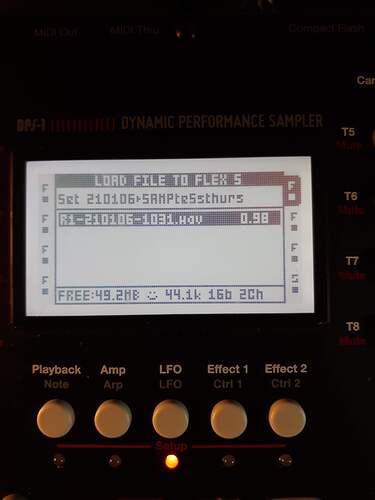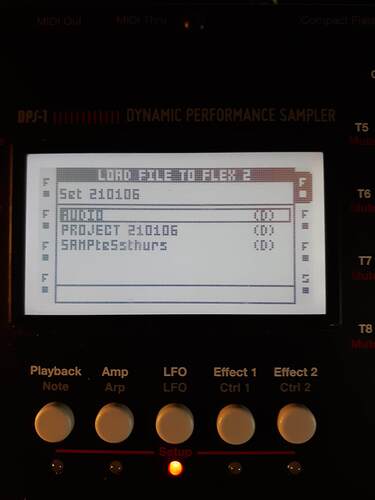It says Set 210106 + Sample
obviously missing all my other files
Thank you…Okay, now hit left arrow. When your screen looks like that.
Right because those are folders…Now go to the “audio” folder and hit yes
Actually, when your screen looks like that hit yes.
Thanks. Yes, nothing is there except that same sample that is on every other slot that you see on my first screen shot above. ahaha wait, I think the Loopmasters etc, need to be in the Audio folder… I read somewhere that they Must be inside that folder…
Do you understand what you just did? Because if you do, you can navigate your entire OT drive and find anything.
fake news kid. If you know how to navigate your OT drive, do it for a while. Get to know it. Become friends with the mess you made.
so, are you saying I am correct and need those inside Audio Folder?
Set210106 - Samptestuhrs
So you are in the Samptestuhrs folder of the set Set210106. The folder seems to contain only one file OT can read. If you go back you should see the Audio folder which is the audiopool, the place where you best put your folders with samples.
I am doing that now with USB Disk mode on my computer, but there is no Audio folder in the drive …I will create one.
Open the folder “Set210106” there it should be.
Each OT set has its own audiopool.
Yeah he has multiple sets huh? I’ve been using the same set for 3+ years.
Me, too. On the screenshot are three folders within the set, though.
So, should I put the Elektron, Loppmasters and the WAV files into that One?
Yes, into the AUDIO folder in Set210106. Then you should be able to load them into your project.
Did you make all these sets?
I think he put two folders into the set.
Yes, I must have mistaken tham as Projects, I think
Ah, ok.
First Set i made was Set KEN101. That is the Audio folder I will use instead. Thanks guys… I feel like a dolt, but knew there was something messed up in the Disk