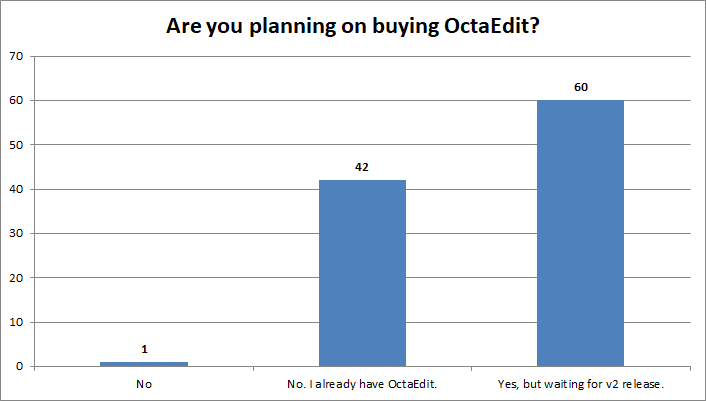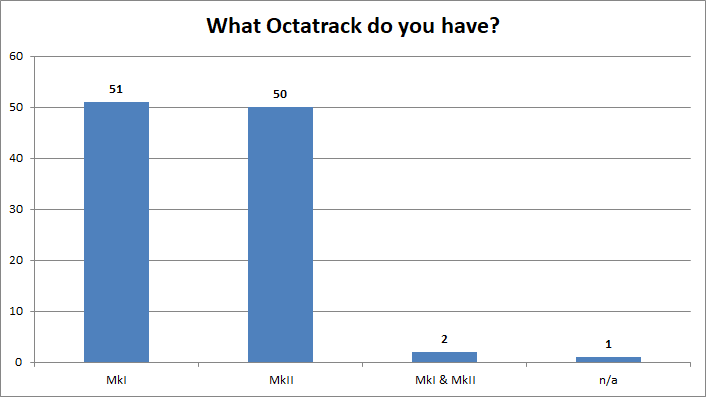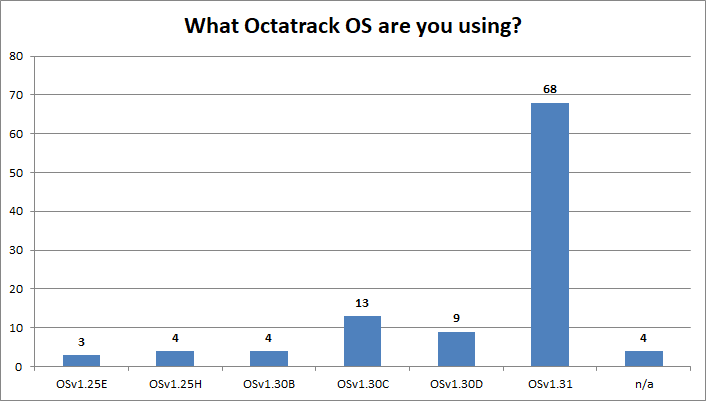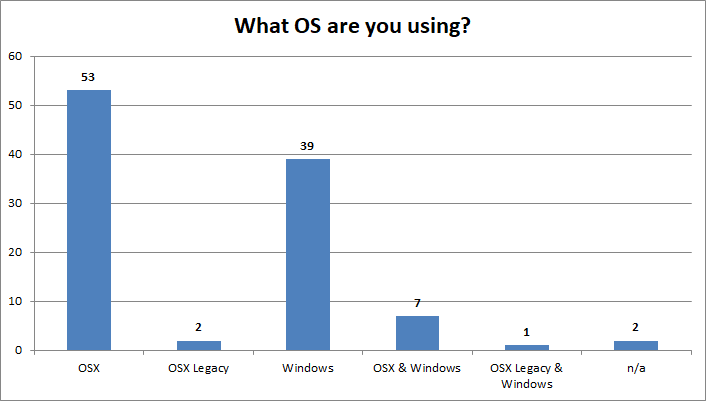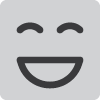OctaEdit Survey
The results are in? ![]()
Are you planning on buying OctaEdit?
What Octatrack do you have?
What Octatrack OS are you using?
What OS are you using?
Any Feature requests?
That is a different product(s) ![]()
That is a different product(s) ![]()
That is a different product(s) ![]()
That is not going to happen I’m afraid. Would rather be working on my own DAW / hardware.
a) MegaBreaks is just a configuration / process.
b) Easy enough to do / browse / search in the [ Audio Finder ] module.
c) Everything can be randomised.
Already implemented. RTFM.
No. Afraid not. No plans for that.
I don’t understand the request? You mean like midi control with a Novation or something?
That is a different product(s) ![]()
That is a different product(s) ![]()
No. Afraid not. No plans for that.
Potential licensing / cost issues with regards to Propellerheads, utilsing there API etc. So really not worth the hassle tbh. And considering I’ve also developed my own approach to such things… not going to happen.
I could do that. Would be a little bit of juggling, in/out USB mode; midi support etc., but not impossible. Not exactly high priority though; so don’t expect it tbh.
a) Chainer Module.
b) Sequencer Module → Step Sequencer → draw in values as required.
No plans on doing that.
That is a different product(s) ![]()
That is a different product(s) ![]()
If you find some spare time, ping some my way?
Probably outside scope. Depends what I build into Chainer… no promises though.
a) Done.
b) If you are asking about changing fonts? No, won’t happen. Resizable fonts? Yes, done.
Refer post #1756
Typed values: Each and every parameter has a context menu which displays [ Default | Minimum | Maximum | Random | Values… ]
So typed values are not going to happen. Why? too many variables / list values etc.
Chainer: Refer post #1817
There’s a few in there.
That is a different product(s) ![]()
Don’t have the time / energy for that kind of carry on I’m afraid… and, um, wouldn’t be worth my time of day I’m afraid?
Sequencer Module has a [ Swap Track nn with… ] function amongst other tricks. (Yes, that does work between Audio and Midi Tracks)
That’s one request no? Everyone knows ![]()
![]()
![]() love
love ![]()
I think I replied to this earlier?
![]()
I don’t have the time/energy to be making those. The [ Library ] module and all the Copy / Paste / Save to Library / Load from Library makes this all easy enough to do.
Library Entries can be imported / exported / shared between users…
That is a different product(s) ![]()
There is audio playback of samples.
a) Not sure what exactly you want streamlined?
or
b) As good as its ever going to get.
How is the key stored? If it is the file name, both the [ Samples ] and [ Audio Finder ] modules provide wildcard filtering.
There is a finite limit of 264 Sample Slots on the Octatrack. There are clever ways to work with/around those; any more then that, you’d need to ask Elektron, or I’d need to develop an aftermarket OS.
Manager Module.
Length is auto set / calculated when importing; and you can change it very easily / quickly in the [ Samples ] module.
Already implemented. RTFM.
No comment.
Will add a text editor for you ![]()
This won’t happen as it would require the force saving of Projects to ensure dependencies are maintained. Easy enough to do it yourself manually via [ Save and Assign ] in the [ Samples ] module; and use the [ Analytics ] function(ality) to see where used.
Arranger Module.
You need a midi tool box, or ask Elektron, or an aftermarket OS.
Limitation of the Octatrack / CF card.
Manager Module.
Arranger Module.
Analytics in the [ Samples ] and [ Manager ] modules does exactly that, and returns the results to the [ Analytics ] module.
Manager Module
No comment.
Arranger Module.
You’d need to ask Elektron, or I’d need to develop an aftermarket OS.
No comment.