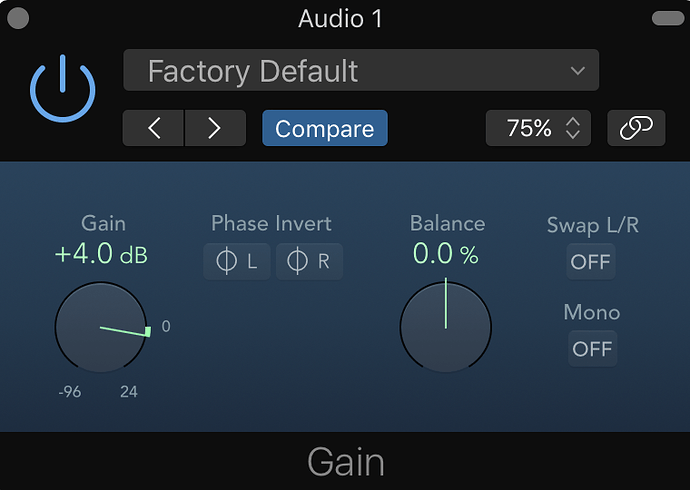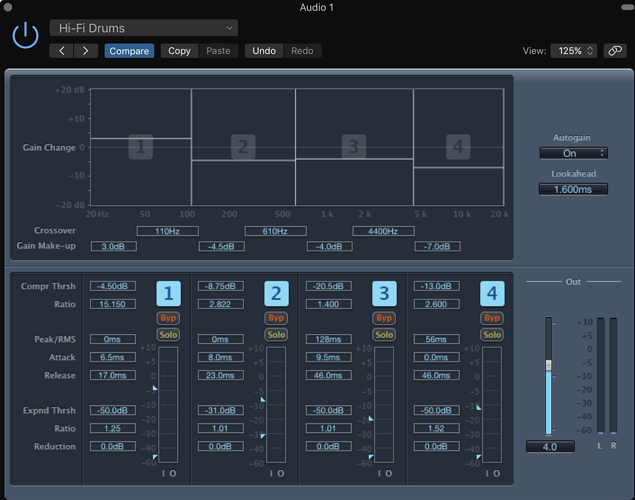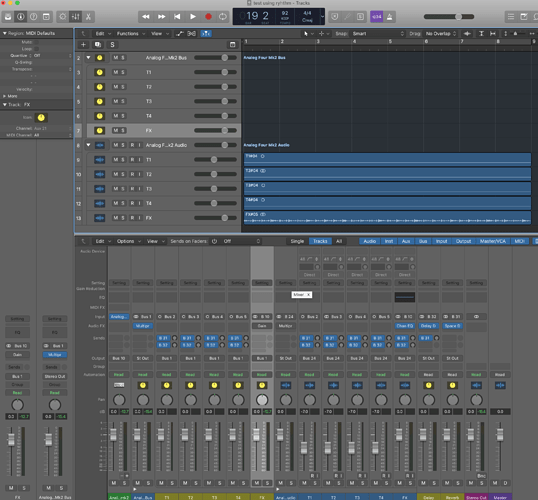Also, anyone else have an issue getting their DT to actually connect at first? Takes a good bit of toggling interfaces and often switching it off and on for me. Anyone have this issue and figure a startup/connection procedure that works every time?
Hey @emptyvesselband – I’ve made a 10xMono template for the Rytm if you need an example. It’s got one track for the plugin, then two track stacks – one for a cue mix and one for recording in. If you leave them collapsed you can arm/solo/monitor from the top level.
Hey everyone, thank you for all your superb help on this thread so far. There’s one thing that I cannot for the life of me seem to fix - when recording audio tracks from my Digitakt into Logic, the timing of this audio is always ~30ms faster (too soon) vs the MIDI sync, but works perfectly in sync during regular playback. I’ve dug into Logic recording settings on a few occasions and cannot seem to find anything that might solve this  I tried setting up Digitakt as an aggregate device to see if it was a soundcard issue but that didn’t change anything. I’d greatly appreciate if anyone has some words of wisdom on this
I tried setting up Digitakt as an aggregate device to see if it was a soundcard issue but that didn’t change anything. I’d greatly appreciate if anyone has some words of wisdom on this 
Thank you guys,
Tom
Ya super easy…
Go to the midi sync tab, in project settings, you can adjust midi offset for each item +/-
If you’re using OB as part of an aggregate, make sure it’s clock follows the master.
The plugin pop-up advice suggests that you shouldn’t send Logic’s sync to the Digitakt at all and that you should rely on the plugin alone for the sync. I had problems with a Rytm Mk II when I had the Rytm show up as one of the Destinations in Logic’s MIDI Sync, but when I removed it from there (and made sure All wasn’t selected either) sync worked as expected with 2.0.24
Ahhh fantastic thank you for highlighting this and responding so quickly… look forward to trying this tonight and seeing how I get on 
I myself, don’t use the plugin. It causes issues on my machine. I just use OB for the outs. Perhaps the issues with plug are the plug + logic sync. Without the plug and logic as master, the DT still comes in around 30-40ms early, which I fix with offset. I’ll try one and the other and see if there is any improvement.
Interested in results. 
I’ve followed your advice and the recording is now 0 latency into Logic it seems!! Thank you very much.
I’ve also setup the full Bus routing -> Audio track method mentioned earlier in this thread which is really satisfying, I can now whip up a full beat on the Digitakt and record it all into Logic in separate audio tracks all at once. Really handy. Surely Elektron could release some kind of simple setup guide for this… Or perhaps they prefer to let users figure things out with their own unique setup. Regardless, the advice of community members like you is invaluable!
In terms of recording the FX from Digitakt into the individual audio tracks, I’m getting the impression that this simply isn’t possible, and can only be done when recording the full stereo output as mentioned above. I can’t see myself being able to make use of this which is a bit of a shame but the machine is working like a charm otherwise, so I am a very happy man. Beats inbound!!
Hey man, I don’t suppose you’d know if there’s any way you can adjust the recording volume from Digitakt audio tracks -> Logic? Beyond the track volumes and master volume, which I have turned all the way up pretty much. Perhaps this is a non-issue but the recorded tracks are a lot quieter than when I play the beat through the OB plugin
There isn’t. Looking at old screenshots it looks like this used to be a feature of Overbridge Control Panel. No longer. I don’t find it an issue, mind (the signal’s plenty hot enough). Here are some suggestions (assuming a boost of +4dB for example’s sake):
- Juice the region’s gain post-recording in the region pane
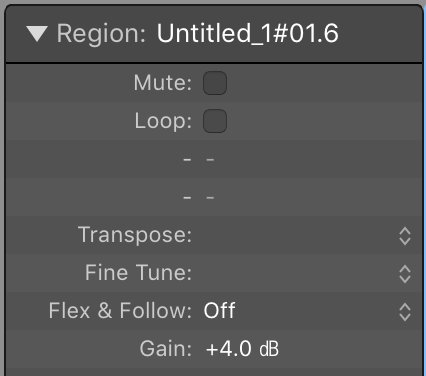
- Add a Utility/Gain to the channel strip of the thing you want boosting
- I usually collect the OB tracks together in a summing stack, so if you have three tracks, let’s say BD Audio, SD Audio and CH audio, you’d select all three, hit CMD-SHIFT-D and add a summing stack (which is really just a bus). Then add the plugin of your choice to boost gain. I like a Dynamics/Multipressor on the Hi-Fi Drums preset, possibly with a +4dB boost to the main out, like so:
Oop, sorry, didn’t reply to. Anyway ^^^ 
I know it’s been some time, but I’m experiencing this as well:
The actual recording is always delayed one bar (leaving the first bar with no sound at all)
Did you ever resolve this? Thanks!
it’s funny you’re talking about this - i was working with Maschine through Logic and wondering how to bounce the Maschine multi outputs into audio tracks to mix later. I did exactly the method you did, sending to buses and using new audio tracks with buses as inputs.
That strikes me as very roundabout - why can’t you bounce and choose which VI outputs to bounce and auto import into tracks? Maschine can bounce out each group to a different wave file in the same bounce, it’s invaluable.
Well, I did a work around. Just create a bar (or one and a half) before bar 1 (move the arrow that marks the starting point to gain access to “negative” bars). If anyone knows a better solution, feel free to let us know 
Thanks for getting back! I did what you did… treat the bar before like a preroll. I find it very out though. I don’t have any other hardware that does that.
What I did to fix it was when just hitting play in Logic set midi clock mode to
Pattern mode
And to record set it to
SPP at Play Start and Stop/SPP/Continue at Cycle Jump
That should start correctly
Hi there! Can this same approach be applied to analog heat? I’ve been so confused at the process of trying to get analog heat, overbridge, logic and my sound card all in the right configurations. I am starting to believe that elektron just doesnt want to make the effort to support other DAW’s.
As well as I fully second that set up manual being absolute information garbage, as well as there set up tutorial videos.
Hi Jesse, the Heat’s similar-but-different. With the caveat that I’ve only used the Heat on one proper project so far so I’m not particularly experienced with it: I use it as an insert effect on any tracks that I want to use it on, and then if I want to print that track so I can use the Heat on a different one, I send the output of that track to a bus and then use an audio track to capture it. It’s a bit simpler because you do’t have to use so many busses to capture all of the outputs like you do with the Digitakt, but I have a couple of notes:
- You have to make sure that you are only using one Heat Overbridge plugin at a time, otherwise I guess it won’t pair with the hardware
- Possibly related, but sometimes I have problems connecting to my Heat using Overbridge (current version of OB). Sometimes it doesn’t pair with the Heat, sometimes I can affect params using the plugin but get no audio. Switching off and on again (after making sure there are no other plugin instances) will usually fix it. A bit annoying.
- You can’t bounce-in-place like you would with a software effect, and similarly you have to real-time render if you’re using the Heat on the main output
If you use the Overbridge plugin you won’t need to do anything with your soundcard, it should all just work (perhaps except for the not-connecting issue I have sometimes).
Hey Simon, I really appreciate, hearing from you so soon! It’s nice to know that there are other friendly people out there willing to help.
When I was using the other day, I was trying to do so with there ag device setup. Which was a headache.
I will try your method later tonight and see what result I get.
The other day I was putting the pulgin on a track and getting no audio back, but I think that was due to the ag device reconfiguration headache.
Many thanks
Hi. Newbie to the Elektron world. I’m trying to configure my A4Mk2 into LogicProX and I have used @rgarner Rhythm template and @spikysimon guidance as a basis - I reconfiged for my A42… and now I’m totally baffled - I can control the A42 using Logic
and I can switch Input Monitoring off and On… however I am only getting the summed Stereo Output to record … ideally I’d like to record the 4 Tracks audio separately as well - I may have missed something super simple in the bussing…?