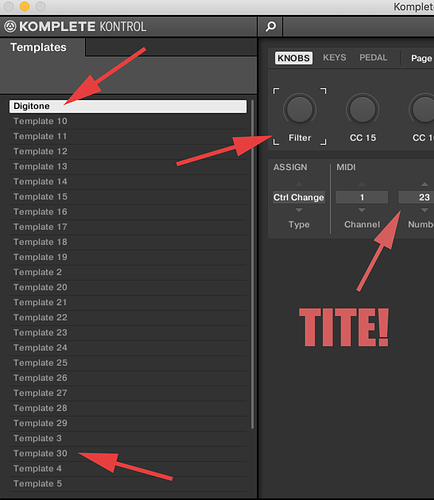Thanks!
Ya ive been a loyal NI user. But this gaff of theirs put me over. The fact this kb is not configurable is so tucked away…im CERTAIN it is on purpose.
Theyre gonna lose some over this.
I was hyped about reducing size. Now i have toy.
The s25 i had had touch strips. Was leary at first…but they werked REALLY well. I had SL MKII way back when, with touch xy…its come a LONG way since then.
I saw one in a shop and it looks nice, but after hearing your issues, I decided to order a Beatstep Pro to go along with my Keystep. Hopefully I can get Komplete Kontrol to map to the BSP and use the BSP for transport controls for Logic Pro X.
I’m also excited to try the BSP with the Digitakt.
I was super stoked to get M32…and gutted when i was completely blocked.
Report on how it goes.
do someone tried to use it with digitone? does it work usb directly? can you use knobs to control digitone?
or do my keystep is still the good one (without knobs  )
)
You can use the knob ls directly, but being fixed mapped is a pain in the ass. Starts at CC14. You cant set all the things youd like to access on the first page 
Maybe theyll fix that with all the complaints they are getting. I hope. Maybe not.
Sorry to necro this thread but I just purchased the Arturia Keystep as I wanted something a little bigger than my AKAI MPK mini. I like the build quality and the keys but I’m disappointed that there doesn’t appear to be any sort of “transpose” option for selecting different semitones to play in. After touch was another consideration but the amount of travel makes it pretty much useless.
Feels like its either on or off so I could leave that feature after trying it.
I have 14 days to return it to Guitar Center and I was considering the M32. One thing I really love about the keystep is the ability to select a different midi channel easily. Can this be done with the M32?
I really would like to have the following:
32 keys
Transpose
Midi channel selection.
Other nice to have features would be a few knobs or sliders to program. I couldn’t get any of the knobs on the keystep to work with any sort of midi learn function on my iPad.
The KeyStep is what its name said a (polyphonic!) Step Sequencer (SH Style) with Keys. Most ppl get it because of the step Sequencer/ and connectivity(Midi in/Out/CVGate)-Options. Its Not a full Midi Controller and the knobs cant be assigned via Midi iirc. But it IS easy accessable for controlling external Gear.
The M32 has only USB connector. No step sequencer and the knobs can only be assigned to Software Plug ins. See also comments above. Midi Channel can only be changed then in your DAW via Midi Routing.
I dont understand what you mean with “transpose”?
any sort of “transpose” option for selecting different semitones to play in
The KeyStep has an octave Switch. I never heard of a controller Keyboard that Supports semitones transpose Switch.
My educated guess is that you bought the KeyStep for the wrong reasons and you wouldnt be happy with the M32 either.
Heres a nice overview about Controller Keyboards with Mini Keys:
https://www.techsounded.com/best-mini-midi-keyboard-controllers/
Hope this helps!
Up date…2.3.0
They have FINALLY added the editor to the A series and the M32!
I haven’t tried it yet, but if it does as the old S series editor did, it totally changes everything.
Glad I tossed mine into to closet and not out my 5th floor window as I had intended.
updating: installed…
knob assignment FINALLY, with naming. 
not sure what the KEYS section is for. there is no keyboard split like the old editor had.
pedal assignment 
the UI is lame compared to the old editor. but, bottom line, they did it, and it werks!
now they just need to add keyboard splits 
adding: so you make the edits in the standalone. they get stored in the keyboard [as they should]
its GREAT, you can easily access different templates, rename everything and…AND…now it stays in its selected mode. before if you selected a different track in your DAW the keyboard would exit out of midi mode and go back to plugin. which was a complete annoyance. and you didnt have access to transport functions in midi mode.
now it stays put, and you can control transport. 


Hi
How many templates does it hold? Does each template on the M32 have multiple pages or just the 8 nobs?
Thanks, nik
there are 4 pages for the knobs. and it looks like you can do a shitload of templates.
Perfect, thanks
I got tired of clicking…but it just keeps going
uh just found a drawback…the list is alphabetical OR numerical so if you want a specific order, name the templates accordingly
Nice, think I’ll get ordering one of these
ya its a complete 180!
I hope they add splits at some point.
Was thinking of getting a launchkey mini but was contemplating this one for months and now the midi assignment is a feature seems a bargain for the price
Sorry another quick question. Can you switch templates from the hardware easily? Or do you need to into the editor and load them each time?
For example if using a template in my daw with a vst can I quickly switch to another vsts template instantly and have control over it?
Thanks for your help
Yes…and no.
You just hit preset up or down to change presets. But if your list is 40 templates long you gotta click through each one.
I put in a request for something like hold preset and use the jog wheel to scroll thru them all.
But…long and short of it…yes you can switch preset without the standalone app 
Perfect, thanks