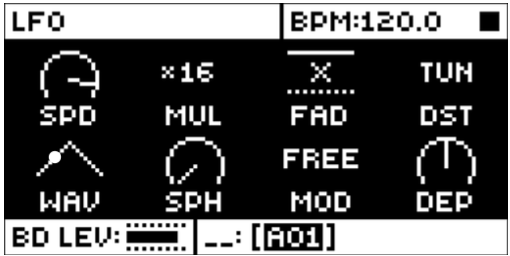Video out of your screen yesss
You’re right, and I’m an idiot. I’m very glad you told me about it though, thanks for letting me know! Can’t wait to try it out properly.
I would love some kind of option to enable conditional trigs to expand and contract, sympathetically, when you double or halve etc. a pattern/track.
Often, it can be quite head scratchy to figure out how to change up the trigs to work if you alter the length of a track/'pattern,
I hope that makes sense
Instant pattern switching with continuation (AKA Direct Jump)
Watching this interview with Sully and how he uses Renoise I really liked the way you can immediately switch between all your patterns, and how instead of restarting the pattern it drops you in at the same relative position in its timeline. He explains how he’ll make a bunch of patterns as ideas then just quickly switch between them with his mouse to ‘chop’ different patterns together on the fly -
Really super cool stuff. I thought I might be able to do it on the OT, but the fastest it’ll switch is after two steps, and it plays the next pattern from the start, which was a little bit disappointing.
Can any other Elektron boxes do this? Would be a sick feature to have in hardware.
yes and no, wavetable engine is in the wavetone , but only 2 wavetables for now
Edit: Dictated mess cleaned up
The GUI does move when controlling via MIDI, so it must be a design decision. The static image represents the programmed parameter.
My suggestion would be to show the movement via dotted lines to still have the set value visualised.
The Analogs do, direct jump i think it’s called.
Ah that’s good. Yeah I wish everything had that feature.
portamento time LFO destination. please it’s humanistic generative bliss
Is it possible to somehow control all devices from one with CTrl-all function, since filter page, amps, etc. have a similar design? some kind of cc link between devices for that sliders?
You can already do this! It’s just not quite as simple as direct jump is on the other machines. If you go into the pattern selection screen, hold the pattern you want to jump to, press copy to copy that pattern without switching to it, then you can paste it on top of the currently playing pattern and it will keep playing from the same position in the sequencer. If you combine this with Func + YES to save the original pattern before pasting the new pattern on top, you can use Func + NO to get the original pattern back.
That’s cool that it’s possible, but that’s far too convoluted for me to ever want to bother with tbh.
You oughta try it, it actually works really well and isn’t too bad. It’s just copying and pasting patterns.
I think the Machinedrum with MCL is able to this, I‘ll give it a go and report back.
Edit: it doesn´t work ![]()
It seems ok for jumping between two patterns, but I was mostly interested in the idea of rapidly jumping between a whole bunch of different patterns.
Still a cool technique though!
I’m not good at meme assembly but I want to make a third panel even deeper for AH+FX (not an owner, just feels like one of the least-updated devices they make)
AH+FX already got a nice update (with slew on random lfo, parameters randomization) but I have the feeling it didn’t sell well… I owned it during a year, I liked it but I found this device has the worst UI from all the Elektron machines I’ve owned or tried (all their machines except Sidstation, Machinedrum and Monomachine).
RECORDER MIDI CC
- be able to trigger recorder start stop with external MIDI CC
- also be able to change recorder source and recording length via MIDI CC
RECORDER SEQUENCER
- add simple sequencer track for the recorder
- be able to start / stop sample recording via trig locks there
- also be able to specify length on the recording on the start trig without the use of the stop trig
- when recorder is switched from manual to sequencer mode, it records the specified segment
- also have setting to record on only every n-th playthrough of the segment, similar to current 1:4, 4:4 conditions
- several behaviors on the recording stop
- continue play - playback continues, first recording remains in the buffer
- continuous rec - both playback and recording continues, last recording remains in the buffer
- save rec - saves every playthrough as new recording and continuously makes new recording with every playthrough
- stop int - stops internal sequencers
- stop ext - sends stop to midi out
- stop all - stops everything
it would be really useful if lfos could display the position of the cycle on screen, especially when using detached from tempo rates, I’ve made a simple example of either a small dot or a vertical line that could be running on the shape of the wave as the lfo progresses through the cycle.
not sure if this is realistically possible for all elektrons but would definitely be useful on every device.