and one more now… dang it!
if you have Global Quantize set to 127, you can not go back in and use the mircrotiming feature to shift notes around.
The microtiming window comes up and shows you adjusting it, but it will not actually move the trig. If Global Q is at zero you can microtime all day.
I love Elektron, but way to many bugs here and way to many crashes.
if you have Global Quantize set to 127, you can not go back in and use the mircrotiming feature to shift notes around.
Hi @turbiville, I think that one’s not actually a bug. A Global Quantize of 127 means that all trigs, on all tracks, whether live recorded or shifted with micro timing actually sit on the grid divisions of the pattern.
My top tip - use the global quantize as a performance control:
- Put in some high hats, some with retrigs in step record mode.
- Adjust swing to about 56%
- Lay in a kick / snare pattern in live rec with quantize off. Make sure it’s nice and sloppy.
- Put in a loose unquantized bass line
- Turn the global quantize up and listen to the whole thing coalesce into a machine-funk nanogroove.
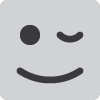
And:
5.2 Increase tempo until head nod turns into body bob.
Question: my function button doenst light up when i press it like then track, pattern and bank button do. It shows red/blue/green in test mode though.
Am i the only one?
Im getting this same behavior… super long save and load times for basic very short samples.
Not sure if a bug yet or not and I’m probably missing the obvious but trying midi over USB…
When I play a note use chromatic mode I get two notes playing - the second is 2 octaves lower. This doesn’t happen when I use trigs - I get the intended note. Can’t sus it out! Im on “Trck” as output channel in settings. When I go to Auto Ch I get a second note about 3 and a half octaves lower!
Edit - If I change Trig Key Dst to “Int” it seems to fix this one so probably user error though something still odd with different octaves being played. The chromatic keyboard is at 0 so not that.
Also, I don’t appear to be able to selcect a midi channel other than 1 for the “SRC” page when using “FUNC + Encoder”. Again, I could be doing something stupid here…
Edit - me being a doughball (or at least things needing reset). Seems to be working now.
Just my 2 cents. I know this was “resolved” but in my opinion it was more of a workflow configuration. I actually LIKED that new projects loaded with no sounds.  Sorry for taking up space in here with my thought.
Sorry for taking up space in here with my thought.
Same here. Used it first time today with USB Midi and Ableton and had a few freeze ups.
I still can’t get anything to show up in my +drive. makes browsing for samples quite a task. Havent had any crashes though loading samples to project since 1.02 not sure if thats because im not loading tons of samples at a time im just selecting them individually…which is why i need my +drive working.
Well that doesn’t make sense to have 2 repositories for sounds. Hopefully they can update it so the +drive shows everything on that 1gig volume not just sounds that were exported.
Hey @discjockeyjoey, they are basically the same thing. The +Drive stores samples and can be accessed through the settings button. This has a folder style structure, and contains all the samples, whether those are factory samples, samples recorded by the DT itself, or imported sounds sent through the transfer app or C6.
What you are referring to is the Sound Browser. This contains a reference to the sample on the +Drive along with all of the sounds settings from the TRIG / SRC / FILT etc pages. It is organised into banks, not folders/ This is empty, by default (at least on the current OS).
However you can populate this yourself really easily. If you check p24 of the manual it explains how you can transfer sounds from your current pattern or the RAM into the sound browser.
EDIT: What this means is, if you load in a nice fat kick and you’re messing around with it and accidently turn it into a cool bass sound (for example) you can save those settings into the sound browser for later recall into a different track / pattern or even project. Like if you have one of those -“That sounds cool but it’s not what I’m looking for right now” moments.
Hope that helps!
did someone hear about an estimate for 1.03?
When you select another pattern right before the ‘loop point’ or end of the current pattern, the display on the upper left hand side of the screen doesn’t show the sequence is about to change, even though it is.
Sorry to persist but could someone check this out? Id like to know if its normal, a bug or if its faulty.
That way id know if i have to return it.
how can you see if it lights up while you press it? And why would it matter?
i checked … no it doesn’t light up … it gets just a bit brighter … and as i said, what sense would it make if it lights up while you press it?
after making my DT master sync controlling MD, MnM and micromonsta i am having no crashes. crashed constantly when DT was slave.
also my FUNC button only gets a bit brighter as well
not sure if this is a bug or i’m doing something wrong…
i have my micromonsta on DT midi A, playing a long sweeping pad chord. when i stick to a single pattern the sound is played constantly, there is no note off. when i switch between patterns 1 and 2 with the same chord in the same place on both the sound cuts out then starts again when the note is triggered
anyone else get this?
Wel because the others did, i figured this one would as well.
@Ess Sorry to bother but any chance you guys could give us some info on what’s going on?
We’re not evil  we just want to be kept in the loop as in many cases return timeframes are crawling and it can get nervous while trying to figure out what to do.
we just want to be kept in the loop as in many cases return timeframes are crawling and it can get nervous while trying to figure out what to do.
Mine is not even here yet but considering when first people started posting it would be nice to know what’s up.
Thank you in advance.