My T4 (Pad) is playing T3(Bass) from the Digitone keyboard - either I’m doing something dumb or this is a bug - midi channels all at defaults 1-8, Fx9, Auto 10. Reminds me of MnMs ability to route track midi across channels - maybe a feature? Or copy paste error from the old Silver code.
SOLVED NOT A BUG.
This is a huge bug, hope this and the arp / input clicks are sorted in the next update. I play everything from an external keyboard, so the midi tracks are unuseable for me at the moment.
Have you got layer turned on in the voice menu? Check section 10.5 in the manual
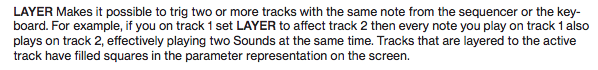
Thanks bruv it’s probably that !! I remember playing with that layer setting so makes sense and actually a cool feature 
Anyone manage to get to the bottom of the inability to change pattern in the empty banks ? As previously reported I can change pattern in the factory A & B banks but New patterns in C and above don’t change but just flash the next pattern for ever…
I did an empty reset so I can’t check, but on other machines this behavior is usually related to the master pattern length being set to INF
any known bug with voice assign ? I got 2 voices with unisson on track 1, 2 voices with unisson on track 2, 2 voices with unisson on track 3 with an arp and trying to play a two notes chord on track 4,sometimes it just cut out
Also i would be pleased if elektron could confirm the “DSP BOOT FAILURE” as a software bug because i had in total 3 or 4 during 48h or early usage, i hope my unit dont have a hardware defect!
Did you run the tests?
2 posts were merged into an existing topic: Digitakt 1.06 : Bug reports
yes of course, but tests can fail sometimes ! had another one this evening
Not sure this is a bug, but the Master settings (input level, panning and fx sends) is saved with patterns. Most of the time unless the pattern you load is blank.
My opinion is this should not be linked with patterns at all.
EDIT : btw i just discovered that the Master Page (like any other) can be copied and pasted. That’s great to know !
I have had my Digitone for a week and I’m running 1.01. So far I had three issues/bugs?:
-
All of the sudden the transport buttons started to do their secondary function as I was actually pressing function, copying and pasting were all I could do…after changing patterns I was able to use the primary function of the buttons again.
-
On one occasion I couldn’t switch it on! I got a blinking light but was not starting at all. It only worked until I’ve unplugged all cables (USB, MIDI etc) and I was able to boot into safe mode by pressing function. Next time I switch off and on it worked fine.
-
When sweeping the frequency and resonance of the filter at the same time in a fairly complex pattern the unit freezes. It kept playing but all keys and buttons were unresponsive. The only way to fixed was by restarting the machine.
I haven’t use the arpeggio so I haven’t had any issues with clicks and pops as reported by some people. Also, somebody mentioned a problem with a pattern not switching to another but apparently that is because they have a different pattern scale mode, or one is set to infinity…
Beside this, I absolutely love this machine, I think is brilliant and it sounds amazing…in fact, I’ve decided to get one after falling in love with my Rytm MKII and the Elektron workflow…watching the Digitone release in NAMM make me wanted one right away!
I’ve had the transport 2nd functions thing too. had to reboot to fix.
This sounds like the issue I mentioned abobe
Got mine today, love it so far. Everything except the popcorn. Seriously pops all over the place. The third demo track for example (the one called ‘Floats’) has a loud pop on the 1,5,9,12 beats of every bar.
I dunno if this is a bug or just the nature of the beast but its regarding the DN master overdrive.
When you engage it even just 0.01 it squashes the frequency spectrum and stereo spread of the inputs very noticeably, so for subtle use its a bit awkward. It would be great if that could be a bit smoother as you increase the overdrive.
Yup noticed this with my op1 tonight
I’m not hearing any pops on Floats demo. If you have been using the inputs, try turning them down fully even if they’re already set to 0 (another bug is that master page settings are carried over from the previous pattern)
Maybe, funny thing is now that I have cables plugged in to the inputs it’s not doing it.
I should of recorded it, it was sharp clicks. Straight out of the box, 3rd pattern I loaded