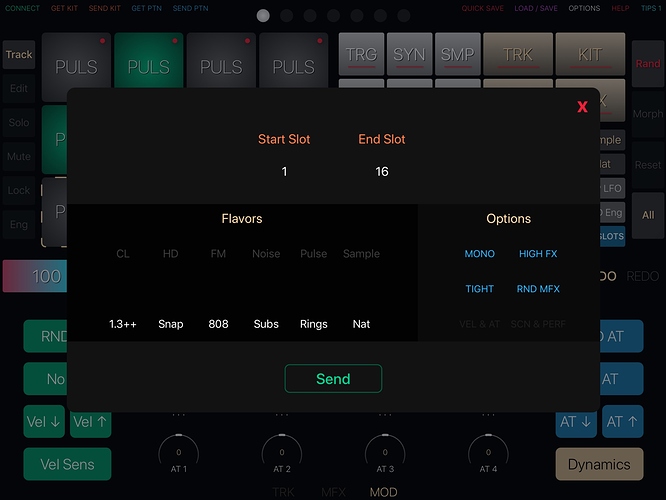I bought this when it came out but honestly never really used it. I’m wondering, I am trying to gather kits (kit and pattern) from different projects all over my Rytm to be placed into a live set-single project. Would this be able to do that?
1.3 / 1.4 - Random Kit using only Engines introduced after OS 1.3
Nat - Random natural sounding kit
The brighter gray buttons below (Mono, Tighten, Norm, etc) apply functions to the Kit, they don’t generate intelligent new ones from scratch. “Norm” will move some parameters closer to their default value. If you spam Norm enough you will arrive at the default values for that Track / Engine…similar to resetting all pages. I use it if a generated Kit is just too wild…
I don’t understand your pattern Volume request. Which volume? The Track volume’s? The only way volume is tied to a pattern is if you specifically p-lock it on a step. Hitting Rand Eng will only change the Engine / Synth Parameters…any volume change is related to how the analog circuits operate and is nothing I can detect.
I don’t use it for that, but you could.
*There is a bug with certain combos of retrig / microtiming on a step that will cause Collider to recognize the values wrong. I am working on that next (patterns are complex and I have no official support from Elektron). The Kit structure is solid, & since Kits send super fast, I would def use Collider if I had many Kits to manage.
Update out:
- Improved variation in Euclid Algorithm
- Increased Euclid Max Length to 64
- Added a toggle to Euclid Algorithm which controls the Max Length Constraints of generated Euclid patterns
- Improved Micro-timing humanization
- MFX Delay Time will no longer be affected by morphing
- Choked Tracks (3/4, 7/8, 9/10, 11/12) can no longer be linked to each other
- Chromatic Pads will now output notes to Linked Tracks
The next update will have a new Mode called Song Performer where you can launch Patterns and toggle Mutes / Solos. Not sure what else I will add to it. Inspired by the thread of people taping down their Pattern Selection button 
Update Out:
- New Mode allows you to launch Patterns using Program Changes
- Resetting a Track / Kit will no longer reset the Track’s Engine
- Added ALL toggle on Mixer Page which lets you affect parameters across all tracks at once
- The Mixer will now show if a Track is locked with a red border
- Receiving and Sending Kits will now correctly save / encode Pad Retrig settings, Legacy FX Toggle, Sound Chromatic Mode & Sound Vel to Vol Toggle
- Track Selection on the Pattern Page has been improved. You can now glide your finger across to toggle instead of having to individually select.
- New Pattern function under Retrig & Tools called “Offbeat Trigs” will move some Trigs off the beat (forward or back 1)
- Added Purge Function to Pattern Side Controls
- Improved Drum Pattern Population. Less Sequences will be empty when loading Patterns from Genres.
- Improved algorithm for AutoFilling Pattern snapshots (more variation)
- Improved Trap algorithm
- Improved Cross Rhythms algorithm
- Improved Random 808 Kits
- Improved Tighten algorithm
*** I searched the forum and the fact that Pattern Changes via Program Changes don’t respond the same way as a manual pattern change has been acknowledged by Elektron…Even if you are in Direct Jump / Start Program Changes wait until the end of the Pattern it seems…I don’t see why there is that limitation though 
Great job with the updates @mekohler! Really looking forward to try out the latest version!
The next update will have a Kit Launcher (instantly recall the RYTM’s saved Kits), and a way to instantly populate the RYTM’s Kit Slots with randomized Kits (super useful), among other things.
Hi!! I’m Planning to buy AR MK2 as soon as poss!!! The main reason should be this APP!!  ️:heart:️:heart:️ I read everything to the top, but I’m not 100% sure it works with MK2. Some of you said yes right?
️:heart:️:heart:️ I read everything to the top, but I’m not 100% sure it works with MK2. Some of you said yes right?
Works with anything that has OS 1.45, MK1 or MK2. If you’re gonna buy it, get it now as I might increase the price a bit after the next feature.
Update Out:
- Fixed a bug Where Kit 1 was always requested using “Get Kit”. Now the current Kit is requested! (oops)
- Fixed a bug that could cause a crash with Kit Flavor “Sample”
- New KIT SLOTS function on the Main Page / Launcher Page lets you send up to 128 randomized Kits to the RYTM’s Saved Kit Slots
- Added Kit Launcher and other Functions to the new Launcher Page
- Improved Pulse Kits
- Improved Noise Kits
- Improved Subs Kits
- Improved Sample Kits
- Improved Trig Retrig & TRC algorithms (much more musical!)
- Improved FX Delay Time Randomization
- Pattern algorithm refinements (more musical)
- QUICK SAVE will no longer save Kit / Pattern Snapshots if there are none
*** Launching Kits doesn’t do the same thing as physically Loading a Kit on the RYTM. Launching the Kit will request that Saved Kit and then send it back to the current buffer. If you previously loaded a different numbered Kit, that will still be your current Load Slot. It makes no difference musically, it’s just something to be aware of.
*** The new Retrig and TRC randomization makes a huge difference, I’m getting good results
*** When using the new KIT SLOTS feature be aware that once you send to that Kit # you will overwrite whatever was there…there is no undo for that. If you don’t like using the iPad much, KIT SLOTS is amazing as you can populate your RYTM almost instantly with randomized Kits (you set certain options) and then just disconnect and go pure hardware as you have an almost limitless palette stored in the Project.
WOW ! Definitely going to buy both ! Thank you so much for ALL
i have to jump back on this , looks very interesting , even for just making weird noises and making sample chains.
presumably i could use ipad via connection kit/ converter / midi … use usb for overbridge record the madness directly into ableton at nice crisp’o quality . ?
either way … looks like a great update .
and i still need to learn how the rytm works / structured properly.
Wishful thinking: Any chance your terrific app could be ported to the MachineDrum?
eh eh
Don’t own one!
If Elektron gave me one and provided Sysex encode / decode support I would 
I wanted to use Collider’s pattern features on the new boxes, but I believe they don’t have pattern sysex.
That’s sad!
If you get the chance to get an old MachineDrum, even non-UW or MKI - these are quite cheap - I warmly recommend it! 
(and I’m coming from a Rytm MKI)
Any brave souls install 1.45A yet? Does it work with Collider?
Not an iPad app, but if you have Ableton 10 w/M4L this is pretty cool
http://www.maxforlive.com/library/device/4087/machinedrum-haters-with-program-change
Update Out:
- Dials and Controls in the AT & VEL Mod section now respect the ALL toggle found above
- Completely Randomizing a Kit is now more musical!
- Added “All DVCO” & “Pure Random” to KIT SLOTS
- Added more Options to KIT SLOTS
- Kit Flavors on the main page will now randomly use similar functions as found under Options in KIT SLOTS (this adds much more variety)
- Added “Remove Off-Beat” to “Retrig & Tools” on the Pattern Page which will help make patterns more standard 4-to-floor / EDM
- Added new Pattern functions called “Collapse” & “Spread” which will move all Trigs further / closer apart, “roughly” emulating double and half-speed sequences!
- Added new Amp functions and Trigger Pads to the Launcher Mode
- Improved Ghost Notes algorithm
- Minor UI changes
fantastic!
thanks for your continuous support of this beautiful app!
did you ever think of implementing sample upload?
it is a dream to have audio from any app, via audioshare or audiocopy, hassle free in the RYTM.
(Strom app which does exactly that seems to not be regularly updated anymore)