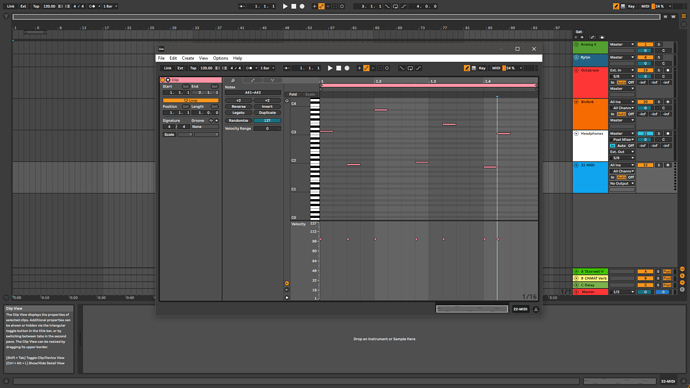Any visual enhancements are welcome and appreciated in my book. Ableton is not “pretty.”
Hello i can’t work properly MPE seaboard with kontakt … does anyone figure how to do it ?
Weirdly my most anticipated part of every new Live iteration is the subtle changing up of the colors for all the skins. Really enjoying the mid-dark one (though am a little nostalgic for the off-green color early Ableton had.)
Tension can do some of the harshest noise I’ve ever heard! It feels like an unloved child though…
Yeah ableton has some really cool instruments. I gd hate the tiny little interfaces over several tabs/pages though.
It’s ok for like eqs or whatever but for instruments or more complicated stuff with several interacting components it does not lend itself to exploration.
Ive actually made a big UI for analog in max to make it a bit more enjoyable to do sound design
Got my licence and wallet also hit 
Also slightly off topic but hey it’s Ableton Day, new colour coordination patch on patches.zone - looks ace !
Site demos don’t appear to work too well on mobile 
They shipped a beta 10 update last week too on my other box that has some prerelease fixes for some 10 issues. The 11 beta will continue with prerelease 11 stuff.
Please share!
The inability to pop out, resize and place the MIDI editing window anywhere is unforgivable.
Ah, yes, that has become very necessary with the new panel they put in there. A splice and splice to grid tool as well.
You can do this (sorta) by opening up a second window under “View” and resizing the piano roll to take up the whole screen.
Not the most flexible solution but it works in a pinch.
That is an excellent tip! Thank you!
It really wants to act like a second screen so it likes to change views and not take “always on top” priority but if you work mainly in one view of Live its alright. Was really surprised Ableton didn’t take the feedback to let the users resize the extra columns in the piano roll now, since I’d happily take some extra pixels of note editing at the cost of not being able to change the time signature.
each drum pattern has its own track (in Ableton?)…sorry, something in here doesn’t make sense or i’m missing something.
years ago i’d had some sort of M4L device that allowed you to have an Ableton drum rack controlling the Rytm, i think it was all in a single Ableton track and so each drum pattern was a separate clip in Ableton just like any other clips. hoping i can set up something similar again (without OB if possible)
(sorry for the tangent in this thread)
There is a ton of wasted space in the MIDI editing…area…box…at the bottom…thingy (been using Live since version 4 and I still don’t know what to call it).
I hope that they improve it and don’t make us pay for the privilege. 
First time I got into cubase 9.5 I was amazed at the midi editing area. It’s like they designed it for musicians. I really hope live gets to that point just without a dongle
So is the only good way to modulate a live parameter with an LFO by using the included LFO max object? It still eats a ton of CPU just for an LFO. I thought that would be solved by now.
Anyone else having issues with MIDI? using my computer keyboard is fine, but when I try to use my Digitone Keys in MIDI mode it only works like. 20% of the time?? I’ve looked through EVERYTHING and can’t find an issue or answer, so I’m assuming this must be a major glitch.
Each drum pad (as in, BD, CP, etc…) has a dedicated MIDI channel on the RYTM - mine are setup 1-12, for instance. This permits them to play chromatically (if the pad sound is set up for that). So I have (up to) 12 tracks in Live, under a Drum Bus group, which each have a pattern (in Ableton-speak, a clip) for that specific drum. This spits out the MIDI for that drum part, the collective whole are all routed to the RYTM, which then makes the appropriate noises and that gets sent back as audio via the direct outs to a receiving audio track. I don’t usually use the choke groups as separate drums, so single-tracking both of those is fine, and occasionally I’ll use the global channel’s non-chromatic trigger region (the lowest octave) to put a combined pattern down for any/all pads (though in reality this is usually used just for the open and closed HH choke group to make writing that part easier).
When Ableton starts, it will sent the start message to the RYTM which is the master clock for the rest of my setup. The RYTM usually has a blank pattern when I am playing back patterns from Ableton, but quite often I use Ableton to play into a pattern on the RYTM or compose directly on the RYTM and only use the MIDI tracks in Ableton to add or modify that pattern in various ways. It’s flexible and open-ended by design as I have a few different workflows it needs to support, but it’s very easy to switch between any of them, even mid-session.
I should note this is purely for a studio workflow - I don’t use Ableton at all for live performances, and haven’t even used the RYTM in that context yet.
Is live taking external clock from anything? If it is and the transports not running it basically will refuse to accept any incoming midi from external instruments.