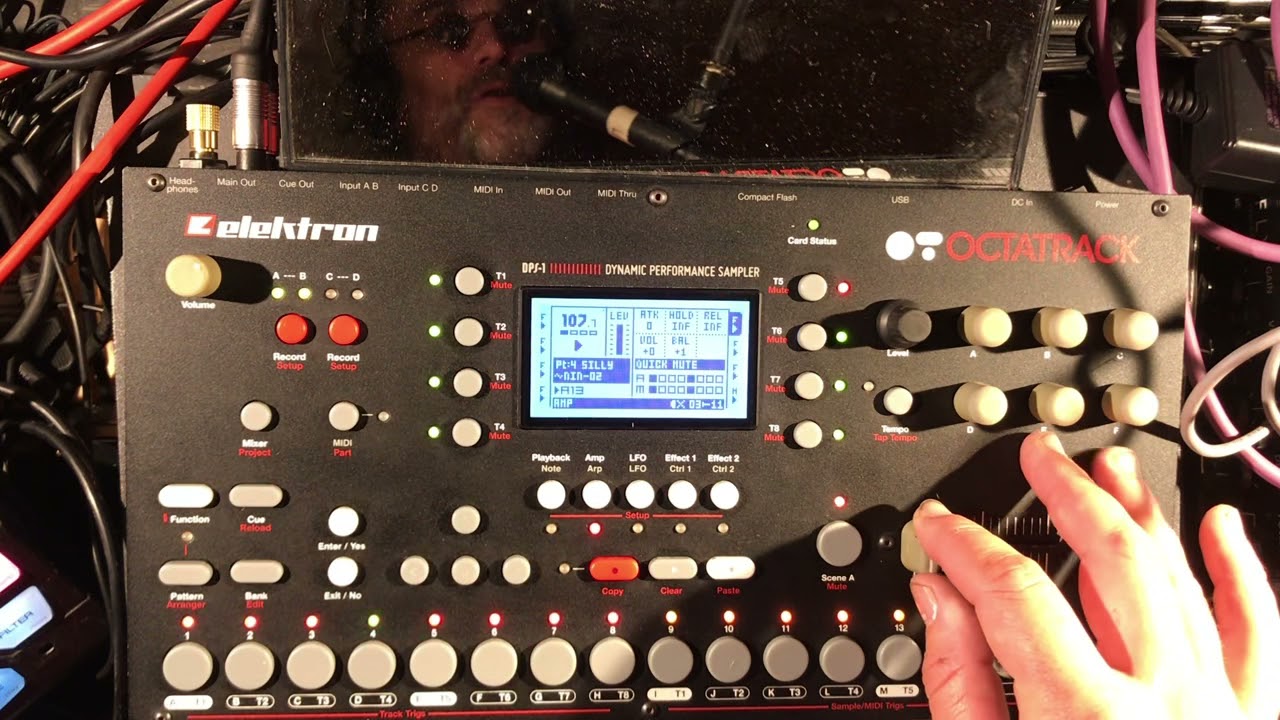Cool. Have been scrolling through now. Will try this asap. Thanks for the reply.
Is it possible to play a different sample from a recording buffer on the same track but on a different pattern?
Let’s say I have a 64 bar loop recorded on track 1 pattern 1 and when I change to pattern 2 I wanna a different recorded loop to play, is that just a case of p locking the new sample to that pattern?
Sorry, probably a really dumb question with an obvious answer.
I assume I need to save the first and second sample loop to my cf card first right?
You can use sample locks to play from different recording buffers on a single track - you can select the buffers just like you can select anything in your sound pool. Your first sentence is slightly ambiguous, so breaking it down based on the different interpretations I have of it.
- Two record buffers, want one track to choose between them on different patterns: use sample lock trigs to choose between the buffers on the patterns
- One record buffer, want one track to choose between different parts of it on different patterns: use plocks to choose different start points/slices between the patterns.
You shouldn’t need to save the buffers to the card to do these things (though you may want to if you want to use the same recordings later).
Thank you. there’s a lot of “can I do this, and can I do that” questions arising as I use it more.
I have another.
Is it possible to control the muting and unmuting of tracks via scenes on the crossfader?
No.
But you can just control the volume of said tracks with scenes.
And it can be really dodgy to use live. Arranger is the deal when muting/unmuting.
As @SKull says, you can’t do that, but you can simulate it to some extent by setting XVOL or XLV to min for the track you want to be muted on that scene. XVOL on MIN is want you want to use if you want the track to go to silence on that scene pre-FX (eg so as not to cut off reverb/delay tails early) and XLV on MIN is to go to silence on that scene post-FX. Note that you’re going to get a fade-in/out when using the crossfader with these though (in my experience moving the crossfader fast is ‘good enough’).
You can also change scenes without using the crossfader, but yes, it is fast enough.
You can also use XVOL AND XLV with opposite settings, in order to hear a track in the crossfader’s middle position.
That way you can alternate/mix 3 tracks with 3 positions.
Example at 1m05s. Btw it’s a one bar pattern with tracks muted with scenes and the crossfader.
The radio stations around you are providing some serious samples! Awesome results, man 
Another thing with XVol and XLev that’s one of my favorite tricks: (I might have them reversed don’t have the octa in front of me) you can lower XLev on a scene but still resample it in a flex recorder. I love to have a super effected process downpitched version of a main melodic or chord motif playing before you introduce the actual part proper. The one thing to note is that if you are in studio mode, the cue tracks won’t work on XLev
AFAIK Studio mode only change mute behavior and display, so XLV behave similarly in both modes, no XLV control for CUE in any mode. Correct me if I’m wrong !
And yes, it’s good to know that you can record a track even if its Level is 0.
Well, to be honest I’m just reducing the length of the sample. But when I hit AED and trim the sample it seems to slow it down. I just want to reduce the length. But see the waveform as I go.
the Manifold app is great for this
When I’m sending midi CC out to a midi synth it seems I can’t affect the synth unless I’ve laid down record trigs with the cc locked to that trig. Is there a way to get the OT sending CC regardless, even when there’s no trigs on a midi track?
I take a lifeless drum loop put it on a static track, turn the distortion on the filter up to about 40 - instant banging beat.
@sezare56 thanks for the trim scrolling tip! I just realized I follow you on YouTube and didn’t associate the channel with you. Kinda funny.
I like this. I also tried a few other p-lock combinations. I liked locking every step with +8 (0, 8, 16, 24, and so on). Or on longer loops with different divisions per step.
Have you tried it with holding FUNC while scrolling? I found some really interesting cycles in drum loops like that. I could do this all day. So cool
Yes, interesting results too. Did you try with several tracks sharing same slot ?
An lfo on start is very interesting too.
Yeah, I did more than one track and keep changing the length parameter. Very interesting, granular-like, time-stretchy stuff.
I might have a few sessions like this and record the audio to then chop up and use in projects later.