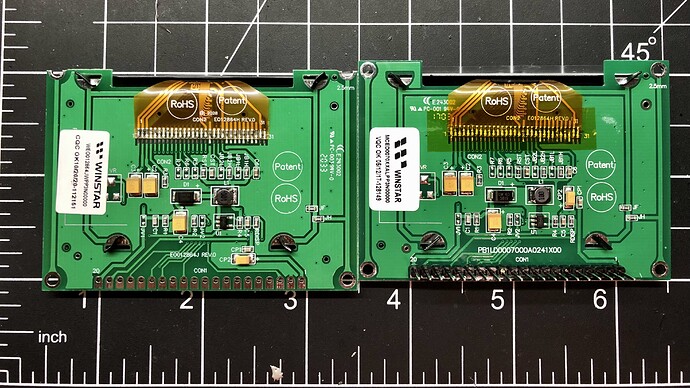So, I’m a sucker for aesthetics and wondered if it might be possible to get one of the Syntakt / Rytm / Octatrack screens and replace the yellow ones in my Digitakt and DKeys? Any thoughts? Are they compatible with one another? Anyone tried it?
Yes odd how they changed
I would also like a white screen for DT to match the rest of my rig
I changed out the buttons on my Keys for the Octatrack ones, and just ordered the spares - so assume I could just order spares from Elektron right? Question is really - are they compatible? Anyone have an idea?
I sold the Digitakt but I did it to my Digitone keys as well.
Can’t find any high quality pictures of my keys…
It wasn’t easy because I couldn’t find the exact displays (Elektron Display Monopoly?). I had to de-solder the flex PCB and use the original OLED PCB.
I have 2 left but I’m saving them as spares for down the road.
They are but Elektron will only sell you a display that was intended for your gear.
Guess you could claim your Syntakt screen is already smashed 
I think they’ll just sell you whatever spares no? I didn’t have an Octatrack when I ordered the black track buttons for my Digitone Keys and was no problem.
Dumb question but is the yellow coloration a limitation of the hardware? That can’t change with a software update or anything, right?
Nope, it’s a hardware only thing.
They look fantastic!!
Links to the screens? Do you have any pics of what you had to solder? How bad was it? I can do some slightly-more-than-basic soldering.
Digitakt with white on black OLED makes me want a Digitakt more than ever!
I really had to do a ton of searching and ended up finding almost compatible displays from a place in Poland. I’ll see if I can find it again. Shipping was expensive and I bought all of their stock at the time (which was 4 displays).
From there I had to remove the original display and de-solder the flex PCB of the OLED from the main display PCB on both displays. Swap them and solder the flex PCB back on and solder the display back in. I’ll see if I can find pictures.
So I had to de-solder those amber looking flexible PCB’s and swap them between the green PCB’s in the picture. Then swap the actual display assembly like normal.
You can see how the PCB’s are not exactly the same.
The original is on the right. The almost compatible ones I used are on the left.
I think your lcd swap works better with the keys. Just because the faceplate has yellow lettering on the Digitakt and the yellow lcd complements it better.
Yeesh. OK. That’s a Lotta work. Haha.
Also interested into this, I have a few questions:
-
@Airyck did you try plugging in the compatible display board directly in place of the original display? From the looks of it, the differences seems minor (probably like a board revision) so it may be straight compatible.
-
Is the screen board soldered with through hole (given the pins), or just plugged in?
-
Has anyone reached Elektron support to ask for replacement screens? I remember reading in an old OT MKII thread were someone said he got white OLED screens directly from Elektron for ~24 euros, that may be the simplest solution
Yes and it works fine. The issue is that the display is offset from the original display. Without swapping it the display sits fairly low in the window opening of the case.
It’s still usable like that, but aesthetically it bothers me personally quite a bit.
It’s soldered through hole.
Imo you should write “->” (which means “something from the left to the right”) instead of “>” (which means “I prefer the left more” or “imo the left is better in some way”)
Unless they meant it like: “Is yellow is better than white?” Or maybe: “Why do they use yellow instead of white?”
If that’s the case, punctuation like a question mark would suffice.