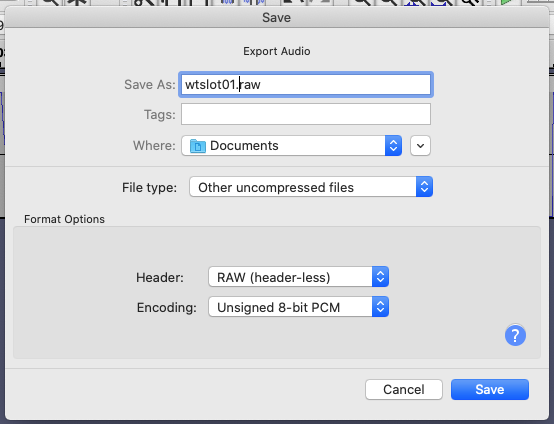What version is this? I couldn’t find anything newer than the early November firmware on waldorfs page.
I’m still waiting on mine to ship. Pretty rough times.
Least bugs are getting worked out in the meantime.
Probably the 1.06. Is this the early November FW?
Where did you find this news?
On the right side of this page.
Thank you, anyway I cannot find any new firmwares. Actually there is a new DSP firmware 1.06 (beta) not showed in the support page…
It’s from early November. Good stuff nonetheless.
Anyone got theirs, any chance for a demo? My hypothesis is that this is a monster for techno-type sound, would love to hear.
Right click + Save link as
Yes but it is not a “new” firmware, it is from 3rd of november…
Got mine yesterday! Sounds awesome! But i really cant get the wavetable import to work! I have made a wavetable in waveedit. Then imported that in Audacity. Then exporting it as 8bit unsigned wav. But i only get an error message on the M saying “wtslot00” not found.
Too bad nobody has made a video of how to do this. And if there is something im missing.
Does anybody have a wavetable file that works that i can try?
I know there is the DSI VS waves on the gearspace thread it is kind of buried in there though. I got that one to work. It had instructions, I know digging through that forum is a huge pain though.
The files seem to need to have the .wav suffix erased. So no ”wtslot01.wav”.
Yeah, i got that from Vladis at Gearspace. Funny thing is that i did try to remove it. But on OSX it just made it hidden. But in the “get info” page i could remove it properly.
Now i just need to make some wavetables! 
May I recommend the piston honda mkiii waves? Just rename and pop ’em in, they’re good stuff.
http://www.industrialmusicelectronics.com/products/21 - downloads, firmware or similar tab.
Have u tried? Does it work? Says M takes 8-bit and the industrial Electronic wavetable are 16-bit….curious to know before i try to import
Yep, have them in the synth.
I had a bit of trouble importing them, so I’m not entirely sure, but it MIGHT be that I saved them in Audacity as 8-bit first.
Hmm tried to find How to save them to 8bit in Audacity but i cant find 8bit lowest i get is 16bit.
Any tip u could point out?
Export wav. Then you can change to 8bit unsigned. One guy said it needed to be exported as raw. I haven’t had the time to test what works yet. I imported something but not sure if it sounded correct.
Yes, what @thomaso said 
I tested some homemade wavetables now. I made then in waveedit, then drag them into Audacity. Export as audio, and you will get this save options. The correct settings are applied here.
After export i needed to remove the .raw file extension. If i exported as wav and did the same you get a glitch in the first wave after import. Thats the “header” that gets included in a wav export.