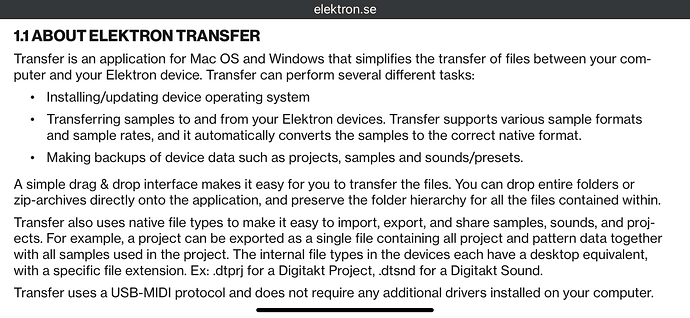Is sample management better on the DT2? Is it possible to copy samples directly to the +drive using Transfer?
It’s the same as dt1 … yes , you can use transfer to drag and drop samples onto plus drive
It’s never been difficult .
Thank you very much for your answers. I haven’t managed to access the +drive directly yet. I always have to take a detour: first into samples, then into a project, and only from there into the +drive. Did I misunderstand something?
Ideally, I would like to copy my entire SAP library directly to the +drive.
The +drive is a storage area, it’s where any samples you load to the machine will be kept. From within a project you can then access the +drive and load samples into the project, but they were being stored on the +drive and technically still are being stored there, as the sample you load is unique to the original sample, so changes are nondestructive.
If we’re understanding your question correctly, you want to know if you can load samples straight to the digitakt 2 storage area via transfer, the storage area being the +drive, and the answer is yes, that’s where they’ll be after you drag and drop your samples into transfer.
If you dump a large amount of samples at once, like your whole library, it could take a long time. The transfer program is not known for it’s working speed.
To repeat what others have said
The plus drive is basically the hard drive where you store samples .
This is where transfer puts stuff … into folders the same you would on a Mac or pc hard drive
And just like old samplers or ableton etc … the sampler has memory to put this into in order to use it … like the old akai’s had 16 meg or 2 meg etc … or a pc / Mac has ram to put things into in order to use it ( assuming we ignore the but where data can be streamed off hard drive )
… this is basically why the samples are put into sample space / loaded into a project for use .
So in many ways it no different to akai’s from 39 yrs ago , only those samples were often loaded off floppy disk / internal hard drives / cd’s . Whatever they’re store on you are still needing to load them k to a project
A game console is the same - games are on cartridge / hard drive and are then loaded into the memory of the console to run … there’s a fixed amount of memory to run things in … like c64 up to switch2 etc .
You can copy your sap ( whatever that is ) to the plus drive assuming it’s a normal audio format . Then load in the individual samples you want to use into the project .
When I open transfer, I click on ‘explore’ and the +drive sample folders are there right away.
When you say ‘detour’ what is your starting point ? Transfer ? Or are you talking about the Digitakt now ?
It took me a while to realize that you can just drop whole folders directly in the +drive. I would always just load them into the “explore” page which loads them into a new folder named “transer81825” or whatever.
Thank you for your tips!
I’m one step further and find my imported samples on the digitakt. But they are in the sample folder. I can load them into the project from there, of course. But I actually want to fill my +drive with samples so that I can access all my samples in the +Drive in the project. Like in a library. In addition, the following is strange: on the display it says that my +Drive has no sounds and my sound pool is empty. But when I look at the memory in the system, it says that 22% of my +drive is filled.
Although you can access any of the samples in any project when you choose, you can’t have all the samples loaded into one project. They won’t fit, though I can’t tell you what the limit is on the DT1. (I own DT2)
Sounds and sample files are not the same thing. Your 22% comes from sample files. Check the early pages in the manual for a much better description of ‘sounds’ than I can give, but they are basically settings like envelope, filter and so on.
I know. I don’t want all samples in the project. I want to use all of them in the +Drive which I would like to use as a library to import samples into my project. The dt1 has only 64mb…
Question by the way: how is the timestreching at dt2? The dt1 is very bad…
But why does it say that the +drive is empty when 22% is filled with samples?
Are you talking about the pictures above ? I don’t see anything about an empty +drive, but there is a message about an empty sound pool (not the same thing).
Sorry if I’m misunderstanding.
On one picture is written: „+drive has no sounds“
Right, but that isn’t saying it’s empty though. The +drive appears to have samples on it (49 according to another picture) but it doesn’t have any sounds.
Sounds and samples are not the same thing, best to read the manual to understand better.
In “elektron language” sounds are not samples. A “sound” is a container which has a “sample” plus any parameters, effects or settings (including none).
You can save your sample as a sound which then allows you to access it from the sound pool. The sound pool can be used as a set of common audio files which can be “sound locked” to any step on any track.
Normally, digitakt has a track sample and that’s the only sample which that track can play, however sounds allow you to place different audio files than what is assigned to that track, onto that track. It basically means you aren’t limited to one sample per track.
So the confusion is that they both play audio, but a sample is the base audio file, and a sound is a sample stored inside of a container which can be used more flexibly. The sound container can have only a sample in it, or it can have the sample plus delay and reverb and envelope settings etc.
Elektron complicated this further on DT2 by changing the word “sounds” to “presets” which is another incredibly common word which is generally interpreted in a specific way, but in their case it means the same as what I just described for “sounds”, it is a container with a sample and a collection of parameters which can be kept in a separate pool and can be used more freely than samples.
One sample per track is the standard, but while still monophonic in nature, a track can contain as many sounds (or presets) as there are steps in the sequence.
But yes, read the manual, and I don’t mean that in a rude way I mean that in the sense of it’s the only way you’ll get a handle on this stuff because it can be confusing due to the somewhat vague overlap in terms.
The meaning of the words cannot be taken at face value as a description of the feature.
Hi guys. First of all, a huge thank you for your great help!!!
I’ve read the manual many times and still haven’t figured it out. But that might be due to my poor English…
I know the difference between samples and sounds. I’m not sure about the sound pool: does it contain the samples that you copy from the +plus drive and then make them available for projects? Is it the RAM (64MB on the DT1)?
My main problem, however, is unfortunately still unsolved… How do I transfer my sample library from the Mac (various folders with WAV files) to the +drive (bulk copy) using “transfer”? So that I can then access my samples in the +drive and copy them from there to the DT’s sound pool (RAM).
Maybe search out an expert who knows your language for a coaching session or two ? Either here, or (perhaps) on youtube, since I often see offers of training/coaching there.