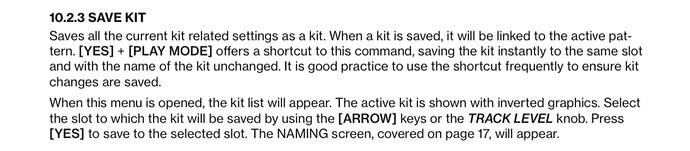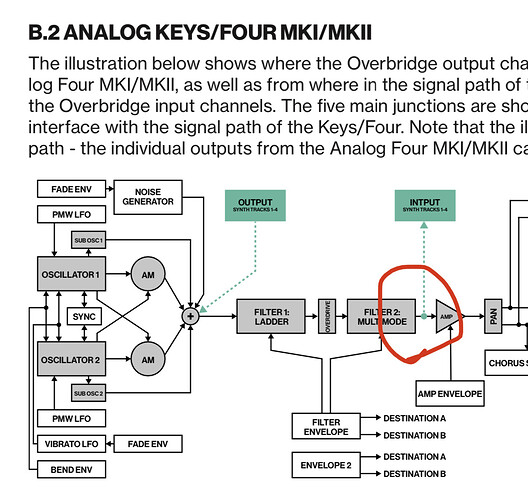I’m on vacation, but I will have a look at this when I’m back behind my desk  Thanks for letting me know!
Thanks for letting me know!
Small typo on p70 of the Digitakt manual:
15.7.4 OS UPGRADE
Use this menu option is used when you want to upgrade the Digitakt OS.
Yes that is not right indeed. And since I copy and paste things, I found the same error in the Digitone manuals… I fixed that now and it will be correct in the next version of the manuals. Thanks!
Missing words ‘of’ and ‘time’ at the top of p52 in the DT (and maybe DN) manual:
This function- ality is useful when you want to adjust the settings multiple patterns and at the same assure that these settings are the same for all the patterns in the project.
Should be:
This function- ality is useful when you want to adjust the settings of multiple patterns and at the same time assure that these settings are the same for all the patterns in the project.
Analog Keys p. D-1, missing Track Parameters section like in the Analog Four MKII.
Fixed it! WIll show up in next version of the manual. Thanks again!
Yes, that is missing there indeed. Will fix! Thanks for the find! 
@eangman just to remind you of this. I don’t know if you had the opportunity to check it.
I have already done this change in both the Digitone and the Digitone Keys manuals. However, I have not published any new Digi-manuals for a while. So, you will not see the change until the new one is out. But thanks for reminding me and keeping an eye on me. It is needed sometimes 
In Digitone, an operator with feedback with a parameter value around 35 results in a sawtooth waveform.
IMO this explanation could be made more precise by stating that an algorithm with 2 operators, both carrier and modulator on ratio 1, modulator level around 50 and with a 35 value feedback results in a saw.
And add that with a modulator ratio of 2, you get a square wave. ![]()
Small screenshots of DN screens with above parameters would make it totally clear I guess.
Might be worth mentioning that such Presets can be found as “B-001 BASIC SQUARE” and “B-002 BASIC SAW”.
By the way…
Feedback is only applied to modulators.
…is not entirely correct : in algo 8 operator B1 is a carrier, as its output is directed to the mixer.
But it is also modulating itself, which is called feedback ![]()
Octatrack.
PURGE SAMPLES doesn’t work for slots below 9, as slots 1-8 are assigned by default (same for FLEX or STATIC slots).
It should be written in the manual, otherwise people may think this function doesn’t work.
Yes, the manual is a bit simplified when it comes to explaining how to get approximations of the classic waveforms. I will have a look at it and see if I can improve that without going too much into details. Thanks!
I must admit that I am not proud of my own phrasing 
Thank you anyway to take my remark!
I warn you that I might actually remove the info of how to create the basic waveforms from there. When looking at it, the details needed really to describe it properly goes to deep and also, feedback is only one of the elements of how to make it work… Hmm well I will think of something
Edit:
Ok this is how it will read now:
“Feedback is used to increase the sharpness of a sound. Feedback is usually only applied to modulators. The output of the operator is fed back into itself, resulting in added harmonics. For example, have a look at the Sounds B001 and B002 in the Digitone to see how feedback is used to create the basic square and saw waveforms. If feedback is pushed to higher values, the feedback soon results in noise.”
Perfectly put!
I do believe it’s important to know how to make basic waveforms, as it’s basics for people coming from the subtractive synthesis. It offers a good point to start from, IMO, for FM beginners.
@eangman on a conversation on saving Kits, I figured the documentation for Analog series was describing what buttons do instead of describing a workflow: it is absolutely not goal-oriented.
This makes sense for someone that reads the documentation from A to Z.
But when you’re cherry picking, you can find places that don’t make much sense…
Let’s take an example:
This is perfectly understandable in the context of the description of the KIT menu.
But taken out of context, here when trying to figuring out how to save a Kit, it’s hard to understand what the manual means (or use the excerpt to explain how this works).
What I would suggest, is to make a “workflow description” part, similar to the Quick start, where you take it from the point of the user:
situation ⇒ goal ⇒ actions to realize (pointer to the detailed explanation)
As an illustration, here is how I tried to explain to @ZOZOboy how to save kits on AR:
I think this “user point of view” list could clarify some points and demystify the machines…
In the diagram at p. 37 in Overbridge 2 manual, is it really correct that the Analog Four takes its OB input BEFORE the amp?
I have not yet tried AF with Overbridge but I don’t understand how taking the sound before the amp would bring in the correct sound in the DAW.
@eangman, on p.17 of the OT MKI manual (not sure about the MKII manual), it says:
4.8 SCENES
Scenes are assigned to the scene A and scene B slots. They decide which parameters the crossfader will affect. For more information, please see “4.8 SCENES” on page 17.
But that text is already on p.17 and the link goes back to itself ![]()
“For more information please reread”
“Tip: This is what a feedback loop looks like.”