If it show up working you are all good. Just use it as it is intended.
I thought the issue occurred from needing too much pressure to put the cap on?
no, problem was with poor packing for shipping. They have started packing them better to prevent damage.
Haven’t even thought about it to be honest
My guess is that it would be either the result of a fairly strong constant pressure or a hard hit bending the wipers. It does require a bit of force to get the knob attached, however I had no issues by just rocking it while applying pressure and it went on with no problem.
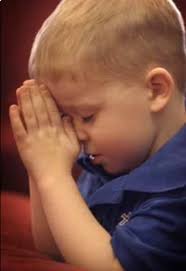





Why wasn’t the fader cap installed during assembly could it be a design issue and they left it up to the customer to deal with. I don’t have one yet and don’t understand why this is happening.
Thin box. No room.
Did they box it that way so they didn’t have to deal with the fader cap issue?
There are a couple of caps you have to put on the knobs and fader (4 I think). I don’t think that has anything to do with the issue some people have reported on the internet. It’s just the assembly of the beat box.
I’m sure there’s some Day 1 “unboxing” videos on Youtube that show the assembly.
I put my fader cap on just by pushing gradually, it went on without issue. I think if you were to just shove it on then it could press the contacts, but I suspect that in the case of most of the faulty faders it was either caused during transit or a faulty part.
theres what people already said, and then there is the idea that it displays the lego connectivity possibility. if they shipped with the knobs on, customers would have to pull them off to put on their own legos. had the whole fader issue context never happened, i think a majority of people would feel more comfortable putting pieces together rather than pulling pieces off of a finished product.
@te-david what are the chances of getting two-way USB-C audio? It’s one thing that makes the 404 mkII priceless as a sampler.
Same here 
Hi @te-david, hope you’re well and nice to have you around. I’m bonding tons with my EP-133, so much so that I have reached the 9th project 
I was wondering if you guys could implement a purge function for all « recorded » samples that are unused in all projects (not the ones imported via the chrome tool).
I have imported all the 1 shots I need via the tool and use audio sampling for longer samples for chopping and these take a lot more space. So a purge function for all of the unused recorded samples would help optimise the 64mbs.
Obviously this would fit the way I use the machine and can def understand that not everyone uses it this way.
What do you think? Thanks
Has anyone managed to fill theirs with 999 samples and managed to stay under the 64MB limit?
646 kb per sample maximum to fill the 999 slots if my calculations are correct… 
So it’s rather difficult to fill them all…
In mono and some little one shots maybe…
Great idea, I would love that too!
Anyone getting crash when holding + or - to move through sound list? Locks up then gives error on screen - ERROR SAMPLE_FS 611 1_1_ 1
I can reproduce it consistently although not every time, to try it just press sound then hold + or - key to rapidly scroll through samples.
I’m getting exactly this error, also in group 4, also best brought on by scrolling quickly through samples.
Another weird symptom is that, at least in group 4, the samples I brought in from laptop using the web UI sound muffled or degraded. If I restart and try them in groups 1 - 3, they sound fine.