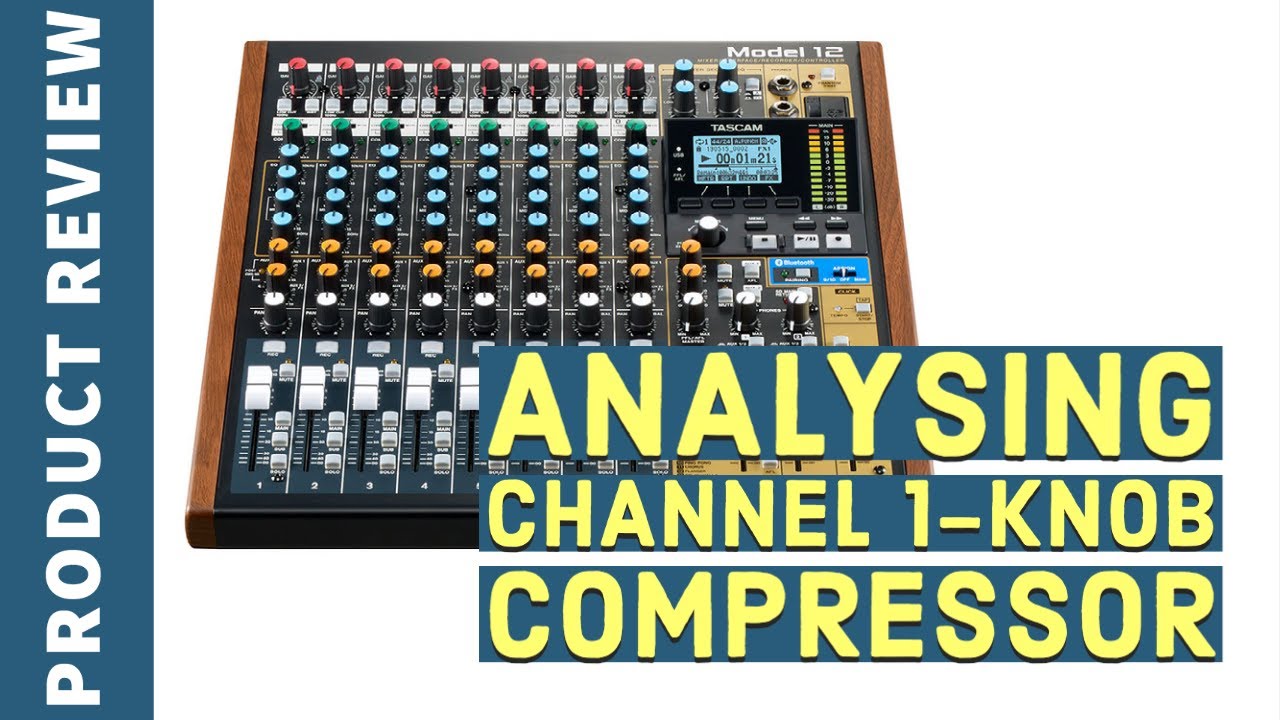The updates have been nice, but mostly bug fixes and quality of life stuff. I definitely wouldn’t buy one expecting it to get any new features.
But the features it has are still great and surprisingly still unmatched. There are other mixers, MTRs, and audio interfaces that do just the mixing, MTR, or interface/MIDI clock/transport part of the Model 12, of course. But nothing else that does all of them together, I think, and that’s a very valuable combination for me.
You can go DAWless, record stems direct to card, and ride faders on playback. You can treat it like tape, track and punch in using MIDI to keep everything aligned. You can record multi-channel to your DAW and use those faders like a HUI controller while you do it. You can send out to your DAW for VSTs and get it back on whatever channel you like (with latency, of course). All while having a full TASCAM style mixer with EQ, comp, mute, solo, submix, auxes, and FX. It’s just a very flexible workhorse that fits right between “portable” and “no way am I lugging that to a show”.
I’ve been using mine consistently for years now, and the only problems I have are my gain pots have always been a little jumpy. And once, the MIDI in just, like, scrambled every message I sent for some reason (power cycle fixed it).
Other downsides include, compared to “arranger-style” MTRs, it’s pretty feature-poor. No takes. No moving tracks forward or backward in time (or in relation to each other). It really is like recording to tape with an old TEAC. Also, it’s a cheap digital mixer. None of that magic “summing” or EQ or pres sound you might hear in a more expensive desk. I also really desperately wish it had returns so I didn’t have to take up channels to get my sends back in.
But as an honest-to-goodness, hands-on mixer with tons of modern digital interop (to DAW or card) to keep things fresh and flexible, it really can’t be beat!