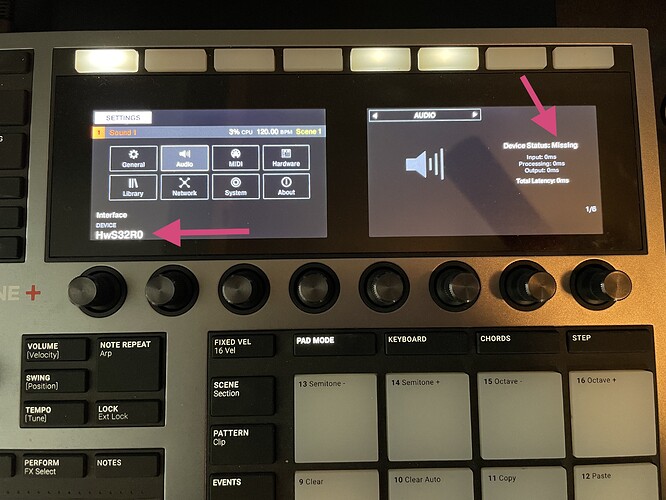New update on the horizon
Coming up next for MASCHINE and MASCHINE+ — Native Instruments Community (native-instruments.com)
VST3 Plug-in Targets
MASCHINE 2.15 can now run as VST3 plug-ins in DAWs that support this format. These are functionally equivalent to the VST2 versions, with some user-facing changes resulting from underlying technical differences between the plug-in formats. Some DAWs will automatically migrate the VST2 versions of MASCHINE in saved projects to VST3 versions, preserving all data (e.g. loading plug-ins, parameter values, patterns etc). Please consult your DAW’s documentation for guidance.
Please note that when MASCHINE is running as a VST3, it is not possible to trigger Scenes, Sections or Lock Snapshots via MIDI Program Change messages. Instead, MIDI Note Events must be used.
It’s also worth mentioning that hosting of VST3 plug-ins inside of MASCHINE is considered a separate topic to loading them into a DAW as a VST3 plug-in target. VST3 plug-ins by Native Instruments can be hosted in MASCHINE, and in 2022 we will work with third-party manufacturers to add support for NKS VST3s.
Auto-Sampler
The new Auto-Sampler provides a fast and efficient method of sampling an external device such as a synthesizer or drum machine, which is compatible with all 4x4 MASCHINE controllers.
Auto Project Recovery
With this update, MASCHINE software and MASCHINE+ will periodically save your current project, to ensure that no work is lost in the event of a crash or unexpected shutdown. Project backups are accessible via both the hardware and software.
Chord Inversions
We’ve also added an ‘Inversions’ parameter to Chords mode, which will help with writing more interesting harmony. This parameter can be automated to create dynamic movement in your chords. Set to ‘Auto’ for smart voice leading! KOMPLETE KONTROL customers will already be familiar with this feature.
MASCHINE+ Stability Improvements
This update adds general performance and stability improvements to MASCHINE+ through kernel updates.
Future / Outlook
Beyond this release, we will continue with the theme of Compatibility for MASCHINE. We’ll be working with NKS partners to provide support for NKS VST3 plug-ins in batches. We also hope to have MASCHINE running natively on Apple Silicon computers (i.e. without needing to use Rosetta), as well as adding support for M1 Pro and M1 Max machines by the end of Q2.