There’s an 808 and 911 settings in the AFX Drive.
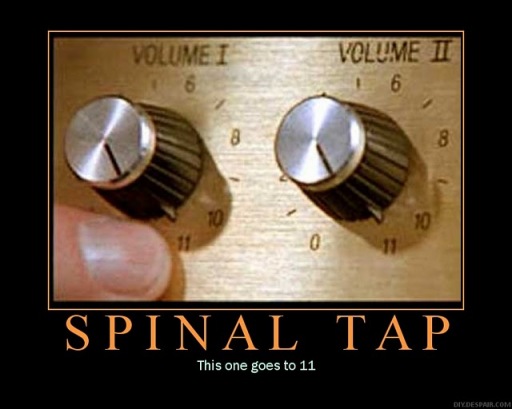
this may have been mentioned, but modulating the “Balance” on certain wave configurations of the Dual Vco has a very nice effect. i’d like to figure out better ways to exploit the separation between the two waves or at least have more control over each one individually
try setting dual vco to:
tune: -7.00
det: 7.00
dec1: 79
dec2: 83
cnfg: 29
bend: 0
bal: -12
over: 52
slow attack filter with freq around 73, attack around 41, decay around 24, env 31
amp: attack 95, decay & susatin 116, release 76
and the IMPORTANT PART:
set lfo 1 DEST to “SYN BAL”
speed: 14
bpm: 8
wave: sine
mode: ‘one’ OR ‘trig’
depth: around 61
Balance is useful in general with envelope shaped one-shot lfos for starting with one wave sound and ending on the second wave. if you want a hollow sine attack for a percussive marimba-like tone that morphs into a saw, all you have to do is set a balance envelope. very useful
and a 69 ![]()
I really like using the chord machine in the trig lock style, usually I use x1/4 as track tempo to not only make it easier to find the right chords staying on the first sequencer page but this also lets you create way longer chord progressions. If you want faster rhythms you can always use the retriggering on the steps and get creative with the velocity control and stuff like that 
Good news for folks with midi controllers, esp. keyboards: it’s not in the manual but the lowest octave of my Keystep 37 (not sure if it’s C0 or C-2) triggers tracks 1 thru 12, just like the Digitakt does (with 1 - 8). You can finger drum on keys or pads with velocity and length recorded nicely.
(Keys 13-16 do not register as they trig mod keys.)
Bad news for midi controllers: the sequencer doesn’t record any of the great expressive controls with mod wheel etc. And the sequencer is spotty in recording CC messages as p-locks with notes.
(I thought I’d get clever switching major and minor triads with chord type param on the the pitch bend key, and then tried a custom value range CC knob, and neither worked well for playing into the sequencer. If anyone has ideas about making the latter work, I’m all ears.)
Hi! Is there a way to switch octaves while in step record mode? The usual shortcut only takes me to the retrig menu.
That will almost certainly be midi notes 0-11. The C0, C-2 nomenclature varies across manufacturers, whereas the midi notes do have designated frequencies.
To switch octave your have to go to trig menu, hold your trig, and change the note here. With Fn+encoder (or arrow maybe) you should jump to the next octave. Granted it’s a 3-finger shortcut.
Hmm. I don’t manage to switch octaves of the chromatic keyboard function while in step programming mode (there the keyboard function is only visible while holding func).
However, I managed to solve the live transpose problem (by sacrificing tracks) - copy sequence and sound to neighboring tracks. Then tune by ear using tune and mute function to „transpose“. Works well enough for ebm. And since we have been given 4 spare tracks… 
Oh sorry, step mode. I thought you said grid mode. In never use step mode, maybe @avantronica could tell you more about this: I know he declared some bugs in this area.
I feel optimistic that an improvement may be in the pipeline for this general keys access issue … it’s certainly something that there’s awareness of
3 posts were merged into an existing topic: Syntakt 1.00 : bug reports
I actually just read this in the manual last night. Section 7.12 MIDI NOTES
Of the 128 notes in the standard MIDI range, Note numbers 0–11 correspond to notes C0 through to B0, the leftmost octave (which is sometimes called C-2–B-2 in certain applications). These notes will trigger the sound of track 1 through track 12, respectively (provided they are set to their default channels 1-12). These notes values map to each of the 12 tracks, regardless of which track is active.
I really hoped they would have enabled sequencer recording for incoming midi aftertouch so it would pass the pressure settings thru the syntakt between my launchpad pro and my hardware synths, and record all aftertouch values to the sequence, just like velocity
Yep, I stand corrected. I was keyword searching for the wrong things (not “note 0-11”), and somehow missed it over several times browsing through.
Fave new live key combo
In grid record, func left or right moves the trigs forward or backward in time by one step. Very cool to get wonky offbeat stuff.
Or to correct my wonky live recording!
It’s always been there  Fn+arrow is very nice when e.g. your beat tweaking has made it start on Page 2, or step 8.
Fn+arrow is very nice when e.g. your beat tweaking has made it start on Page 2, or step 8.
Wish you could do this to the whole sequence ^^
Use the clap machine to make your high hats.
It basically has three filters. Shave the attack, go full noise, tune the ADSR.
Example sound to download and install on your Syntakt with transfer here:
This!