I had a similar thread going but I still can’t seem to find the best way to get a desired behaviour from my setup. I suspect a solution is somewhere in my midi channels setup, and in particular the auto channel on each machine. I have only done very basic midi setup before, so hopefully someone here with more experience than I have can shed some light on this.
I think what I’m looking to do is pretty normal. In addition to a Trinity setup, control a couple of synth modules (Parva, Vocoder) using the Analog Keys as a midi keyboard and also sequence those modules from the Octatrack. Sequencing should be done with trig presses on the Octatrack and key presses on the Analog Keys. (Minus the Parva that’s still in the mail, I have this part all working fine already)
The Analog Keys should only send its notes when MIDI Ext is on. (This part is NOT working fine)
The module that the AK controls should correspond to whichever Octatrack MIDI track is active. (Haven’t got this far yet with the Parva still in the mail.)
Here’s a sketch:
I’m sure I’m not the only one wanting to sequence their synths in this way! Can anyone enlighten me with a proper midi channel setup for this rig?
(By the way, I haven’t noted any latency yet and would like to avoid buying a midi router unless absolutely necessary)
*edit: Rytm THRU to AK in.
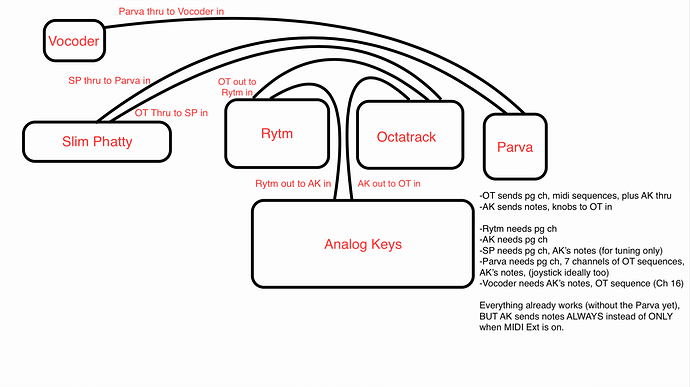


 (Still under the connections setup you recommended earlier.)
(Still under the connections setup you recommended earlier.)