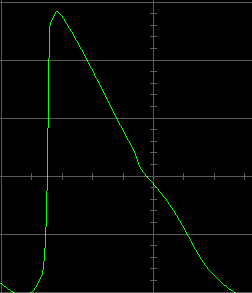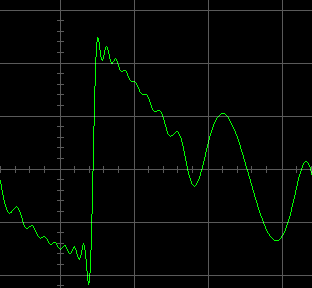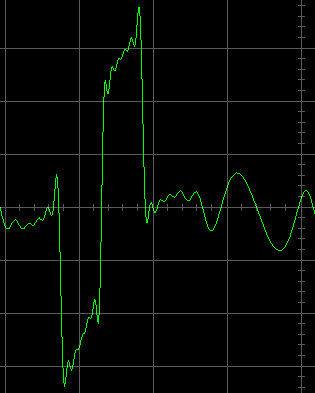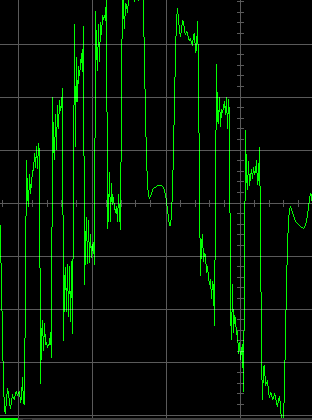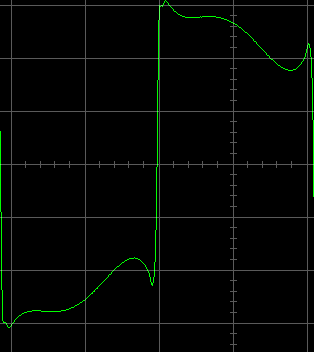Just thought I’d add a bit more. Starting with the init saw from bank B, I moved the mix over to X (B/C as carriers) and played with the ratios over there.
I’d highly suggest anyone who wants to dig into FM get an oscilloscope–software ones work great.
https://www.sillanumsoft.org/
Images I’m working with came from Visual Analyzer.
With ratios dialed in 2:1 C:A, B:1.00/1.00, turn the harmonics to -6.78 and then play with the level knob on A to watch how the waveform changes.
As you play with that level, you’ll see precisely the behavior that @SoundRider was talking about.
Around 75 on the level you get this: 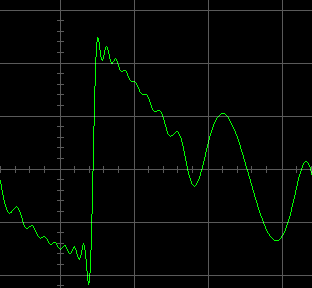
Ad as you dial it down a little bit you seethe wave turn into this:
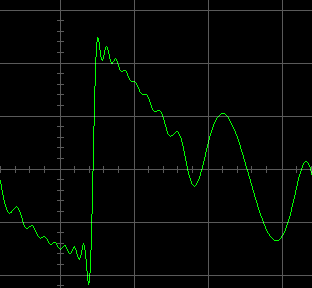
If you go back to syn1 and alter the harmonics to -18.69 (looks more like a square wave in the harm graphic) you get this:
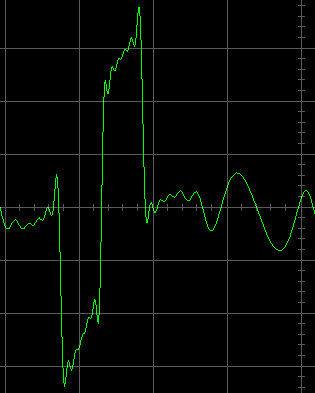
Mildly square, with a sine tail. (It’s harder it seems to get a “perfect” square here but I haven’t dug deep yet. Level 0-75 is kind of the pulse width on the square.
This makes sense though–if you consider that on alg 8 the output is two carriers, B and C, with B guaranteed to be a sine wave, it makes sense that the output would be squarelike but still with a sine backbone.
At extreme values, the sine shape of A begins to warp the form and you get this:
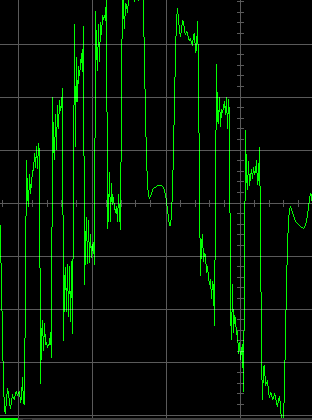
What this little exercise has taught me is that there’s alot more palette of sound available by only thinking in saw/square in vague terms. The Harm parameter gives you decent approximation of “what the wave is kinda like” and if you want to dial in further with an oscilloscope, you can.