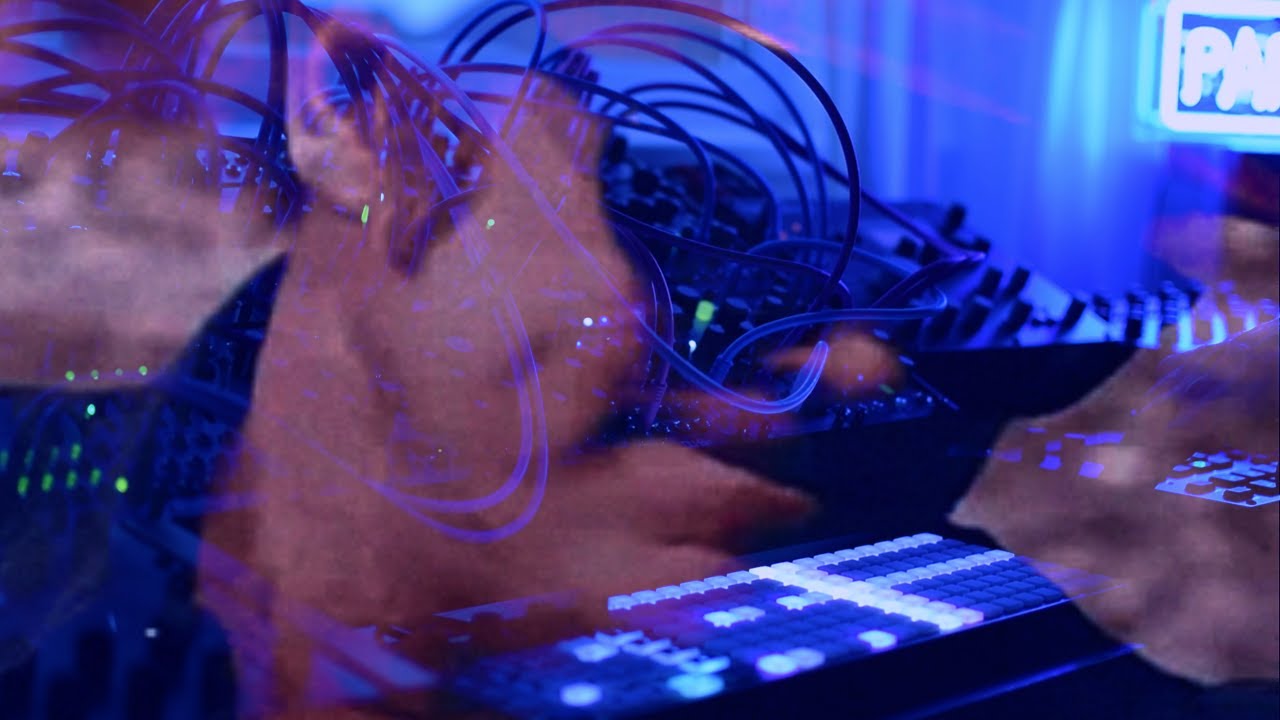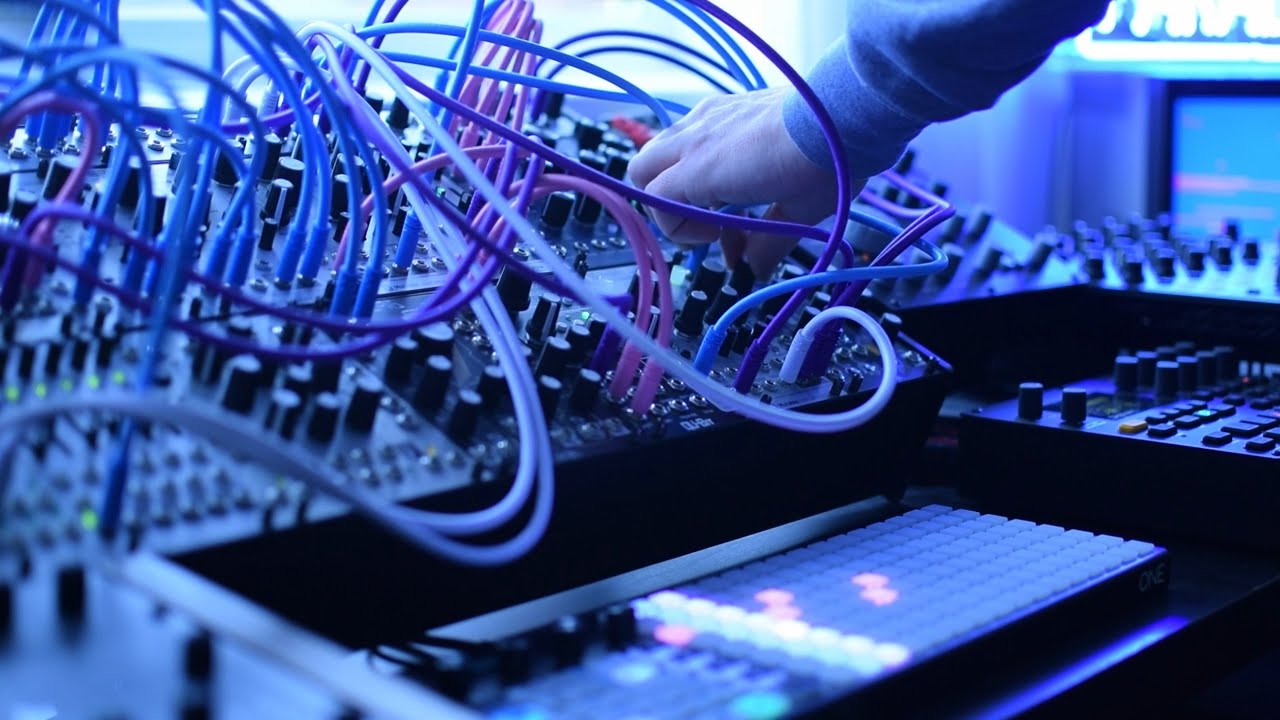We’ll implement the isomorphic layout but not a keyboard layout. Instead of that you’ll have USB Host support and you’ll be able to connect and power any keyboard. The USB Host is being cooked atm.
Thanks for the reply, looking forward to those future updates!
Received my Oxi a week ago and so far I’m super stoked with it, still learning.
I also have a NDLR and Torso T-1, and I believe the Oxi One is the most complete that can do most things the other sequencers can too. So If I’d have to choose one, I’d say go for Oxi.
@OxiInstruments and other users, I might have encountered a bug : in my unit, when I want to select the midi channel in sequencer options, I always have the option 1A-16A, 1B-16B, 1C-16C. But I don’t have oxi split, and in the system config I have oxi split disabled. Shouldn’t I only see midi channels 1-16 as selectable options?
Would the isomorphic be scale locked with no visible notes not in the key (like Push 2) or the chromatic isomorphic layout (like Deluge)?
I have to study it, the best solution for 12x8 grid. (not 16x8 as others may have)
Your suggestion makes a lot of sense, but it’s not directly a bug. Right now, the configuration of the OXI Split is saved globally. Some projects might use the split others might not.
//Edit: Oh and as Manu said, USB output via B is still possible too!
Thansk for the feedback 
1-16B is still needed for USB Port 2. 1-16C is the channel set that can only be used with the Split port 3
Makes sense. Always thought scale locked made more sense than chromatic, like on the deluge. It seems to impede playability to have or chromatic. Aside from the lack of screen, I felt that was it’s biggest fault. Whatever you do, I’m sure it’ll work well.
On the first encounter, the OXI layout felt weird. In the past I tried to teach myself a bit piano and I always found it mind bending to transpose things by semitones because of the hopping between black and white keys. I quickly realized that this is now easier with this linear representation in the OXI and I enjoy it. Isomorphic layouts like in the Deluge are supposed to help with this too and it was fun playing with it. But it wasn’t really less mind bending than the piano roll for me.
Haven’t had enough time on my Oxi yet. I’m still moving at a snails pace trying to learn the damn thing for whatever reason. The Oxi Pipe really works great in my rack though. haven’t even used the Split yet! Just been sequencing eurorack and my EssenceFM so far. Seems like it’s gonna be great if I ever the the hang of it 
Okay thank you! I was confused since the manual has some screenshots in which you just see a midi channel (without A or B) in the sequencer option screen. Good to know that the B channels go to USB and the A do not! this might come in handy
These pictures are from an older firmware version where the port addressing was simply not implemented. ![]()
Even better! Both, A and B are routed to USB but to separate ports. If you connect the OXI to a computer and go into your DAW or other capable software, you will see two OXI MIDI devices. This comes in handy when you want to assign devices for different tasks, eg. one for controlling Ableton Live itself and the other for sequencing VSTs.
That explains a lot. There’s so much to learn about the Oxi One, and I use it every day haha
Each bank is your regular 16 channel. So TRS has enough bandwidth for 16 channels, Split for 48 channels (16 per DIN MIDI output), USB for 32 channels (you’ll see 2 OXI MIDI devices available) and BLE for 16 channels.
| MIDI OUT | Bank A | Bank B | Bank C |
|---|---|---|---|
| TRS |  |
||
| Split TRS |  |
 |
 |
| USB |  |
 |
|
| Bluetooth |  |
This is independent of having Split active or not, it just configures the TRS output accordingly.
@OxiInstruments @CarlosUnch
Definite +1 here on implementation of an isomorphic keyboard layout using ascending rows by fourths. I’ve built up a ton of muscle memory using this layout on Push, and can really fly on it. I’d love to be able to put that to use on Oxi. It’s a very fast, intuitive, and versatile layout 

Latest track using the Oxi, doing some mod lane stuff and harmonising - definitely getting faster with it and I seem to discover something new each time I use it! Some minor issues with the chord sequencer I’m having to work around but it’s worth the effort ![]()
Super nice vibe. Congrats!
Can you elaborate?
Edit: Ah, I see your report on the forum. thanks for sharing!
A quick workaround could be to enable Preview on sequencer view, so you can compose directly there and not recording through the keyboard.
Edit 2: It’s now fixed on the latest beta. Recording from chord keyboard is now 1:1
I find myself using Poly way more often than Chord. Can use probability to get fun inversions and variation
If you use poly, can you harmonize another poly to it?
I have to be honest I’ve not really used Poly at all ![]() I’m a sucker for short-cuts.
I’m a sucker for short-cuts.
–
Did my longest session with the Oxi today in preperation for a set I’m recording this week. Introducing modulation to the eurorack is seamless and I even started to play around with the Arranger (and it’s good!)