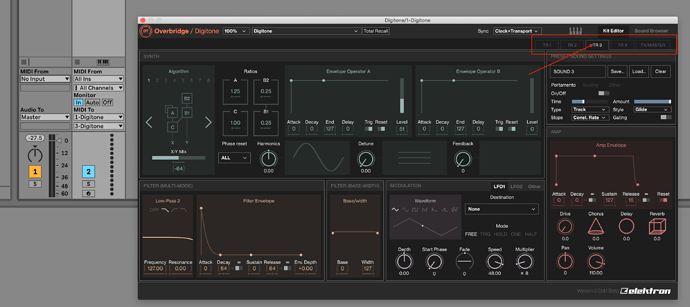Hello BobTheDog, trank you very much for your reply. I know this workaround, But: when I‘m playing the Digitone‘s Track 3 through its dedicated Midi Channel, then I can‘t do the sound design through the plugin, because it rests always on Track 1. Any ideas how to solve this problem?
Regards, Markus
Hi @lowsonic
Are you selected the correct track tab.
The following image shows it working for me, playing an external midi controller routed to track 3 and plugin set up to edit track 3:
This is exactly my Problem. I can‘t change the Track and sound through its dedicated Plugin Button. Both, the A4 and the Digitone don‘t react and are staying in Track 1. In the older Overbridge Versions it was possible to change the Track weithin the plugin. Without this function I can‘t do any sound design through the Plugin, because I‘m now only able to play Track 1 on the devices. Would be very happy, auf you have an idea to solve this Problem. Thx a lot
Have u checked things like global channels etc,
I haven’t had these issues though my machines are generally setup as default channels for tracks , global ,fx etc.
I was lucky , I plugged things in and they worked though I’ve mostly just recorded audio , haven’t delved into midi sequencing and audio very much.
Editing parameters and changing tracks hasn’t been a problem,
Weird, it works fine here. I am using a Mac with the AudioUnit plugin.
Are you on Windows?
No, I‘m using MacBook Pro 2017, latest OS. I der that you didn’t apply a Midi Channel to the Plugins Midi Track in Ableton. Maybe this is the solution for the problem, because i‘ve choosen my Novation MK3 as an input via all channels. I will try it out later this evening. I would be so happy to get things running again.
Thankfully
Do anyone have the problem that the OB has response with my Digitone except I hit play and it plays no sound. Digitone: OS 1.2; OB: 2.0.14, Mas OS: Mojave 10.14.3.
But the OB works well with my Digitakt.
Does anyone have the problem with ARmkII (Analog-Rytm_OS1.46_BETA1) OB: 2.0.14 and Mac OS X 10.14.4. Some (but not all) of my projects on my ARmkII insta-kill the AR app?
To be clear, if I have my AR pointed at some projects when I start either the AR or AR app on Mac (does not matter the order), it kills the AR app on the Mac. Other projects work fine.
I plan to try a SysEx dump and restore of the project to see if it cures the problem.
I’m not sure I understand your problem, but it reminded me that in existing projects, the default sound doesn’t play and I couldn’t find which parameter caused it to be silent. Loading a preset to the track cured it and existing edited sounds worked but not the default unedited sound.
I made a new project and that behaves correctly, so it seems to be an issue with older projects. I haven’t gone back to them so far since installing and had forgotten about it, I’ll try and investigate further at the weekend.
Is it just me or does Overbridge mode over ride the ability to control the volume and the play/stop transport on the Digis. I really don’t like that!
Also, can the Digitakt’s inputs be routed through overbridge or not yet?
yes, the inputs are routed through Overbridge along with 8 channels and the stereo master.
is it compatible with os mojave?
No problems at all with 2.0.14 and A4 mk1, AR mk1, Heat mk1 and Digitone running all together in macOS 10.14.14 on my iMac and Ableton Live 10. Congrats to this version! 
Sup’ dudes!? I’ve been running some Overbridge recording/routing via USB experiments on a WIN 10 PC, My Digitone audio via USB into Ableton has pops, whilst my Analog Keys audio via USB is perfect…any ideas?? I am using a Focusrite Scarlet as a sound card and it’s USB and sounding clean too. I been running modest sample rates and won’ use my Elektrons as sound card but i love the idea of recording separate voices USB before they go into my Octatrack (which i send to the Focusrite). I got the Digitone to play nice with the stand alone software…but the goal is to record AK & digtione simultaneously. Any ideas? THanks for your consideration!!
I’m getting glitchy static when running OB with RYTM MK1 on Ableton 10. Any solutions?
Raise buffer size?
Works like a charm here with my Digiton in Ableton 10.0.6, FL Studio 20 and Logic Pro X!
Can’t seem to find out how you trigger tracks 2, 3 and 4 though. Is track selection done via MIDI channels?
Finally bit the bullet and upgraded so I can use Overbridge with my Digitakt and Analog 4 mk 1 (I didn’t want to upgrade until I was sure most bugs had been ironed out and AU versions were available , especially as the old Overbridge was working fine for my A4 and I didn’t want to lose it!). Working great in Logic in my initial plays with it.
Nevermind! Works great now, shits sick! It was a bloody driver issue, i was running two sound drivers at the same time, damn this supercomputer and its ability to multitask, I rewired myself into a giant virtual knot!!
Anyone having problems with the VST for the A4 mk1 crashing Live(10.0.6) if you try to use the sound browser? This only became a problem after this Overbridge update on my system. Digitone(which works now THANK YOU!!) and Rytm mk1 are fine. I can use the A4 as long as I do not try to select sounds in the sound browser(so not really useful for working on new music). I have now tried on both OS X 10.13 and upgrading to 10.14(same result). Sometimes it will let me select a few different sounds before crashing, sometimes it’s on the first patch I select. Overbridge engine never crashes and the A4 never seems to not lose connection with the over bridge engine. I have tried to uninstall and reinstall over bridge(did nothing). I need to look and make sure it’s actually removing the VST though in the uninstall. Would love to figure this out as it kinda sucks to get access to the digitone only to lose my A4. Also does not seem to mater if using a overhub or not(for the digitone it DID seem to only like only working when plugged into the overhub for whatever thats worth).