Wooo! Thanks Elektron! Been waiting for the Digitone Plugin! 

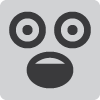

Yes thx i wrote about 2 Times to support in Beta Overbridge Themes, from about 2 months . Still same issue. in last 3 Beta Versions.
If someone has the same issue it helps other Users to know there is a working version for digiton in mac. i only want to make music.
done  yup
yup
Have you tried to delete those dimmed duplicate MIDI icons?
those dimmed midi icons are not active if there grey , but i know what you mean , i have 2 macs for testing and on the other mac 10.14.4 and 2.0.14 B not one Digiton Icon came up. means no midi.
In the Screenshot for 2.0.9.16b this is working because one of the Digiton Icon is White means Active and i got Midi Ports to choose in the Daw’s
But i cleaned it up know 

I have recently updated my Overbridge to 2.014, coming from a lower stable version to use it with my Digitone. I performed a clean installation and I’m using the lates firmware versions. Now I´m only able to play Track 1 on my Analog 4 and Track 1 Digitone via my external Midi keyboard. Same for the step sequencing through Ableton. I can´t select the different tracks via the plugins either. Before the Update, Overbridge was running fine for me with Analog 4 MKI. My whole workflow is now impaired.
Please help! Thx a lot!
Have you rebooted your Mac since cleaning out those duplicate MIDI Device icons?
I second this!
for Understanding, This is the Version who works . Everything is fine with this Version 2.0.9.16b, i mentioned that the problem only exists with all other higher Versions of Overbridge beta.
With 2.0.14b no digiton is visible, but a picture of nothing is not interesting  the info was for people who want to use Digiton on mac with same problem, if they use 2.0.9.16b they can work as in the screenshot.
the info was for people who want to use Digiton on mac with same problem, if they use 2.0.9.16b they can work as in the screenshot.
In the 2.0.14b in midi setting no midi Device Digiton is visible , drivers are enabled in Security Settings .
Thx for you help.
You have to delete the old and let it repropagate.
I have no issues.
You will always see two versions of Digitone (or any OB machine) one version is the USB version, the other is the OB version.
Been playing with this and the Digitone (OS1.20) the whole evening and it works great in my DAW (Renoise)
This is so much fun  Thanks for this Elektron!
Thanks for this Elektron!
My Digitakt unit is not in the studio right now but i installed this new OB and took a look at the DT plugin. There are now 2 rows of Mute buttons… how come? Is the second row meant to be the per-pattern mutes?
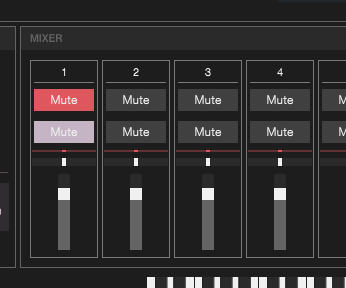
I love that I have a Digitone VST now, but my soundcard creates dropouts constantly with the new Overbridge. These droputs can be minimized by turning up the buffer to 512 instead of 256, or by using the Digitone itself as the soundcard (which is ok while travelling, but not when I need more inputs when recording). Still, a bit frustrating.
I have a Win10 laptop, my audio interface while travelling is a Zoom U24.
Does anybody else have similar problems with the newest Overbridge and the Digitone? Any suggestions?
Anyone had an issue with ableton not recognising the VSTs? moved the .dll file to my VSTPlugins directory but not showing up in Ableton. Don’t know if someone has seen this in previous Betas. Digitakt VST was working previously.
I have the same problem with DT (1.11 BETA6) and DN (1.20) on ableton WIN10 with scarlett 6i6 as soundcard. I copied the .dll files to the plugin folder and also tried to change the plugin folder to the overbridge location but nothing shows up in abelton in both cases. It only works if I set DN or (!) DT as sound card but then I’m not able to record individual tracks of both devices.
I had a quick go last night and DN seems to work well in Bitwig and Cubase (win 10) except directing midi at the plugin causes hanging notes, also seems it automatically assigns midi channels 1-4 regardless of whether they are assigned or not on the machine. That probably makes sense though. However using the USB Midi out to DN does work without hanging notes.
On another note, the A4 MK I seems to be working after a quick test, it was unusable with the last beta, so that’s encouraging!
Main hope for me now is to raise the level of DT to match the DN which is a much more workable level from 1st impressions.
Having 3 Overbridge machines and no glitches is a seriously impressive achievement. I wonder if they could add it for the virus TI? 
Hello lowsonic, I have the exact same problem. I can play only track 1 in digitone and in A4 too. tried quite everything in my knowledge to understand why. midi config, midi routing, midi channels in my midi keyboard corresponding to the midi channels of the tracks (not even using the omni channel), nothing worked thou.
I click on the different tracks on the vst and it keeps playing track one. plus, some strange behaviour happens sometime, like random stuck notes and parameters suddendly switching from a value to another. pretty sad indeed 
I hope there’s a fix, if you find out let me know
cheers!
PS
even reinstalled OB a couple of times just in case, nothing, I’m on a Imac late 2017, 3,5 GHz Intel Core i7, 16 GB 1600 MHz DDR3
Which DAW you using?
I’m using ableton live 10.
I’ve had very few issues with digitone using standalone / ableton 9 (latest , legit )
10.11.6 , iMac , core2duo (I.e old 2009ish thing. )