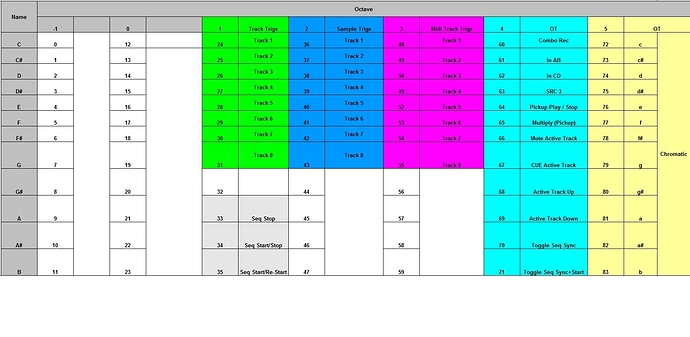Hello. Sorry for my newbie question. I dont know how play OT samples in chromatic mode with my midi keyboard connected to the OT midi input. What must i configure? Because when i play the keys OT always works in “tracks mode” and each key shoots each track in OT but i dont want that. I want the chromatic mode. Is possible? . Thanks you so much
First you must be on MIDI side of OT, your track activated.
Then you Fn+Down until you see Chromatic (iirc you jsut have to press down once while holding Fn).
Then you can play chromatically 
It’s helpful, but adding an external keyboard makes it way easier, especially for recording chords.
In addition to what LD mentioned, make sure you are using the proper octave of keys on your controller. The chromatic trig note mapping has them up an octave or two from where you might assume they are. Appendix C in the manual has the details.
Make sure your keyboard is set to the same channel as the omni (forget what it’s actually called) track (default ch11) Chromatics are from C5 +2 octaves. It’s really not much room for playing samples chromatically. It’s definitely not one of OT’s strong points.
Hoping for a future release with a granular/chromatic/single cycle based machine, which allows a bigger range of play without resorting to playback tricks.
fantastic ! thanks so much for everybody
I can’t seem to get this working with the Arturia Keystep. The only thing that happens is that it starts playing whenever I hit A. 


Try to play an octave up on your kKeystep, because the lower notes could trigger some Ot functions
Fixed it. Didn’t notice that each track has a seperate channel as well. - Good lord thing is endless…
In fact it is C5(72)-C7(96)
Of course you are right, but to put it in context this was all about using my RYTM in chromatic mode to trigger samples on the OT. From the top of my head the RYTM only goes up to b5 (83). This was highlighted in my pic through color coding, more or less 

AAAACK
someone please help, i’ve been banging my head against the wall for an hour trying to get the octatrack to play samples in chromatic mode with an extrernal MIDI keyboard and then another hour looking around on the internet to see what the hell i’m doing wrong.
There’s no reason for this to be complicated, this is the most basic thing you can do with MIDI…
I’ve tried with two different midi controllers and same issue
I have the auto channel on OT configured to the same channel as the keyboard.
I know that midi is being transmitted because when I play the octratrack keys, the keys on my keyboard light up, but when I play the MIDI controller keys nothing happens. I know the MIDI is being transmitted both ways because I’m using bluetooth WIDI transmitters and they’re blinking on both devices.
i tried all the different octaves on my midi controller
i tried FOLLOW TM mode and STANDARD MODE
what could be the problem??
That sounds like you have octatrack midi out to keyboard midi in. Try keyboard midi out to octatrack midi in.
haha, it’s connected correctly - the CME WIDI connects connect to both in and out, that’s why the keyboard is lighting up. and i can see that info is being transmitted into the OT, but it’s not doing anything, as if it’s on the wrong channel.
No idea. But OCT can go quiet for a no. of reasons. Try playing up/down octave on midi controller. Else reset the parameters for that midi channel in question. Or just use something that sounds normally and switch that immediately to the controller (same Midi channel of course).
thanks - i did try all the octaves - what do you mean reset the paramaters for the midi channel?
and what do you mean “use something that sounds normally”? - the samples play in chromatic mode if i hit the OT keys, just not the midi controller keys
I used WIDI too but alas I’m away will try later. In the meantime try a 5-pin cable? By reset I mean to reset all the pages of parameter. Last night I was troubleshooting why my record buffer wouldn’t play - turned out delay send was at zero. You’d never know.
I got to try it a moment ago. Both 5-pin and WIDI works. Remember you have only two octaves worth. Set both to same MIDI channels. By default, Tracks 1-8 should be mapped to Midi Channels 1-8. Try again. I used a beat-up old Yamaha keyboard.
thanks - which WIDI are you using? i was using WIDI Master on the OT, maybe it’s not getting enough power?
I’ll try regular cables and see. tried all octaves. tracks 1-8 are 1-8 auto channel is the keyboard channel