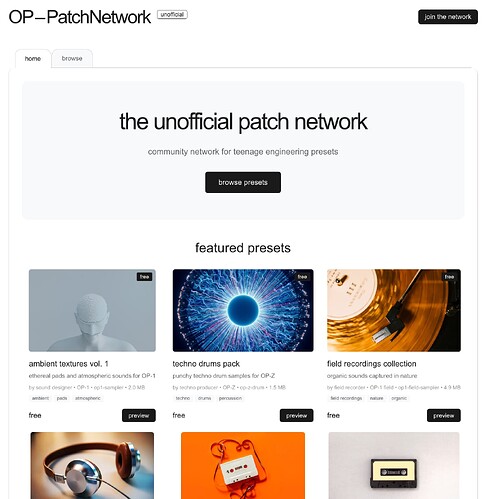Yeah it could be voice allocation kicking in although I think you should be expecting to see 24 voices before voice stealing begins unless one of the tracks is set with a voice limit… I kind of forget where you do this on the xy and if it would move with a preset or not
My curiosity is officially piqued.
Just to clarify, you also mean that none of the tracks use the regular synth sampler engine either? I’m thinking of a situation where one of the four mods in the instrument menu might be affecting the loop/in/out point, in which case those notes might behave unexpectedly.
I may have misunderstood this earlier: the clicks happen with any combination of 6 tracks? As in, if you mute the first track but leave the sixth one they go away?
If you’re willing to share the project file I’d be very curious, but I totally understand if you’re not comfortable with that.
test_song 2.zip (13.0 KB)
Put the presets into the Snapshot folder — the project should be able to find them automatically from there.
Here you are.
It’s not exactly the same song sketch as in the earlier example where the crackles were audible, but this one also produces them. I’m holding off on sharing the “original” sketch for now because I plan to use it in an upcoming YouTube tutorial.
Track setup:
Track 1 = muted
Track 2 = just loaded a stock drum kit (didn’t want to share this publicly since it’s a stock kit and, as we all know, TE can be a bit sensitive about that. I used the “In Phase” stock kit.)
Track 3 = Track03
Track 4 = Track04
…
Track 8 = muted
So overall, the theory about voice stealing due to long release times still seems the most plausible — although I’m not entirely sure. Even if overlapping release phases cause a temporary doubling of voices on 1–2 tracks, I should still be under 24 voices. Let’s count:
Voice count per track:
Track 01 = 0
Track 02 = ≤ 2
Track 03 = 1
Track 04 = 3 (possible doubling)
Track 05 = 1
Track 06 = 3 (possible doubling)
Track 07 = 2 (possible doubling)
Track 08 = 0
Even if all possible doublings were counted — and I think only two tracks are actually affected — that brings me to a total of 20 voices.
I’m not sure if FX like delay and reverb are counted as voices too, but I also get crackles when all FX are turned down to zero — so that probably isn’t the cause.
Thanks for humoring me and giving me a problem to tinker with this evening ![]()
I ruled out everything I had in mind initially and began to suspect it was a polyphony limit after all… but it turns out that’s not totally right either!
I was able to eliminate the clicking by assigning only 12 of the 24 voices (EDIT: I initially assigned all 24 which fixed it too; 12 just rules out polyphony issues):
- auto
- 1
- 1
- 3
- 1
- 3
- 3
- auto
But the REALLY interesting part is that, if the sequencer is running while you’re changing the number of voices allocated you get the same clicking/crackling we were hearing before.
So I suspect this is some sort of issue with how auto voice allocation is handled. Not taking bets though.
Haha, happy to provide some late-night debugging entertainment! ![]()
Thanks a lot for digging into it — that’s super helpful.
Really interesting about the voice assignment behavior. Definitely seems like some quirk in how auto voice handling works… or at least something in that corner. Let’s see if TE considers it a bug or a feature ![]()
Does it only Auto Allocate the voices or is there a way to define how many voices a Track can use?
You can set it per track in the project settings.
Thanks, obviously a concerne and an issue to track down as splashing 2300 Euro for a 2 Cpu that can’t be stressed is not ideal, I’m sure TE will nail it down ( and so a Song mode )
your findings around crackling and auto voice assignment really deserves to be pinned somewhere.
It can help with a lot of projects where the CPU icon keeps lighting up and performance isn’t completely stable.
I’m starting to think the auto voice allocation is either flawed or at least not working as intended — manual voice assignment seems to improve things noticeably in many cases
Had a tinker with your test project too, I would wager that when voices are not manually allocated, they are in a “voice pool” which when the threshold falls below a set programmed value, the voice is muted and returned to the pool for re-use (which gives us clicks and or crackles), manually allocating voices so they are not in the auto allocation pool fixes it as @windowbed has pointed out - sounds like we need some refinement of the auto voice allocation in a future firmware update.
Just did another live set last weekend using the OPXY as the main brain sequencing everything and sending program changes. I’m moving through scenes with the roli lightpad. https://youtu.be/EMsDBV4C0f8?si=QvMoUnvvVk7SEKIJ
One thing I would love to see TE implement would be to have seamless transitions between songs. Like the dirty wave M8, it would be great to keep the Current song still playing while loading a new song, to then be able to queue up the next one. If you want the song to stop, you can just press stop.
Yeah makes me wonder if they have some “smart” voice stealing on the auto mode to attempt to make sure you don’t hit the voice cap and have more noticeable voices stolen… I think would prefer to have a more dumb voice stealing method that only kicks in at the max count if they can’t work out the clicks. Although I imagine they will be able to work it out one way or another.
I also think there’s definitely room for improvement with the current auto mode.
It really doesn’t seem to work well — especially if it already struggles with projects that only use 12 voices.
Edit: @windowbed, I’ve passed on what you discovered about the auto voice allocation to the support team, so the devs can take a closer look at it. It has definitely solved the performance issues in a lot of my projects.
Just got the 24 potentiometers set from Parkstool, haven’t fully set it up yet but impressed with build quality and size matches opxy nicely. Looking forward to having more instant hands on control/less menu diving
Okay, I need feedback on from the community here. Who wants a site that allows users to upload, share and sell presets and packs for ALL of the TE devices???
I’ve spent a few hours putting a demo together, see here:
OP-PatchNetwork - https://op-patch.net/
Full thread here: OP-PatchNetwork? Preset sharing site for TE devices
Yes! Very useful, and the site is looking good.
This looks incredible, nice layout and super cool idea!
This little icon right there means CPU load high, correct?
Weird though cause I have the simplest best going on and it’s constantly there. Lots of hair dryer though with long reverb tail.
White CPU symbol means you’re approaching the limits of the CPU, red means you’ve exceeded it and could experience audio issues as a result.