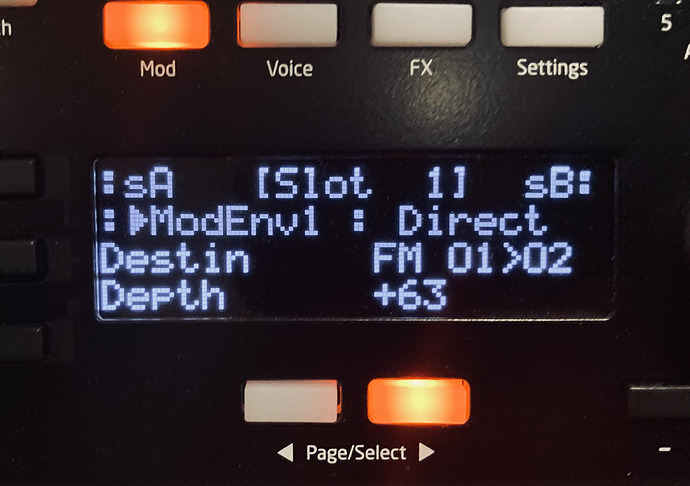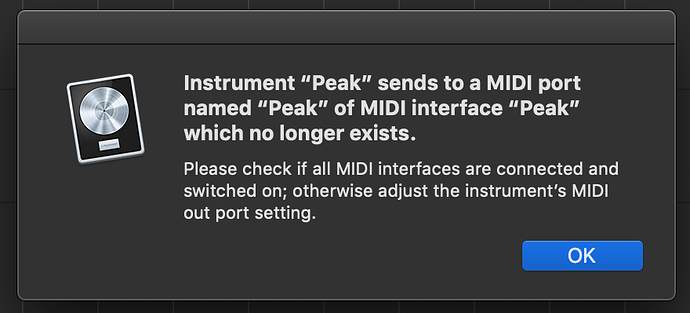Got a Peak recently and wanted to share some impressions. Looks and feels good, and it is bigger than I expected. Sounds really good. Definitely a digital vibe through, analog filter/drive notwithstanding… What adds to this is the limited resolution of most parameter pots, and the fact that a lot of commonly used parameters (e.g. for LFO 3 and 4) live in the menus where you adjust parameters with a ‘stepped’ encoder. I get sort of the feeling that you’re ‘setting values’ for a sound, rather than tweaking/nudging as I would on a purely analogue synth. It works quite well, just a different vive. As I said, sounds good, and feels like it sits well in the mix. Haven’t really experienced any zipping sounds though.
I like the rubber alongside the bottom (not just 4 ‘feet’) which means it can be supported/leaned on various things in your studio. I also like the fact that the menus ‘remember’ where you left off, so if you’re tweaking LFO3 depth, then go to the Voice menu to change something and then press the LFO menu again, you’re back at LFO3 depth and can keep tweaking that same parameter. This really reduces the feeling of menu diving.
My main wish I think is for the knob behaviour… I really wish more synths would implement the knob behaviour that the Minilogue and Minitaur have (don’t know about others), but which seems not that common: an option where the parameter moves relative to a knob’s physically position, so that you can move to a new patch and immediately start tweaking, and you know you will have a some change to whatever knob you touch, but you also know that this won’t be a sudden change. Currently with Peak you have the option of having either (1) parameter values jumping to where the knob is, or (2) not changing until you move the knob to reach the patch’s saved parameter.
I really got spoiled with this on the Minilogue - it is such a great performance feature - you can move to a new patch and just start tweaking, sort of just touching this and that parameter in one or another direction… I love it.  Sent a feature request to Novation - if you’re with me on this, perhaps drop a quick request to technical.support@novationmusic.com !
Sent a feature request to Novation - if you’re with me on this, perhaps drop a quick request to technical.support@novationmusic.com !
As others have noted, it gets quite boomy, and having a BP filter with HP and LP independently adjustable would be so useful… Currently there is a BP, but its width is fixed. Would this even be possible to add through a firmware upgrade?
I’m also not crazy about the indents on many knobs (OSC pitches, filter mod depth etc) - it sort of takes away from the feel that this is a ‘continuous’ sound that you can tweak live - again for me it lends itself more to a ‘sound design’ than performance aesthetic.
Thanks @tdmusic for your tip on the screen - still have my screen protector on, but it should be said that this is one of the uglier screen protectors I’ve seen so it’s just a matter of time!

 Sent a feature request to Novation - if you’re with me on this, perhaps drop a quick request to
Sent a feature request to Novation - if you’re with me on this, perhaps drop a quick request to