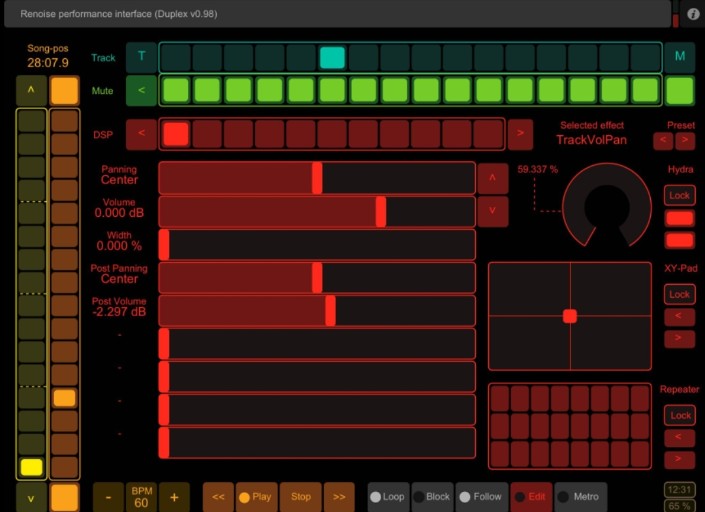The main issue is that it doesn’t work to change scenes in Ableton from Digitakt that’s why I ended up to sell it
Anyone mentioned Maschine MK3? It’s a great device and the integration with the software is so good they you really can switch off the monitor or close the laptop and use it as if it’s standalone.
It’s also brilliant as a plug-in inside other DAWs. You can sketch ideas and then easily drop MIDI and audio straight into the DAW to keep working.
They’re dirt cheap second-hand as well.
Check out the Electra One controller.
If this is the only concern, solution could be like Launchpad Mini for scenes and pads and DT for sequencing. Still small footprint. And it’s possible to route midi notes from launchpad to DT.
…first “unsexy” unmusical workflow mistake/stopper within every daw, every kind of in da box producing…the mouse…and the click…
driving around on ur table to navigate around on ur screen just to do everything u gotto to do is no real fun…
LEARN UR SHORT CUTS…then u get waaaay closer to that haptic hardware feel of klak klak zak zak…
USE TRACKBALLS OR TRACKPADS…instead of a mouse where shortcuts can’t cover ur next move…
FIND ONE SMOOTH HW CONTROLER…that gives u 8 fixed knobs, some pads, some keys and see how all that translates directly into ur daw…ableton and bitwig feel great in overall, musical workflow, once u got hw controls that feel good and they, bitwig in particular, offer direct mainframe integration protocols for pretty much any kind of such hw controlers out there to find…
AAAAAND apart from that, all elektron workflow is already at ur disposal if u own an a4…!
use it!
so if u gotto spent 500 bux now, check out some nice hw controlers, learn abletons most important shortcuts and get ur a4 connected via usb/ob to integrate it into ur daw flawlessly…
I used the retrokits rk002 and wrote a custom script to achieve exactly that. It worked flawlessly.
True but I also found that I had delay/latency when sequencing drums in Ableton in midi. I had to quantize midi notes after recording in clips, which was a bit annoying
If I had known that I might have kept it. But the latency issue when recording midi notes was also something I couldn’t live with. It is a pity as overall it would have been a perfect sampler/controller
I am similar to you in that touch & feel of MIDI controllers are very important to me. And for some reason, more than 90% of the controllers available right now are plasticky and cheap to the touch, and/or ugly.
I think the bigger Faderfoxes come in aluminium boxes and feel more substantial. However, the small ones, not so much. I had the UC4 on loan and expected to love it, but didn‘t. It‘s very light and cheap feeling, unfortunately. It weighs practically nothing. And I thought encoders would be nicer than knobs because there is no disconnect in MIDI values whenever those change on the Ableton side. But in reality you end up having to look at the values all the time, which is a bummer. So yeah, just something to consider.
Set up my A4 for a quick test. Indeed, it is mono over MIDI. Not too big a deal – probably still useful for 303 basslines. I mapped some controls to Serum and it works quite well. The anatomies of the synths kind of line up – both have two oscillators so the A4 becomes kind of like a custom controller for Serum where the parameters even have labels! For example, if you map the encoder of the A4 OSC 1 pitch to the Serum OSC 1 pitch, the parameter name under the encoder on the A4 corresponds to what you control in the VST. Neat!
With the parameters mapped, the Elektron sequencer can be used in all its glory. P-locks work, microtiming works, etc.
The A4 has 10 encoders and lots of dedicated pages (performance, osc, filter, etc.) which makes it almost identical to a Faderfox with its banks/groups of encoders. Also, the A4 encoders can be pushed in a turned which allows to sweep through the range quicker. It all works over MIDI. Really quite nice.
The only nitpick is that the A4 heats up pretty quickly and it gets slightly uncomfortable to hover your hand over the encoders for a long time. Great for winter jams, though ![]()
Playing around with the A4 confirmed what you were saying. Setting up all the controls is super tedious and takes forever. Makes using a mouse feel like a walk in a park by comparison.
Those look very nice, thanks for sharing. They are pricey and with shipping to Europe and customs could be prohibitive. Also, I want to use my store credit and these aren’t distributed through my store.
I really want to like the Maschine MK3. It’s a very nice format, great hardware. But I’ve heard it’s pretty limited for arrangement and that you have to run it as a plugin in your DAW? And NI software has been kind of a letdown in some ways lately. Have they been developing the Maschine software recently? Or are things still moving at a glacial pace? The AKAI One / Live II, seem like better options but I might be wrong. Would like to learn more about the state of the Maschine ecosystem today.
You are absolutely right. The mouse and the click aren’t so bad. In any case they are not any more tedious than reading MIDI implementation charts and setting up external gear. Optimizing the virtual environment by using keyboard shortcuts is not a possibility in Live, but their default shortcuts make sense and are useful. Like you recommend, I think I just need to find a simple but good MIDI controller and then just focus on learning and evolving the workflow that it enables.
So much this.
I went to the store to return my SP-404 MKII today. I spent some time playing around with the gear they had on display. Here are my thoughts in case they might be useful to someone:
- The Arturia BeatStep Pro is a hefty and quality piece of kit. Solid build, good encoders with tiny clicks, good pads, nice layout. I will do some more research on it and will consider it as a candidate for my controller.
- The AKAI MPK249 is a very elegant controller. Slim and kind of small considering that it has faders and 16 pads. I don’t need the keys, but overall it felt nicer and more compact than my Novation Impulse 49. It is twice as expensive though.
- The Novation Launchpad Pro MK3 is smaller and slimmer than it looks in images. It’s like a baby Push, very nice.
- There was an AKAI Force there and I played around with it for 5 minutes or so. It kind of blew me away. I think this is what Push 3 should have been, except with Live instead of the MPC software. The Force is incredible. It has a bright, colorful, high-res touchscreen that shows A LOT of useful information. Much better than the pixelated, squished screen on the push. There are tons of really nice buttons and encoders, and there is a row of 8 encoders that have tiny displays underneath them that show parameter names and values. Super useful and fun to use. The row of the 8 encoders can be mapped to different controls with a long button press and a tap on the touch screen. Super easy to get around the software. The pad grid is very nice. Has the same step sequences as Push, notes, scales, clip launching, what have you. The integration with the underlying software is very tight. The only problem is that the screen is flat on the surface which would ruin one’s neck if used for very long periods. But this could be fixed with a stand. Also the rubberized coating was pretty gross because it started to deteriorate. That said, I really really liked the Force. I wonder if there will be a Force 2 someday. My store credit is valid for a while, so I can wait and see if new things will release this year. Maybe significant Push 3 improvements? Maybe a new Force?
- Above the Force they had the Live II. That thing is HUGE haha.
- The MPC / Force lineup is seductive. If only they had upped the RAM on the One + and released it in a different color than that red… But I digress.
All in all, I’ve no idea what to get as a controller. Maybe the BeatStep Pro. It’s slim, it’s nice, its powerful. But with the A4, do I really need a sequencer? Maybe Push 3 will evolve in a nice way? Or maybe I should get the Force? Or maybe the Launchpad will be more than enough? Or Maybe keyboard and mouse aren’t so bad afterall? ![]() @jdaddyaz warned me:
@jdaddyaz warned me:
Keep in mind I believe due to differences in the software the original Beatstep seems to have been made more customizable by third parties for use with Ableton and M4L. See here for a reference: macProVideo.com
I also noticed the beatstep is used in the Moss controllers for bitwig and I don’t see beatstep pro listed in his roster. To me it suggests the pro might be more difficult to work with for third parties to integrate.
Just wouldn’t want you to spring the extra $150 for a pro if it doesn’t add much to the mix with ableton. I believe the main premium add on for pro are the built in sequencers, which it sounds like you wouldn’t need?
It’s true that the arranger is a bit limited and it’s also true that development is a bit slow. Basically, it’s not perfect but it’s the nearest you can get to standalone groovebox that has great integration with software. It can be run standalone OR as a plugin.
As a comparison, Push can do a lot with Ableton but you’ll still be using mouse and keyboard most of the time. With Maschine you really can do 99% just with the hardware. If that has value to you then it’s worth a look.
Renoise is first and foremost a cool sampler. and if you try the demo you can see it. The touchosc can act as a great controller that instantly displays the settings of the selected processing effect. Yes, you need an iPad or android tablet for this, but if you have an iPhone or an Android device, you can also run tests before buying anything.
I’ve also owned a Nektar Aura (now called the Aruba). It was OK, not great. Pads were surprisingly good for the money (and you can adjust sensitivity for each pad individually, which no other bit of kit can do AFAIK) but DAW integration was weak (the pots were pretty much pointless and weren’t user -mappable). The Nektarine controller plugin was a hot mess IMO and just got in the way.
Overall, the only reason to use it was the pads, and that wasn’t enough to justify the desk real estate. Also the build quality was pretty lightweight, not super fragile but far from built like a tank territory. Felt cheap and flimsy.
Launchpad Pro Mk3 plus FaderFox would be a significantly better route (and TBF more than double the cost).
Apc40 mk2 is well within your budget. Works great.
If you don’t know about this take a look.
I recently picked up a maschine micro mk3 strictly to use with ableton as a push like controller. It’s compact. Easy to travel with. Gives you pads.
This midi script is pretty damn amazing. It’s $30. I’ve been using it for a month now. Honestly loving it. Here’s a link to the ni thread.
Here is a breakdown YouTube video of it:
You can get mk3 micros or mk3’s used in great condition as well. You can just use it as a midi controller in ableton and some days you can use it standalone with the maschine software.
The control you have in ableton with the script is really something. I personally have no more gas for the push 3
The LP3 Pro has way better pads than the Push 2, in my opinion. Much more responsive. I also prefer how the Launchpad stays where you put it, whereas the Push switches modes when you change track in Ableton.
The one thing I LOVE about the Push 2 is using Simpler. It’s so fast and easy to chop and use samples.
Correction: sadly, p-locks do not work this way. I was wrong. Even if a knob is mapped to control, let’s say, a filter cutoff on a VST, p-locking that knob on the A4 doesn’t change the filter cutoff value, even though twisting the knob by hand does work.
After playing around with the A4 and sequencing VSTs with it, I came to the conclusion that this workflow does not add much convenience. It is just as easy to create a clip in Live that has 64 steps (representing the 4 pages of the A4 sequencer) and just click in the notes with the mouse. P-locking could be achieved easily with clip automation. Probability can be replaced with Live’s new(ish) Chance feature. And sequencing directly in Live allows to sequence polyphonically, which is not possible on the A4.
So I am not sure that having an outboard sequencer is worth it for my ITB workflow. Not only does it not add anything, it is kind of a hindrance as it requires desk space, an extra cable/port, and, in the case of the A4, a power cable also. This makes me think that a controller focused primarily around a sequencer is not what I am looking for. That means that I will probably exclude the BeatStep (Pro) from my list.
Thanks for sharing your experience. You brought up points that I was worried about (DAW integration, Nektarine plugin, build quality, etc.). I am crossing the Aruba off my list.
I am very happy that it’s working for you guys. For me personally, I am not vibing with NI anymore. Whenever I visit their community/forum I always see users complaining about the lack of software/firmware updates, the lack of any kind of certainty that the products will be supported in the near future, etc.
As far as custom scripts go, I appreciate the devs who develop them, but to me these scripts represent a fragile link in a chain that can break due to software updates, developers losing interest, OS updates, etc. I just don’t want to think about that. If I already had NI hardware, I’d definitely try this script out, but I don’t. And I don’t want to step into the NI ecosystem now, all things considered.
I used to have a tablet, but sold it because I never used it. I find a laptop so much more convenient. That screenshot looks really cool, though. Is this what Deadmau5 uses for his live shows [YouTube]?
That’s cool. I am seriously considering the Launchpad. It’s much smaller, thinner, lighter, cheaper than the Push and probably does most of what I’d need.
So here’s where I stand after considering all your amazing feedback (thank you, all!):
- Novation Launchpad Pro MK3 for basic hands-on sequencing, drum pads, etc.
+++ - (maybe, if needed) Faderfox controller for knobs and/or faders. I need to research exactly how MIDI mappings can be saved on it. Will it be a major pain or not, etc.
+++ - (maybe also, if needed) KeyStep 37 if I find that I miss the piano layout vs the pads on the Launchpad for playing an occasional chord/melody
or
- Push 2/3 (controller version) or AKAI Force (I didn’t expect the Force to show up on my list of options considering my initial goal of improving my existing ITB workflow, but it provides a (seemingly) outstanding hands-on production experience thanks to its large and high-res touchscreen, linear arranger mode, numerous clearly labeled and well-positioned buttons, a crossfader, integration with Ableton Live, and a pad grid for notes, step-sequencing, etc.) The Force is a DAW inside a box, so that would make my workflow ITBITB. Take that DAWLESS fans!

or (drumroll)
- Keyboard and mouse…
What’s interesting about this whole thread is that after considering so many options, what remained are the “obvious” choices, so to speak. Not some kind of crazy exotic solution but the bread-and-butter Launchpad / KeyStep / Push / mouse, AKA the most obvious candidates that a quick search on Google for “best MIDI controller” would bring up immediately.
Occam’s razor?
The challenge is in the intelligent mapping i belive, something which can improve the work flow quiete a bit. And labeling /commiting to something, or having user scripts, that enhance the worflow. After reading this thread i got already some ideas, but i have to figure out if its possible to map clip record to a midi controller, or quantzation on knob presses… etc, that makes mpc comfortable, so there is something to learn from different UI^s. and can be adaptet to abelton live, many did try to copy octatracks behaviour to live, so the possibility of individualization is something hard to find elsewhere.
With AKAI Force I believe you would have to commit to either use Force or Live but probably not both at the same time (i.e. hybrid setup). You could start your ideas in Force and later export them as a Live project, but is this the approach you want to take? Unless you really want to scratch Live from the production equation and use it mainly for post production.
best pads and sensitivity i ever used. Recommended.