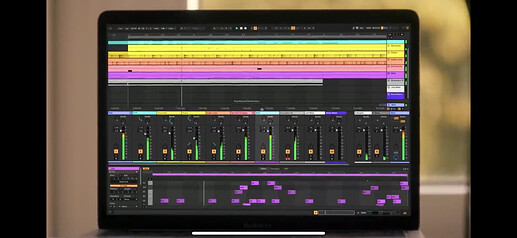I think I saw Drum Synth at $29 too, which is a bargain IMO… I don’t think there’s a better dedicated VST drum synth.
FlexBeat also down to $40
These deals are getting tasty.
Flex Beat is just endless fun. Lets you play a deejay with scratching records features.
A bit off topic, hope that’s OK. Some of you have advocated for Ableton Live as the ideal MPC combo and I was going to give it a try. Three questions:
- The export to Ableton feature on MPC, do I still need to first do the “convert song to new sequence” and track explode steps? I can’t seem to find a way to export a song structure (multiple Sequences) into an Ableton project file.
- Once in Live, I see one clip per track laid out horizontally, and I press play at the far right to hear all the tracks, but how do I go from here to actually seeing the audio stems on a timeline and maybe doing some surgical cuts at a specific section of the song to remove that extra snare hit I don’t want? Essentially how do I get it all neatly laid out in the Arranger view?
- How do I begin the mixing process? It seems that’s in session mode, but clips want to be played from scratch, yet the clips from the MPC project are the full 100+ bar song. Seems a little clunky as a mixing workflow.

Sorry for the beginner questions, Ableton Live is not intuitive despite all those supposedly helpful text messages at the bottom left corner. 
It’s really easy: Just copy the clips from the session view into the arranger.
Ableton for me has always been very counter-intuitive and laborous. I’ve tried to get to know and learn it numerous times but it always pushes me off. Very uninviting to someone who had a history in traditional DAWs like Cubase etc.
I moved from Reaper to Logic a year ago and have been very happy. The Ableton Link works perfectly between Logic and my MPC Live II and I’m a happy camper.
-
Yes. It would’ve been dope if the export to ableton function gathered all sequences and put them on separate Scenes…
However, it can only export one sequence at a time … So either do the single sequence thing, or run ableton export on each sequence, you can later merge these ableton files, so that you get one Scene for each sequence.
So either do the single sequence thing, or run ableton export on each sequence, you can later merge these ableton files, so that you get one Scene for each sequence. -
As mentioned already, you can copy paste into arranger, one way to do it is to drag and drop an entire Scene (press Tab while holding the mouse down), to the arranger
Very helpful, I’ll give that a try. But then once it’s in the arranger, you still need to flick back to session view to actually mix? I’m so used to this proper mixer board in Reason that I find the environment to be totally alien in Ableton. To me, it would be more logical to focus on mixing when you have a final arrangement ready. ![]()
Can’t you download a demo version and see if it fits your workflow?
Great!
Hehe agreed, i’d like to use both views, but fortuneately that’s one of the new features in ableton 12 
*you can do it already on the right hand side of the arranger, but not with the full mixer panel
I’m using one right now. My questions come from ignorance in combination with frustration because Live is nothing like I’ve experienced before. Nothing makes sense yet everyone says it’s so intuitive and quick to use. ![]() I’m sure I’ll get over it but hoping that the forum can help with it somewhat.
I’m sure I’ll get over it but hoping that the forum can help with it somewhat.
Do everything from the arrangement view. All the mixer controls are there, which I think is great. The mixer in live is just the volume fader, pan, sends, though. That’s it.
Well, to have the channel faders spread out on the bottom of the screen yes. This “tab pressing flow” will become second nature in no-time though.
When you don’t want to switch the screens: This little box on the right side of each track has actually the same channel controls as in the session view, with volume, panning, sends, solo etc.
And a little note about “session” and “arrangement mode”: They exist simultaneously. Which means that each track is either playing a clip, or the part in the arrangement. An important “alien” thing to know ![]()
This sounds like a contradiction - do they exist simultaneously or either or? ![]()
Edit: Sorry for the off-topic tangent. I will start to tinker around and I’m sure I’ll figure it out.
What I mean is that track 1 can play something from the arrangment while track 2 can plays a clip. So in this way it’s simultaneously, but one or the other for each track.
Got it! And a part of me wonders what the hell why you’d want that to be the case, but I guess Ableton is quirkier than I thought. 
As mentioned, the UI will be more flexible in V 12, so that you for example will able to have the mixer panel and arranger open at the same time, here is a screenshot from their demo
This ^^ ![]() .
.
I think it took 6-8 weeks for me to get the ‘eureka’ moment with Ableton… I think you’ll get there faster than that.
Meh. I never ever go to the session view. You can live your entire life using live without going to the session view 
Ran into issues right away when dragging the clips onto the arranger. For some inexplicable reason, some tracks were playing at totally the wrong bpm. Googled and managed to figure out that I needed to select the audio clips and unchecked warp. Easy enough but still, wtf.
Getting the hang of it. You add inserts on each track. I’m guessing the real value starts to show when you have your custom groups/presets for insert chains and learn the shortcuts. On the surface, it certainly looks a LOT more tidy than Reason since you can collapse groups. It’s a bit of that kind of UI that is utterly confusing until you understand what each little symbol/number does. Kind of like Apple products (before you understand that you need to swipe from here to here, you are completely lost on an iPhone if you come from Android).