I don’t know how to change the baud rate my hardware programmer with a terminal command. Maybe it’s something to try?
i’ve been trying this 
MacBook-Pro-de-bofbof:~ bof$ /dev/ttys000 baud_rate
-bash: /dev/ttys000: Permission denied
There are a few posts about this problem “first mismatch at byte 0x0000”, might be related to the version of your Arduino IDE.
What are you using to flash the firmware? HexUploader provided in the release gives you an option to change the baud rate prior to flash.
I just re-read your post. This completely changes the situation. If you cant flash using the Arduino IDE, or provided HexUploader (OSX) or XLoader.exe (Windows), then there’s something up with your board and is beyond the scope of our support here.
Yes i think so.
I will try with the new board (real arduino not a clone) when i’ll receive it and let you know how it goes.
Thanks again for your precious advices!
Ok i made it!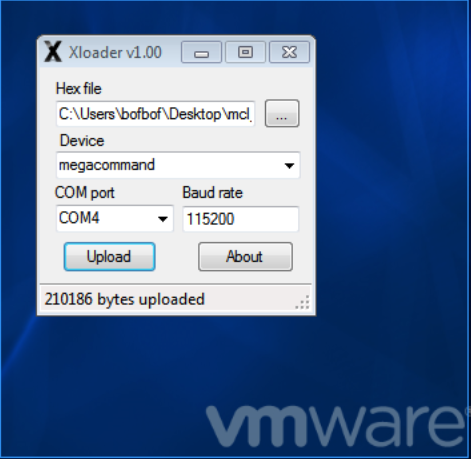
the bootloader was missing in my 2560, i find it :
stk500boot_v2_mega2560.hex
Then the clone board & arduino (expensive… OMG!) are both uploaded.
I spent some money around, i was so sure the clone was defective in fact it works 100% Damn!
This bootloader file is very important, if the board don’t have it you’re unable to do anything. I’m a beginner 
After successfully running all the tests I compiled the firmware and tried uploading it to the mc but got loads of errors. Mc seemed to boot, albeit slowly and asked for an sd card. At this point I realised I should have installed the card holder before installing the screen. I (think) successfully desoldered the screen and installed the card holder.
Before soldering the screen back on I wanted to run the tests again to see if everything was still ok but none of them compile and upload correctly. I uninstalled the Arduino ide and deleted the related folders. After reinstalling the Arduino app and fetching the megacommand repositories I tried running one of the Arduino basic sketches and everything was ok. But still no dice on any of the mc tests. They compile with loads of errors flashing by, they upload and nothing happens.
Any kind soul who could point me in the right direction of where to start troubleshooting this?
I recommend opening an issue at the test firmware repository: https://github.com/jmamma/MegaCommand_Design, and we can continue the discussion over there.
Please attach the error logs, and the steps you are using.
I cannot stress this enough for anyone who is going to build the megacommand. I’ve run into a few people that have done this, myself included.
The instructions on github state to put the SD card holder on BEFORE the display. The video for assembly, which is for version 1.0.1 not 1.0.2, shows the SD card going on after the display. This is fine if you are using the breakout board for the SD card as the pins are reachable to solder, but with 1.0.2 and the newer card holder, the pins are unreachable with the display attached.
If you’ve made this mistake like me, the easiest way to fix it without destroying the pads on your PCB and display board is to cut the display off. Cut the pins between the PCB and the display. Then desolder the pins 1 at a time with some solder wick and pull through with pliers. The technique used is demonstrated here:
Do this for both the PCB and the display and solder on new headers.
Hope this helps someone avoid my pitfall.
(i still have a couple boards left if you’ve ruined yours)
Thank you, I’m getting some help from micabeza. I’ll wait before opening an issue over at GitHub.
I’ve updated the build instructions to re-emphasise that the OLED installation must be last .
I’ve also removed references to the videos. These were recorded well before the 1.0.2 design.
Ideally some still photographs to accompany the build instructions might be a more informative approach.
There has been some progress. The test firmwares run ok if I upload them from a different computer I am now getting an sram error that wasn’t there before.
Is it possible it got damaged while I desoldered the oled screen? Trying to decide whether to desolder the ram or look for a different possible cause that doesn’t involve replacing the ram.
This is the error:
Megank0 mismatch
2200
MegaCommand SRAM Test
2200
SRAM Test Failed bank0 mismatch
2200
Take a photo of your board, top side and bottom (with arduino removed)
It’s probably better we move this discussion to the Github issues page as @v-yadli indicated.
Can you create a new issue with the photos attached.
HI i juste discover this some time ago, i’m a MD owner since long time and never hear abou this!
this look awesom ! but it’s hard to fin any information about what exactly it can do , i’m im missing the manual somwhere ?
MegaCommand Live 2.62 released!! 
MCL version 2.62 requires that you upgrade your Machinedrum OS to version 1.71.
Changes / Bug Fixes:
- Add transpose parameter to Chromatic Page. Accessible from Track Select Menu.
- Note to PTC mapping was incorrect. (Wrong note displayed on keyboard,
machine base pitch not taken into consideration) - Arpeggiator and Scales broken when using EXT MIDI. Fixed.
- Ext MIDI now responds from NOTE C2 and upwards. Scales are mapped across each note of keyboard and root is at C2.
- Poly config saved when exiting poly select page.
- Notes out of machine range, now result in silence, as opposed to playing highest note.
- Some tweaks to behaviour of the arpeggiator GUI.
- Clearing or adjusting length of poly tracks was broken.
Does anyone know if the Megacommand is compatible with Monomachine to make use of the microtiming and conditional trigs?
Hi, I am also interested but have only a Machinedrum not UW version. Is it possible to use just the Machinedrum OS 1.63. Is there some where I can go with out having to jump around so much for information. What I have just seen on synthtopia youtube video with a person using the Machinedrum as 16 voice polysynth is amazing. Any help or pointers would be greatly appreciated. Looks like Elektron have missed opportunity themselves 
There’s a lot of information because the project has been running for a few years and has evolved over time.
You need a Machinedrum and a MegaCommand.
The MegaCommand runs the MegaCommandLive (MCL) firmware.
The MD runs the unofficial 1.71 OS that we made to enhance the MIDI spec.
The user manual explaining everything is here:
https://github.com/jmamma/MIDICtrl20_MegaCommand/releases/download/2.62/MCL_Documentation-2_6_1.pdf
If you want to build a MegaCommand the details are here: