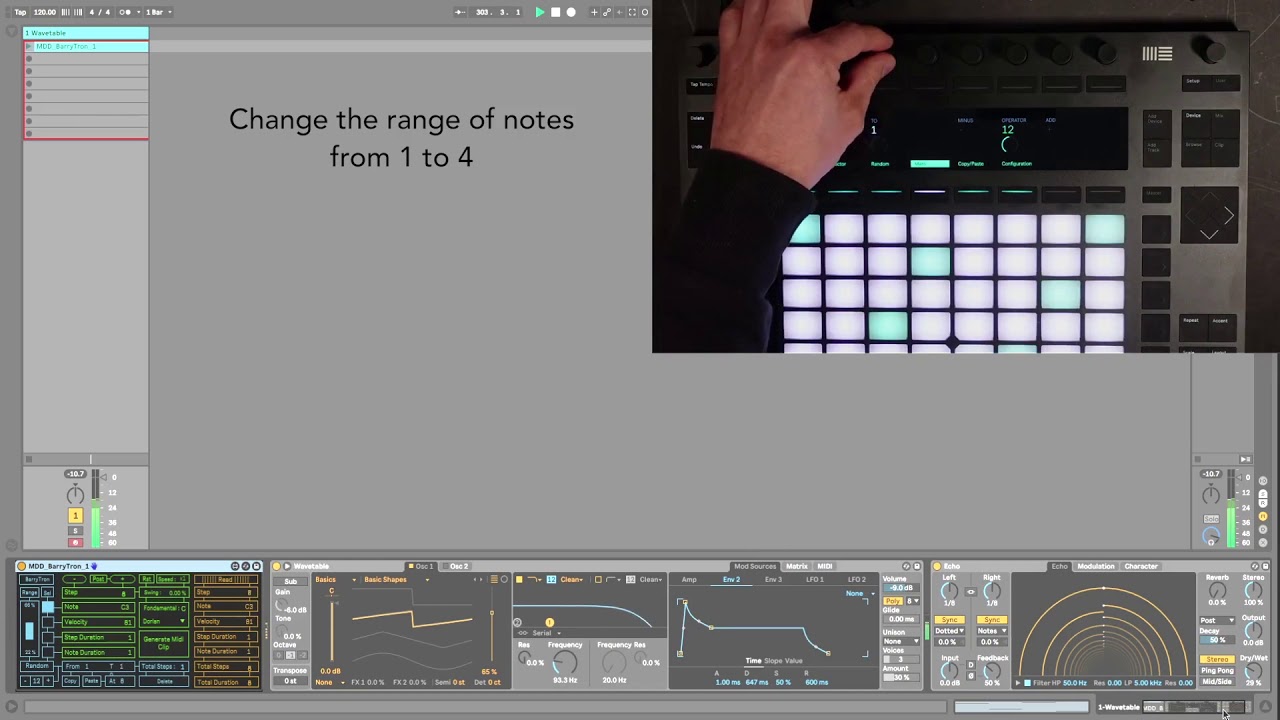So any progress on this?
Wondering what are “best sounding” synth options for Push 3 atm?
Depends on what you are into. Not m4l but I think the wavetable is the best.
Operator and Drift, although Operator is a pain to use on the Push 2. Not sure if it has been improved on the 3
“Analog like” sounds, sounds for strong sequences, basses, Juno 106 / SH-101 type of things, melodic techno, more “experimental / modular” type of sounds as well.
Made my own “research” and yeah, seems like Wavetable and Operator are the best. They still are quite “average” sonically and can’t be compared with Serum, Pigments, Opsix or even more so hardware (Waldorf M, Digitone or vintage Yamaha FM ).
Something about all Ableton synths (filters or the fact that they all created with Max ) make them all sound pretty same - a bit tiny and “microscopic”, which isn’t too bad, but… Also with high resonance and some deep tweaking they overdrive pretty easily and generally sound a bit harsh.
Also the fact that they can’t be fully controlled in standalone mode make it all quite questionable.
What I also discovered - some Live sound packs based on multisamples like Retro Synths, Spectral Textures, Drive and Glow, Skitter and Step etc… sound much better. Not sure if they fully supported / controlable from Push 3 in standalone mode?
That’s because Pigments etc all have a bunch of fx and modulation added. It’s the equivalent of the super-bright, over saturated TV showroom modes for TVs.
Not knocking Pigments or the others. I love Pigments especially. But Operator can do all that if you add Ableton’s built-in FX.
I am feeling some of what you say as well. I am trying to gel with the stock synths but often find them lack luster. I can’t quite put my finger on why a lot of the time. I’m going to try to get better at it, so far I am enjoying some aspects of standalone but manipulating the stock synths is by far one of the worst experiences on the device IMO.
Would be awesome if max4live could help out in some way but I’m starting to quesiton my purchase a bit. Still in my return window 
No offense meant, but can we please keep the discussion on topic for this thread? There is another general Ableton Live thread available for this kind of discussion. This thread was intended to be a resource for Max for Live devices that work with Push 3 Standalone.
Thanks!
So it works in Standalone?
wondering if this works in standalone version:
https://maxforlive.com/library/device/1071/minotaur
{kool little Moog emulator with nice sound}
It can be loaded and be played with the pads, but no parameters availabe.
heh : ( sad
it it something the author of the patch should fix or there’s a chance it will be fixed with Push updates? Just curious to know the reason
The creator would have to update it, although many people in the Push 3 threads have had luck opening up devices and adding the parameter mappings themselves.
That being said, this device is very old by m4L standards (2012), and it appears to use some externals that users had to add. Not sure how new versions of m4L handle that, so I would not hold my breath.
See, e.g. in the notes, the creator writes:
It requires Max 6 because the use of gen and the PM.ladder~ externals downloadable here:
Once you have downloaded the file, place the PM.ladder~ files in a folder listed in your Max Path, see the File preferences.
Agh, interesting! That’s why it sounds quite “moogy”.
Will try to contact the creator, hopefully he will be able to help.
Use of externals = will not work in Push 3.
Otherwise, when it’s a matter of displaying the controls on Push, it’s very easy to modify.
Is there a tutorial or something to learn it “easy”?
Was about to explain it here, but then found this
Merci beaucoup!




It’s actually trivial – it’s not an external but an abstraction, meaning it’s a collection of built-in Max objects wrapped into an object. Inside of PM.ladder~ you’ll simply find some Gen~ code, this is easy to rip out and inline it instead of using the abstraction which becomes a dependency.
(although it sounds like this already worked on Push 3, likely because it’s just Max under the hood and not a compiled binary for a specific range of architectures)
I whipped out some mappings with my morning coffee, enjoy. I haven’t tested any of this, but it should run just fine on a Push 3, standalone or not.
Minotaur_push.amxd (1.1 MB)