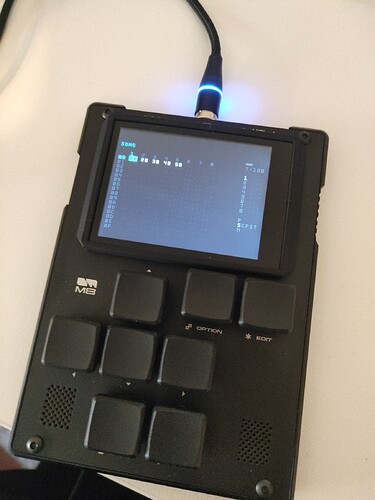is that an audio clip of you opening the box? 
Bought a magnetic cable so don’t have to futz with the micro USB. Recommended 
Edit: link hereLINK
Just from eBay (Australia)
Link?
Yes. This is genius.
WHAT. Such a thing exists!?
 Yeah they are really handy for USB powered stuff like the Roland boutique’s
Yeah they are really handy for USB powered stuff like the Roland boutique’s
Brilliant, those micro-USB are the worst. My old man eyes and fingers can’t manage with them!
I received M8 this week and finally finished reading manual with my weird translation 
But I couldn’t find the description of Undo / Redo. Does anyone know how to do that?
Then I learned a hidden command to randomize all the parameters of an instrument at once via SNS. (Press all direction keys and edit at the same time in instrument view.)
Does anyone know that there are other useful hidden commands? 
Out of curiosity. What order number are you?
13xx 
Thanks
does m8 have renoise-esque phrases?
I think m8 calls patterns phrases does it? in renoise phrases are something else - u take snapshots of selections of patterns then u can sequence em like loops within the master pattern.
shipping is into the 1500s now
the top level is the song screen, which contain chains, which contain phrases. phrases can be modulated by tables (if i understand correctly). from the quickstart guide:
“The song screen contains a list of Chains to play though each track. A Chain is a list of Phrases to sequentially play though before proceeding to the next chain. Phrases contain notes (with velocity) instrument numbers to play, and commands.”
cool, that sounds interesting. looking forward to getting into them tables. thanks for the reply.
Tables are more like a custom LFO, arpeggiator, or micro-sequencer. They don’t have any way to manipulate the phrase itself, just the instrument they’re assigned to.
Based on the limited time I’ve had with it over the past week or so, the M8 is phenomenally good fun.
Tiny form factor, but satisfyingly elektron-esque in how you can set up steps and p-lock parameters - sure not an unlimited number of parameters, but enough to be useful.
Totally new paradigm for me this tracker model, but it doesn’t feel alien at all to the elektron model of somewhat computationally thinking about structure, re-use, re-purposing.
All this in a handheld the size of two iphones, but with a nice button interface and tabular graphical map.
It has a high engagement and focus factor that makes you want to learn to get better at it that you simply don’t get from a lot of devices. Being able to add however many 10s of GB of samples to have on hand in a portable self-powered device really captures any desert island needs.
The only thing I’m surprised at is it is less than half the price of an OP-1…
Blown away by the genius of dirtywave in creating this alchemy. It’s inspiring when you see someone who really knows what they are doing.
ahh, important distinction for sure! good to know. still waiting on my preorder and haven’t tried the headless so still in that pre-use phase where I’ve read the manual, but having not tried it yet, I’m still misunderstanding a lot…
Just received my M8 and I’m really digging it. Does anyone know any tricks for sidechaining sounds to the kick?
I don’t have my m8 right now, but there is a envelope parameter. For example, if you want to use it in the bass and you have the kick in another channel, put the env parameter in the bass channel where it would be the kick