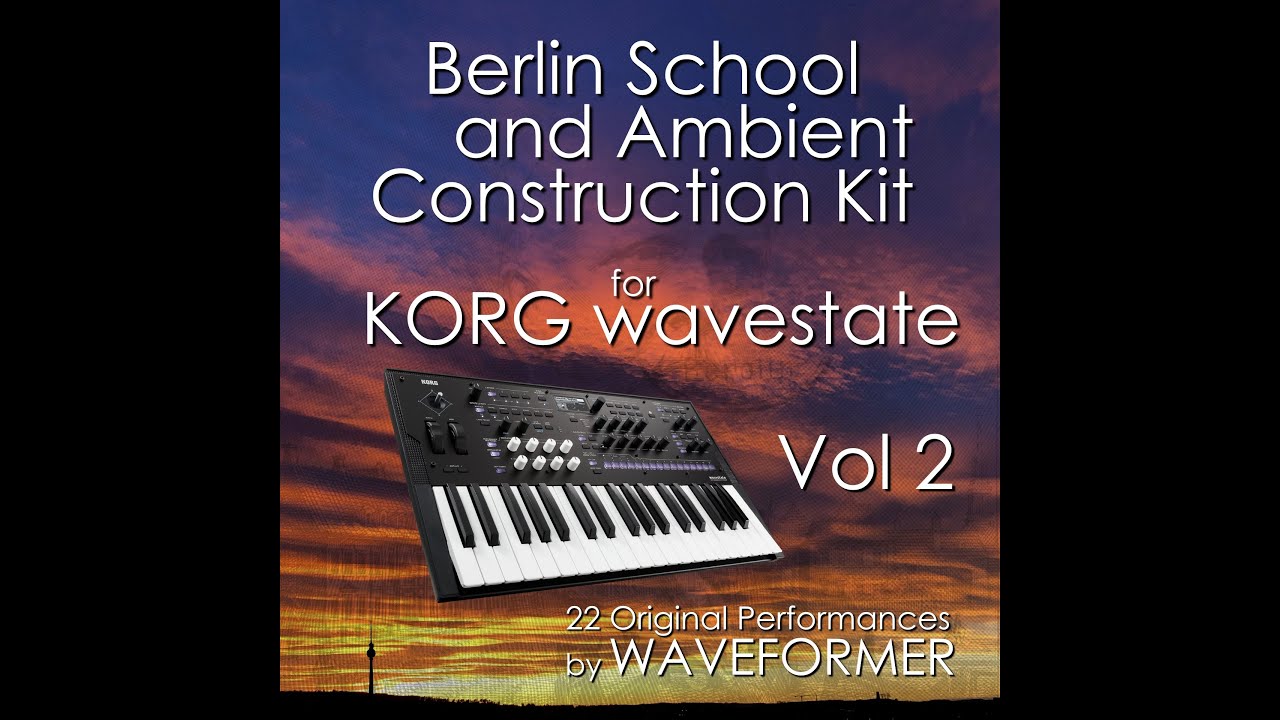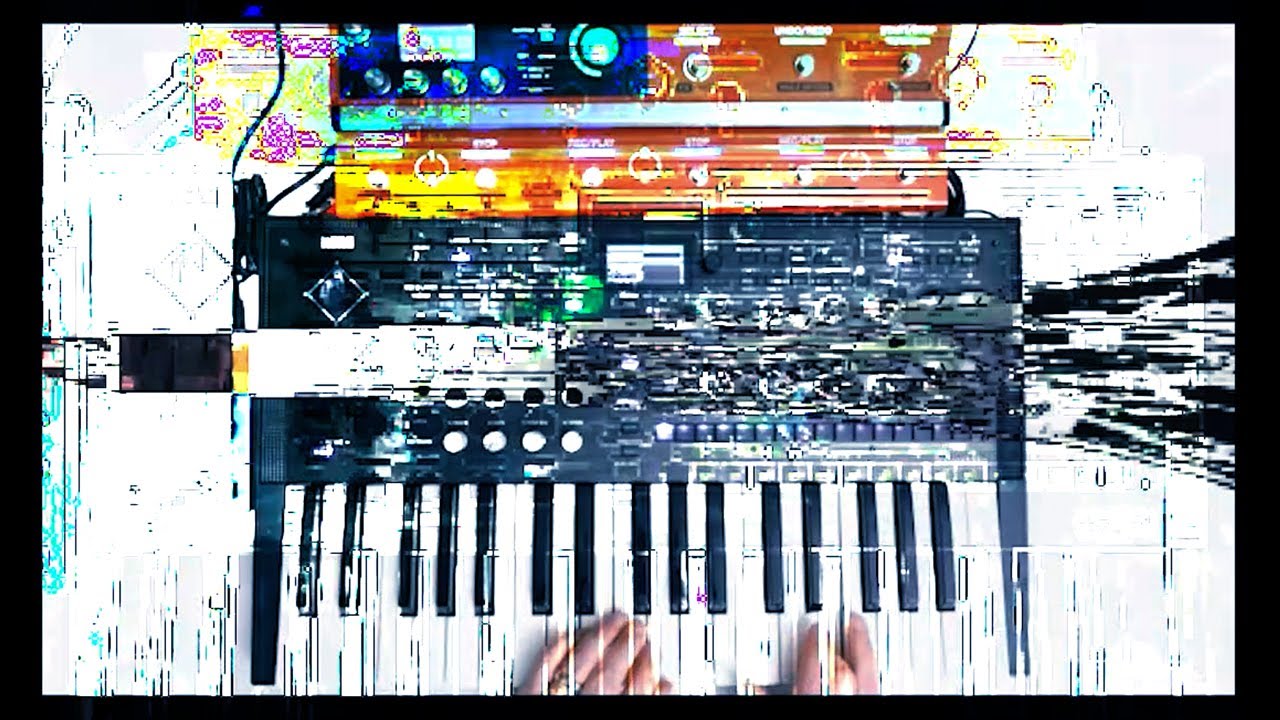And remove the PSU before switch off may corrupt datas 
Update to 2.10 was a head scratcher. Then I found this
http://www.korgforums.com/forum/phpBB2/viewtopic.php?p=810796&sid=40f8d3f256b15416ab6cb122314b6892
The solution is to use the “Restore Boot Partition” command in the Tools menu. Make sure to read the instructions in the manual; this command is only available if the wavestate is in USB Boot Mode.
After successfully running Restore Boot Partition, please run the 2.1.0 update again. It should work this time.
Then I was able to install the latest Editor/Librarian then import these fun preset packs
Found this channel on YT.
What Gjiies is doing with the Wavestate is absolutely crazy (there are many videos):
These folks do not disappoint either:
I got an impression that many synth enthusiasts here and there did not appreaciate Wavestate because it’s not a ‘real synth’, just a ROMpler with funny sequencer. No, it’s not only a retro-machine for lovers of music from the 90s, it’s an IDM and musique concrete monster in fact ![]()
You might like this if you haven’t seen it yet: Korg Wavestate - #552 by GovernorSilver
Those of us who are still following this thread are actual users of the Wavestate. Not a whole lot of doubters left here - on this thread anyway.
Yes, understand.
I’m still deciding between the plugin and the actual hardware and such demos just increase GAS
You know the answer…You know you need both… 
I would like to share my personnal feeling with Wavestate, the way I approched it first days I used it, and how I still learn to use it.
After spending initial first hours with binge preset listening/noodling/enjoying, I tried to use most of its features at the same time to create my own sounds.
I quiclky found myself lost: sometimes I could design crazy good sounds (for my personal taste at least  ), but often got overwhelmed by the massive amount of “samples”, ways to manage wavesquencing, the sometimes cumbersome interface, and so on.
), but often got overwhelmed by the massive amount of “samples”, ways to manage wavesquencing, the sometimes cumbersome interface, and so on.
I was bit disappointed, but after some time decided to approach WS differently.
Don’t even think of wavesequencing, first use this machine as a “traditional” synth. Most of direct control knobs are useful for synth duties: filters, amps, lfos, macros,…
One of the major difference with “traditional” synthesis is oscillators: they are samples. So you have to accept spending some time to search for the good sample as osc. But as they are well organized, it becomes easy after some times noodling and getting lost.
Based on this, WS can act as 4 multimbral synth controlled by midi. Or one 4 oscillators synth, each of them with independant amps, filters, … or 2 double oscillators synth, or… well, whatever.
When navigating through interface, samples, and mods, becomes easier, spend time only on wavesequencing.
As WS basic synth duties are now a second nature, learning sequencing is way more pleasant.
It feels a bit like Octatrack: spend some time to learn and manage one feature at a time before learning the next one.
Accept to get lost in samples categories.
Accept to learn some sometimes-not-so-intuitive interface design choices.
Like OT, you have to accept the untamed nature of WS.
This is where magic happens: it can bring you to sound places you never thought of. It can also can be kind and take you where you want for basic but solid synth duties.
I think that is why some people got disappointed with WS. It needs time to get learned, time to get lost in.
When you know and are ok with this, you can reaaaally enjoy Wavestate.
Thanks for such detailed guide. Yes, one of my ideas was use WS just as sample-based synth first (don’t have any)
If you get the hardware, you might want a damper pedal. I’m using the cheap little square one that came with my Casio digital piano.
A lot of the fun with the wave sequence stuff comes from tweaking the 8 Mod Knobs. With the damper pedal, you can keep sustaining whatever note(s) you hit on the keyboard, freeing up both hands to tweak the Mod Knobs.
Well said, I think the OT is the perfect comparison. It takes me a while for me to program, even after having it for a year, but for my money there’s really nothing like it.
Purchased a used Wavestate and there are lots of previous user patches in there already, but some don’t actually play, so wondering what the reason might be? I’ve turned the Attack all the way left, so I can rule that out at least.
Is there a way to save these Perform patches to the computer, then do a factory reset too? From a video I watched it seems loading in your own patches overwrites what’s already in there, so a lot to figure out, but think i’d like to start afresh and maybe try some of these user patches again once I can navigate it much better and with a better understanding of how it works
External clock, maybe? (I don’t know. I’ve barely touched my Wavestate since getting it)
Could be set to a midi channel other than global maybe?
Yes, could be that. Check each of the 4 layers midi settings
Thank you. I’ve just updated to the latest version, backed up data to the computer with Librarian and now trying to work out how to get it to a state of just the “Factory” presets as these look to be from a multitude of sources found all over the internet and of varying quality, or at least me understanding the worth of some of them. Plus they’re scattered all over the place rather than placed together
Seems there is no factory reset as such, but is there a way to restore/revert to just the original content that was shipped with the unit?
Anything out there like a Wavestate but taking it to another level?
I really don’t think there is. I’d love to see an Elektron style take on what the Wavestate does with synthesis. The Wavestate can already do all of that stuff and more, but it would be cool to have it’s essence distilled down into the Elektron paradigm.
Factory content are in locked banks, afaik you can delete everything else.
But since preset weights virtually nothing, you may want to reorganise them with librarian or native maybe ?
For patches with no sound could check joystick position, macros, filters and clock.
Clock has been a source of frustration for me so many time, I still don’t understand it fully ( it’s like gain stagin of the ot, so many place where you can influence the timing of the output, it’s crazy ! )
The Wavestation A/D ![]()
I was gonna say it…