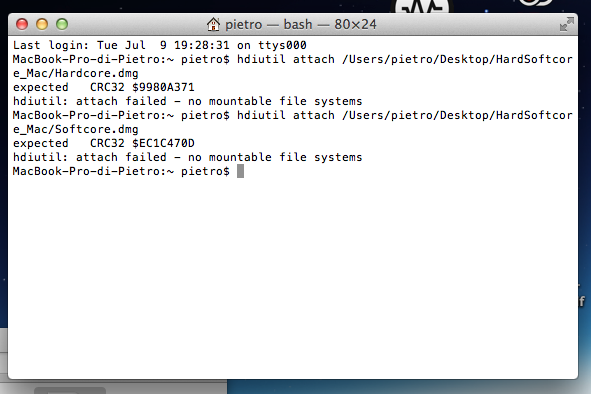did you succeed?
A sincere Thank you for all the reply’s…I’m going to get back after it in the morning. Also a sincere thank you to Mattis for his creative commitment to his craft and sharing his knowledge and tools…I’ve been using Elektron since they hit the scene, and I can say this last year has been the most exciting time to be an elektron user…this is what it’s all about. Cheers 
except the one explicitly presented by the look of it ! ![]()
"xattr -cr "
i.e. “xattr -cr /Volumes/etc”
Really stunning Interface - best feeling Max app I have seen - only critique is that it’s mostly perfectly minimal but too minimal on the volume options, on or off only can genuinely be a headache in some setups oops, it’s there in the pref pane, so no critique at all 
I will definitely use these although I have my own work-in-progress wavetable creator with both partials and shape functions, it’s perfunctory in appearance, but as well as having the ability to dial up different sample lengths, mine stacks them end on sequentially in an open ended multi cycle buffer and allows mouse scanning/morphing between them - I included the ability to draw, add noise and smooth but the plethora of options here are really impressive and impeccably presented
Great icons too although the opening image is not showing on my browser for some reason
I wonder what if any automated traffic may befall elektronauts based on the choice of names though ! 
it does not work on windows 10, apparently it’s a problem with the audio card … I do not understand
I don’t think you can distribute .app files directly - iirc they will simply not run if they aren’t extracted from a .dmg inside of macOS.
Weird that you cannot mount the .dmg! Not sure why.
Try mounting it via Disk Utility instead, or perhaps via the Terminal
Hmm! Please let me know what sound card / etc info - send some screenshots and a detailed error description via a message here and I’ll look into it.
So cool! Would love a way to generate wavetables using this UI - maybe you could choose two waves and then the program could interpolate the transition between them?
Eeek! Hmm. I’ll leave that to someone who is more clever to write a python script that does that, or whatever. 
No idea how to approach that in Max.
This is rad Ess, can’t wait to download tomorrow!
first type in "xattr -cr " in terminal, then you have to right-click on the app you want to open and click on “Show Package Contents”. from here go to “./Contents/MacOS/”, where you find the root of the app. drag this in you open terminal-window and hit enter.
No, you should only need to drag the actual .app into the window so that the path to it is pasted after xattr -cr
(At least, I think?? Haha, that’s how I’ve been doing it)
btw: THANK YOU SO MUCH for this  , programming single-cycle-waves can be extremely painful, and with this tool it’s really a charm, also for using it with other wavetable-synths
, programming single-cycle-waves can be extremely painful, and with this tool it’s really a charm, also for using it with other wavetable-synths 
well, both works 
the document is a little misleading though: after running "xattr -cr " with entering the right directory it does not automatically open the program. maybe you should add “after pressing enter you can open the app from finder”
Can’t seem to get any audio out of the app.
Mac, 10.14.5. Fixed by xattr -cr.
Fiddled with settings, no sound on Core Audio.
Thank you!!
Being able to set the waveform length freely is a really great feature!!
Love the design work and the website. Will download asap
enjoy.
You are not the only one
I have same problem to mount this image in macOS X 11
And i try with disk utility, with the terminal, but no luck…@ess