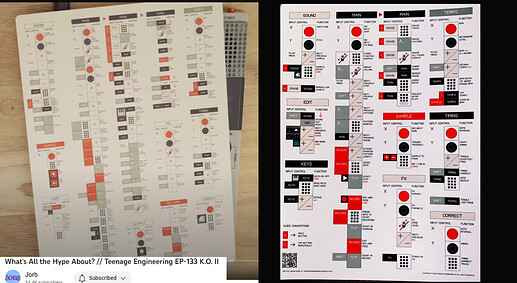Right, and there is something else I am noticing with this. If I record a fader automation on one scene, wherever my fader is when let go of the record button, that is the value for other scenes now. So lets say I record a whole LFP sweep, and I let go of the record button with the fader all the way down, and no sound on that group, if I then switch to another scene, the LPF will be all the way down. Even if on the first scene, after I recorded the automation, and I let go of record and move the fader all the way back up afterwards, the other scenes value will be what it was wherever I released the record button.
Yeah, it’s messy.
A quick shift+fader will revert to default.
But if the default position isnt what you were using you’ve still lost the precise panning or fx send
yep but also confusing to call them master fx. They are in a sense but I’d call them group sends as there is a specific master out which is only compression - controlled independently by the x (drv) and y (spd) and that helps push and glue the overall output. That is shift + fx button combo. Nothing to do with the fader.
I was using the guide’s terminology, but I agree it’s confusing.
Send FX makes sense
Which is another good tool because if you hit shift+fader again, you can go reload the previous fader settings and go back and forth by continuing to hit shift+fader. You can sort of use it as your own customizable static punch in effect.
Is there a way to set it so that pattern / scene changes happen at the beginning of the phrase rather than instantly?
You can set it to bar in global settings seq.
Yes, in the system settings.
For people wondering about velocity sensitivity, I’d say in most cases if you want it on set it to Low mode. It works the same as it does on the OP-1F but what Hi mode means is that it takes less pressure to reach max velocity. So imagine you pressed the button at 50% velocity. On low setting that might mean the MIDI value for velocity is recorded at 63 where on high 50% input velocity might translate to the full 127 midi value.
What ends up happening though is it becomes very difficult or even impossible to have subtlety between notes. Low mode will give you a feeling that’s closer to how you’d expect a velocity mode to behave.
big thanks for this ive been scrubbing the net looking for this info
but now that ive tried it, unfortunately for my use case its not really what im looking for. if only it could be end of pattern as well.
im hoping to be able to set it to change the scene at the end of the pattern so i can actually use the punch ins without zooming around too fast, end of the bar doesnt work too well because the last bar is one im always tryna effect, hard to bounce between the menus that quickly
Yeah, end of pattern might be doable in a OS update but it would get really complex when you factor in that all layers can be between 1 and 99 bars. How does it work when you do a scene change, does it change when the longest pattern finishes or change individually as each layer finishes?
in my mind im imagining it changes at the end of the pattern of the currently selected group
When the velocity setting is set to HI, the output velocity always seems to be in the range of 64-127. It can be confusing because pressure sensitivity in the note repeat function always outputs values based on the LO setting (1-127)
Huh. Yeah I got the one on the left
Curious how yall are sitting up your machines or what you think I should do. 133 is in the mail, currently have the digitone. now sure how I should have them configured. Like which one ideally would be the “main” machine? Im very new to music and gear so pardon my ignorance.
im gonna post a video of my workflow with the 404 and 133 some time today, no talking or anything just a beat sesh. i realized im really not doing anything that tricky with the combo but its a fluid set up for me. maybe it’ll give others some ideas
i would sequence the digitone from the ep-133 if you are wanting to sequence, but personally, i would just sample audio off the digitone to be arranged on the ep-133. especially if you’re very new, it is easier than bouncing between multiple machines that are playing sequences.
Just about to comment on this. I got two units. One had the left the other had the right. Actually started laughing while holding them. Classic.