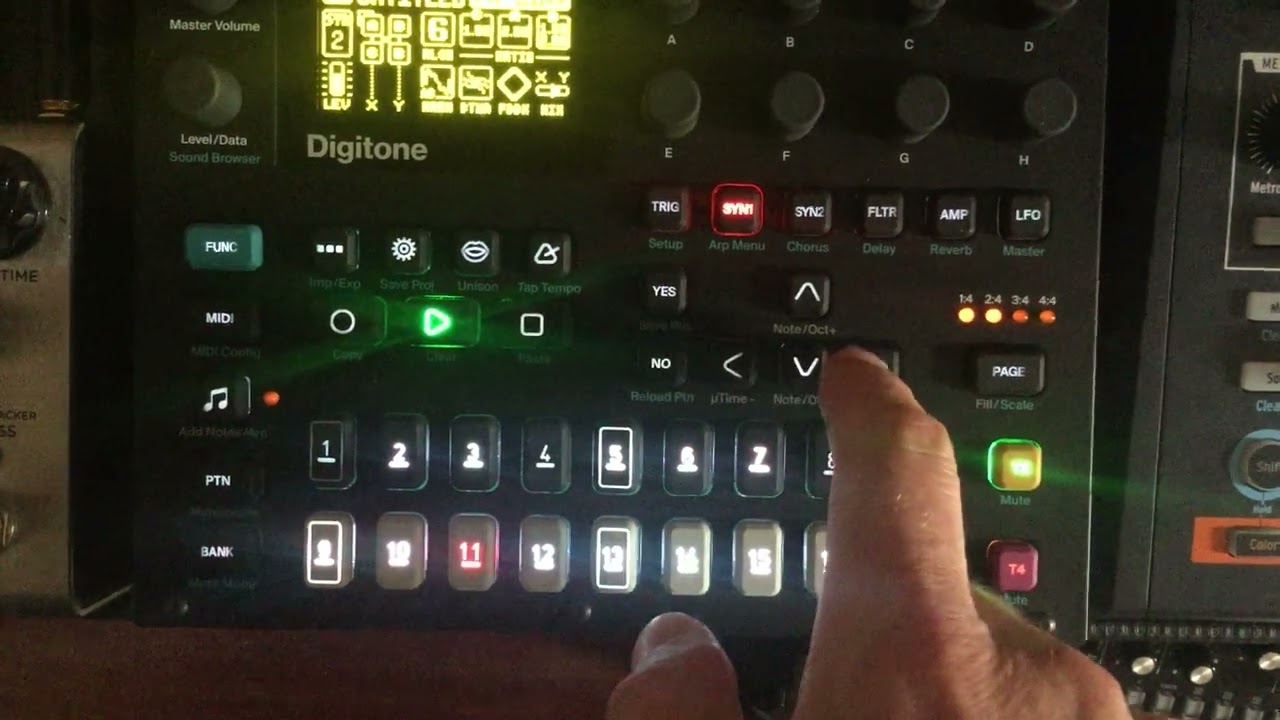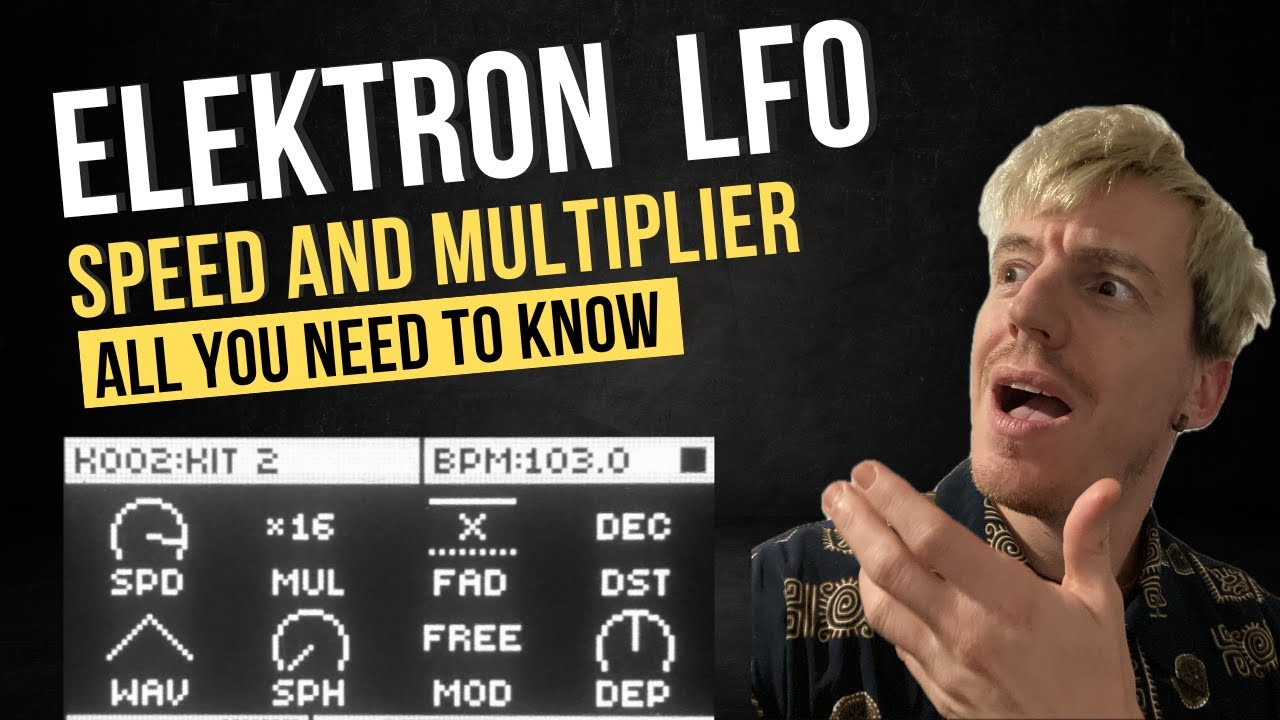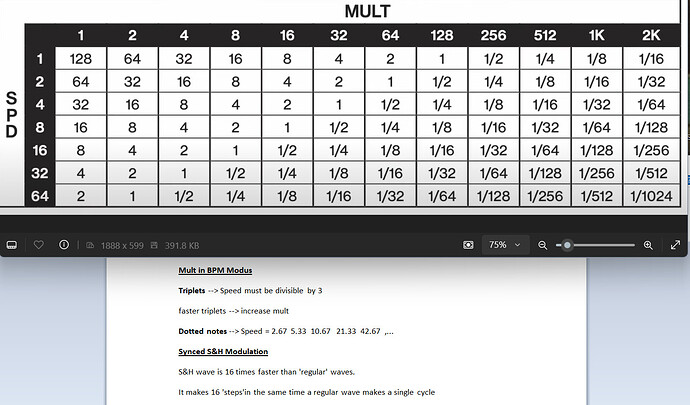Found this by accident. By shifting the microtiming of a trig you can manipulate the timing of the delay. Provided you have raised the delay send in the amp menue before, the more feedback the better
Nice trick but it’s the effect of tempo nudge!
I know, sorry for the wrong name. It is more like slowing down or speeding up the tape on a delay
You can also gently adjust the delay time.
Folks, how do I get noise on the DN? Like the noise generator on the A4?
more feedback, more modulation. if you’re looking for it in isolation, use an algorithm that separates X and Y completely like 2 or 7.
This is wild 
Can someone help answer a basic question with the DN.
Is it just me, or are you unable to select tracks while in mute mode? As is, im always slightly distracted when using side by side with the DT, because on the DN I have to exit mute mode > select track > re-enter mute mode.
This is cumbersome compared to the DT, where Im often hanging out in mute mode while jamming and then flipping to different tracks to edit/perform. Its such a strange omission that Im almost convinced im just overlooking a key command.
Am I missing something here? Is there a secret handshake?
It’s not just you. They changed mute modes in version 1.41. Before that version, mute modes worked as it should. There are a couple of threads about it. It also bothers and confuses me, I regret upgrading from 1.40C to 1.41.
To be fair, I never understood how mute modes work on DN. If they changed it, I literally got no chance 
I ended up using the good old FN+Track.
Oops, sorry wrong info. Apparently this is not possible since 2018., to this day is still one of the most requested features. In 1.41 they totally messed up with led backlight on track buttons.
I still dont know why they decided to cram four track buttons and change the shape of the keys rather than just stick with the nearly identical Digitakt layout and functionality. I can’t think of any actual tasks on the device that would require this
Imho the LEDs are now better than they were. The blue / red / green thing was really confusing.
And quick mutes are the way to go 
Is this it ?
There was another, much darker one ‘Let’s dive into the Digitone’ . No longer online. I think @Ess lost the recording. I really hope someone downloaded this and may make it public.
WOW. Surprised/not surprised there’s an entire thread on the matter! Well, somewhat comforting I’m far from alone in finding this unfavorable and confusing. I agree with DaveMech, the quick mutes are the best compromise given the current state of things.
Oh well. I can live with it as the character of the machine. Like, would it be as much of an issue if there was not another example like the DT to compare it to?
Making variations on a sound.
1.Save project (func + save project)
2.Tweak sound
3.Copy sound( Tx + Copy)
4. Change pattern
5. Paste sound (Tx + Paste)
6. Go back to original pattern
7. Reload pattern ( func+No)
Now you have the original sound on the first pattern back + the altered sound on the other pattern. Don’t forget to save sounds to the soundpool (and don’t forget to bring a towell).
I watched it live but didn’t record, it was killer, lots of smashing the DN’s internal headroom using HPF with high resonance
I think that DN needed a cigarette after that session with Ess. It was truly brutal