Got a treat for ya… 2.0 beta… with sample transfer to and from the Digitakt!
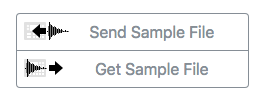
Remember… this is beta…
Try it here: https://electric.kitchen/crunch/elk-herd/
Report bugs to me please.
Got a treat for ya… 2.0 beta… with sample transfer to and from the Digitakt!
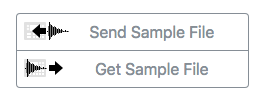
Remember… this is beta…
Try it here: https://electric.kitchen/crunch/elk-herd/
Report bugs to me please.
Sorry mzero, but this makes me want to call you Captain Crunch! Haha
I don’t have to though… 

duuuuude… what a legend
Awesome ! 
you got a beer !
Dude! You keep coding like this you’re gonna get brain damage from too many beers 
 j/k man, thanks much for all your work on this! You beat Elektron to the punch, now that’s hilarious!
j/k man, thanks much for all your work on this! You beat Elektron to the punch, now that’s hilarious!
Just goes to show if you want a job done right do it yourself 
Great work mate
@mzero
Is there any chance of corrupting samples when transferring off of the DT?
I’m going to try this when I get home from work, just wanted to check. I will start testing only copied samples from sample libraries to start anyway
@mzero you are a SAINT - GOAT
I don’t think there is any chance of corrupting the samples when you are pulling them off the DT with crunch. If you disconnected while it was transferring, the worst I think is that the DT might decide the sample is still being transferred, and not let you transfer it again or move it. But in that case, power cycle the DT will clear it up.
Great, just thought I’d check. I’ll give it a go tonight and report back
Amazing work! thanks @mzero
Works well with my RYTM MKII as well. Was able to organize some of the samples I loaded on to there. and pull them back off. Glad to see I now have a backup solution.
Wow man, I was just thinking about what I can do to back up my Digitakt. You’re a savior!
works great!! transfered some larger 1Mb samples etc
Smooth.
I guess the next step would be save directory?
Anyway awesome work, now i can get back to actually sampling on this thing 

sent you a beer 
Off topic but Elm looks really cool. I am going to try and learn how to use it. Wonder if I could make some kind of midi sequencer that could clock to the MIDI from the DT and send a sequence back to it?
This !
Good work! Does it convert to mono in the same way the Transfer app does, or do we need to prepare samples first?
awesome! good luck with the beta!
How great is that? Thank you so much!
Is there a way to save Crunch to my computer so I can use it on a studio PC not connected to the internet?