I often create loops in my DAW from samples by fading the tail over the head of the sample.
Works wonders fx when you have a sound drenched in reverb. A hard cut loop would sound bad, but with the fading one can easily get nice endless repeating loops.
But I’m wondering if there is a nice way to do this on an octatrack?
You can overdub with Pickups (or Flex).
Naturally looping synth samples
2 Likes
I don’t believe there is way to crossfade the beginning and end of loops on the OT - it’s one of the unit’s negatives. You can add fade in and fade out at the end of a sample, but that’s not what you are looking for.
1 Like
Possible with 2 tracks, trigless trigs and sllices.
Resample.
Probably possible with audio editor : apply fades, copy paste with mix, trim.
3 Likes
I do it like this:
In record setup menu, set QREC to PLEN. Recording will begin when the pattern repeats, picking up the reverb/delay tail and creating a seamless loop. Make sure FIN and FOUT are set to 0.063 to prevent clicks.
Press play then arm a one-shot record trig.
6 Likes
I’ve wanted to get nice long pad/drone loops going on the OT. I gave up recording them in and getting click-free loops. I process seamless loops in Soundforge now, import them to a static/plays free track. and queue it as needed with infinite LEN and one trig using the FIRST condition. It will start to play and loop seamlessly for as long as I want. when I want. I only want it for drones and atmospherics so it’s not like beat sync’ed melodic pad movements or anything. Just my texture and atmosphere layers. Serves my purposes 
4 Likes
Soundforge? Amazing  I used to make music with that at least 20 years ago
I used to make music with that at least 20 years ago 
This process sounds good, I’ll give it a try.
1 Like
This is an excellent technique that I use all the time to make seamless loops. And yes, I’ve been using Soundforge since back in the Sonic Foundry days. My goto for waveform editing and batching 
4 Likes
This was actually pretty easy:
- Apply fades to start and end of length X seconds
- Copy last X seconds
- Paste (with mix) to beginning
- Cut off last X seconds
Resulted in a super clean loop.
8 Likes
Sounds interesting, is that done in the recorder buffer audio editor? Or Flex machine audio editor?
Thanks
I always do it like this in AED, little micro fades.
1 Like
Yes that’s the way I would have done it. 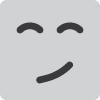
I’d try to slice the loop, for easier selections : when you select a slice, it becomes a selection when you press edit.
2 Likes
You can do it in both of them I assume. I just loaded a sound to the flex list and edited it.
Ahh clever. Much more convenient than remembering sample locations like I was doing.
But one question pops up. Let’s say I hava a sample of an arbitrary length, and I would like to make a loop that fits within a given tempo. Like 4 bars on 120BPM. (without time stretching)
Is there some way to do this with the sound editor?
You need to either trim it or timestretch it if you want it to fit exactly 4 bars for a given BPM.
2 Likes
But can you trim it so it fits to a given barlength / BPM combo? I only seem to be able to manually set the length in samples or seconds.
The trim screen will indicate tempo and bars under wave display when moving start or end, as to whether you can fit a loop musically by trimming depends on the audio content, for example a drone possibly yes, a beat or musical phrase probably no.
2 Likes
Yes, but it is not precise. The real value is between lower and higher value in samples. Not clear? 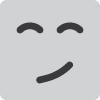
Ex : 1 bar at 120 bpm is 88 200 samples.
1 bar is displayed from 87 759 to 88 640.
Not precise. I wish 1 bar could be displayed from 88 200.
88 640+87 759 =176 399
I guess a formula like (value 1 + value 2 + 1)/2 should work to find the right value, but calculating directly seems better :
60/bpm x 44 100 = x samples for a quarter note.
Multiply by 4 for a bar.
At 120 bpm :
60/120 x 44 100 = 88 200
@tnussb may shime in… 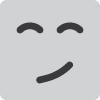
2 Likes
Anyway, I think the simplest / fastest for 1 bar seemless loop with fx tail in OT is to record the loop after 1 pass with QREC.
Or
Record 2 bars with QREC
Slice in 2
Select slice 2
Edit > Crop
4 Likes
True, but zoom in and it gets better, rounded to nearest fractions of bpm to 2 decimal points.
I agree though for precision better to work out number of samples for bpm/measure and trim accordingly.
Edit: CALC BPM FROM SEL menu option.
1 Like

 I used to make music with that at least 20 years ago
I used to make music with that at least 20 years ago 