I was playing around last night and reading the manual and didnt see anything.
No but you can play a pattern a pretty long time, using Repeat 64 and Length 512 you have 2048 bars (1h08mn at 120 bpm).
I see, the length can be longer than the pattern length, great. Need to wrap my head around this.
Yes you can consider Arranger length as a container that can be multiplied by repeat, whatever pattern length is.
Missing bars during lockdown ?
Arranger ![]()
By the way, the 16 steps length by default is annoying. It should be linked to the pattern length by default.
Also, a bug, when a row is set to “halt”, it’s impossible to clear the row.
True. If you want 64x512 rows can set one row, copy / paste it several times.
Edit : Func+Down suffice to add several rows with the same settings.
tips are raining !
Func+up to delete a row. ![]()
With external SPP midi message, you can play any step / row on the fly. ( Pro tip!)
Pro tip!)
Good to see tips and tricks regarding the Arranger still coming in!
I´ve noticed every now and then that people are asking about midi foot controller recommendation for the OT, mainly regarding the pickup control.
I´ve mentioned Source Audio Soleman at that time since it can transmit Note Number. However, it is way more potent than that. Up until now I haven´t really looked into it. But I´ve just tested it and can now confirm that this pedal is also able to control the OT by the Arranger rows as well. Via the Soleman macro settings, the SPP can be defined via “data value 1” and “data value 2”.
In the macro editor window you have the choice of:
- CC#
- PC#
- Note ON
- Note OFF
- Pitch Bend
- SysEx
- Start
- Stop
- Continue
- Song Position
- Song Select
And as long as you don´t exceed 50 bytes, any combinations of above should be possible.
The Soleman is structured differently than any normal midi foot controller:
Scenes = 127 (could be thought as program changes, which is its setting at default).
(Set)List = 64 (where each, according to the manual, can consist of up to 90 Scenes in any order).
Macro = 127 (user custom messages of up to 50 data bytes each).
I use to think of the (Set)List as being the “top level” (i e song structure with different parts/scenes). However, the clever thing is that the Scenes doesn´t actually need to be Program Changes in its ‘transmission’, the options are:
Program Change
Note On
Macro
If Macro is choosen, what happens is that instead of transmitting a regular PC# or NN# the Scene selects internally any (127) Macro of your choice. That Macro can still transmit PC# (2 bytes) or choose an OT Arranger Row (which in itself could load the pattern of choice).
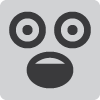 video?
video?
With that 50 bytes limit, any order, several messages of the list? ![]()
50 data bytes at each Macro.
64 (Set)Lists with up to 90 Scenes each.
So given that each Scene instead internally selects a Macro (instead of its default setting transmitting Program Changes). Not sure my math is correct. But I get to that it is about 90 x 50 data bytes = 4500 data bytes in total available at each (Set)List?
As you have gone deeper into the OT than most of us:
Is it possible to select any Arrangement via SysEX?
@Rusty Maybe you discovered them finally? ![]()
There is at least a SYSEX I monitored from OT once, I’m pretty sure it was for Turbo Midi negociate.
I planned to try different sysex based on this one but I doubt it’d work.
Well 256 rows in any Arrangement does indeed give you quite some possibilities anyway. So a manual activation now and then wouldn´t be to much of a hassle I guess.
@sezare56
Have you tried to connect the OT with any DAW?
I´m thinking about i e Reaper. I haven´t checked but I guess it transmits/responds to SPP?
No. I use Samplitude for audio editing to prepare samples, or quick mastering.
Don’t know Reaper.
Not as far as I am aware.
I’ve discovered other interesting stuff instead.
Hey everyone, I know this has been discussed previously but wanted to resurrect… I think the arranger mode is a really powerful tool but for me two things make it pretty much redundant for live use.
-
no prog change message to simply play the next line of the arranger with an external controller (or even a 1 button press on the OT itself).
-
Double stop sends pointer back to start. This is inevitable live and completly messes you up whilst performing.
Ive messaged elektron but was fobbed off with the usual “the code is maxed out bs”. Followed by a massive (amazing) update. Adding a single prog change message for the next the line of the arranger would make this so useable live but instead I’ve had to do loads of convoluted work aroundd with ableton, which cause various annoying clocking/midi issues. such a shame.
Anyway rant over, ha ha.
Arranger follow SPP (Song Pointer Position), allowing to play any step of an arrangement. Possible to send SPP from Ableton if I read/remember correctly. I experimented it, possible to select and play rows with SPP.
From OT, out of Arranger Edit : choose row with arrows, press Yes to play that row.
2 buttons.
Don’t know what to say if you can’t do a single Stop…Press Play? (Pause), use external midi ?
Possible to program Arranger to stop with HALT.
Tips over. ![]()

