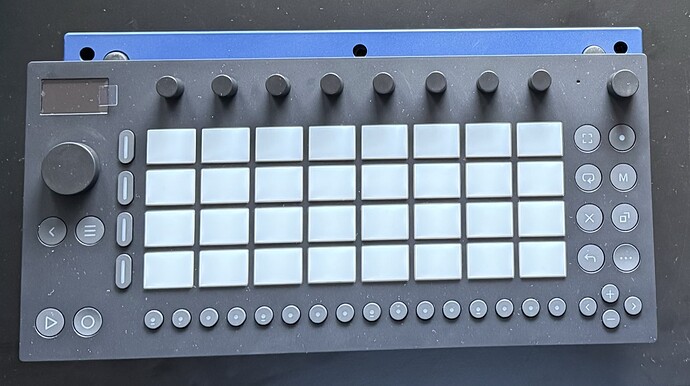Might depend on where you are. I am the US. I ordered mine on Tuesday evening, and had delivered to me today.
got the shipping notice this evening so expecting next week!
I think I must have got lucky, I ordered mine on Thursday morning and it came early Friday afternoon. I’m in London, no idea if geography impacts it based on where the warehouse is or whatever.
First impressions (only had it out of the box for less than an hour, I was working and then out yesterday evening) - it’s very well-built and although it’s a little bit menu-divey, it’s easy to navigate and the shift+step button thing for all the options works well. I’m getting used to it quickly.
Navigating the track FX is a bit clunky and, as far as I can tell, you can’t macro the FX from the 8 patch/kit preset knobs so you HAVE TO go left and right to switch between your drum kit or synth and your FX. I can’t e.g. macro up one knob for cutoff and another for a delay parameter, I have to switch between pages. Not a fan of that but perhaps I’ll get used to it. Perhaps an option for the future if they make the patch format more flexible?
The synth sounds are good as you might expect from Drift/Wavetable. I think I can foresee using the drum sampler more as other have said, as you can pitch your samples and use parameter locks so it actually opens up the track flexibility a lot, bit like a Digitakt with one-shots but with less sound design control but more polyphony. I guess I’ll dump some favourite sample packs on here and have a play. 64GB is more than I’ll ever need for a device like this, I’m going to see how it goes with loops of course but I strongly suspect I’ll mainly be using one-shots.
The basic delay, saturator, reverb FX from Ableton are very good. The FX architecture is a bit basic (no project-wide sends or sidechain compression etc) but adding a saturator and a delay to a basic synth patch, drum kit or some stab/chord samples goes a long way.
The step sequencing seems very straightforward, as good as any other device I’ve ever used. Capture is great. Changing pattern length etc is easy once you learn the shortcuts. Parameter locks work just fine. Plenty of scope to take a simple patch/sample and make an interesting sequence. Just played with copy+paste notes, bars etc while I was writing this and it worked great. The bar loop thing is great, can use for making different patterns and easily switching between them or playing with variations.
Based on what I’ve seen without being plugged in, I doubt this thing will last 4 hours but then I probably just need to turn my speakers up and the volume down!
I can’t find anything about synced loop sampling (to make stems/loops on Move to export) but perhaps there’s a workaround.
Had this in controller mode today and I think this is pretty much the controller I needed for Live. There’s just enough of everything whether that be the macro control, the speed of using the jog wheel to zip around effects chains or the seamless switch from cloud to control, which I’m not aware anything else does at this price point.
True, there is a dance between the screen and mouse with the ittle LCD. But if you think about it - normally when setting up a project in Live, there’s a bunch of setup to do (loading instruments, effects etc) which all has to be done with mouse and keys. But because that’s all done on the hardware, it takes away a lot of that “on a computer” feeling.
The jogwheel on the left is the kicker here, scrolling through the devices in the rack at the bottom is great, and the capacitive touch showing all the values is again super super nice. We need to see if they’d ever allow banking through parameters, but maybe that will remain exclusive to Push? The other thing is that because all the presets that come off the device have the 8 macros then you don’t need to worry about the paging thing until you venture beyond that.
If it’s doing 80% of the job for less than half the price, a lot of people will be very happy with that compromise. Hugely impressive, even if it’s not as deep as Push.
I don’t think there is yet.
It’s not the most eloquent way to do it, but, a quick workaround I’ve found;
You can just delete the Clip you are on (and it will stop it, obvs), hit Undo and it’ll put it back in place without playing, then Launch again when you need to.
Not the prettiest, but works fine when your 8 slots are loaded.
4 days later my move is now in France, should be here on Wednesday
Hahaha this is the biggest joke of the device !
It means that your song is too complicated if you crossed this line.
To stop a clip if all filled you could wait for the battery to die.  A bit slow but doable.
A bit slow but doable.
The Move is such a speed machine that I’m finding myself quickly filling up the 32 set slots. Last night I was getting aquainted with Move Manager in order download/backup what I’ve made on it so far.
I was excited to start building a library of favorite Move sketches that I could organize and re-load for future jamming.
Only then did I realize that this is one-way functionality: i.e., sets can not be uploaded to Move from Move Manager.
Am I right then that the only way to upload a saved Move set back to Move is to first load it in Live or Note then upload to Ableton Cloud? (Only 8 slots there  )
)
I don’t know if there is room for more, but if they manage to make some, we could use the left and right arrows to move from left to right for more clips, same thing for sets !
Just in case anyone is interested in some musical nonsense, this is what I did with it on the first pass. Note: I didn’t do any playing with the samples or synth macros here because I was mostly getting my head around finding/loading sounds and getting into sequences and button combos etc.
- The drums are from sample packs, the bass is in the drum kit using 16 pitches.
- The pad is the preset Hallowed Pad, using the keys mode that doesn’t obscure all the notes.
- The kalimba style lead is the preset Condo.
- The other 2 sounds are a sonar blip type sound and a chord from a sample pack, also using a drum kit.
- So 2 drum kits playing percussive and melodic stuff, 2 Move presets.
Muscially nothing super exciting lots of stuff just repeats. But just to show how quick it is to get to something resembling a tune with not a lot of resources from the machine.
I’m not sure it’s bi-directional. I opened a set on Live last night, and noticed that the only saving option is to save it as .als, and as far as I know this won’t transfer back to Move. This is something that would be pretty cool, but I assume the differing track counts make it difficult at the moment.
It would be really cool if you could start a set in Move, open it in Live and then have those edits reflected over WIFI on Move, but on the assumption that you don’t add any incompatible elements. This would allow editing of MIDI on a screen etc.
Loving this thing so far, hats off to Ableton, they done a great deal right with this, can’t complain at all for the money, my only real gripe is the lack of modern slicing mode as others have mentioned but I think that’s mostly because my timing sucks doing it the old school way with resampling, it’s not so hard with Hip Hop breaks but Dnb is tough to do unless you pitch down and back up, not the end of the world but it’d be nice to have a specific mode with a few modern conveniences… overall though zero regerts, lovely build quality, snappy UI, great sound quality and imho the perfect portable bridge between the couch and the desktop…
This recording sounds so clean, pristine and well-engineered. Hard to believe it came out of a standalone groove box for under $500. Your talent shows!
This surprised me too in a good way. My point of reference so far is Novation and Polyend. Somehow this feels better built than both, despite being cheaper than Polyend (and I sortof worry that the Polyend stuff might break one day.) But it’s also not that much more expensive than Novation and it’s in a different tier on quality there. There’s a real heft to it which is impressive and gives a lot of confidence that is should take some use.
Thanks, just some levels in Live before export. (There is Limiting baked into to master by default) Reminds me not to overmix things! But yep, those presets as quick song starters they’ve done for this and Note really do the job.
It’s bi-directional between Move and Note, in fact, it’s in sync.
That’s not the case between Move(/Note) and Live.
The questions about D/A conversion quality for the Move seem a little odd – ultimately won’t most sets be moved into Ableton Live for a few extra tweaks, additional FX, etc?
I would assume Ableton engineered the D/A conversion to be decent, but not high end, under the assumption the workflow ultimately passes through Live.