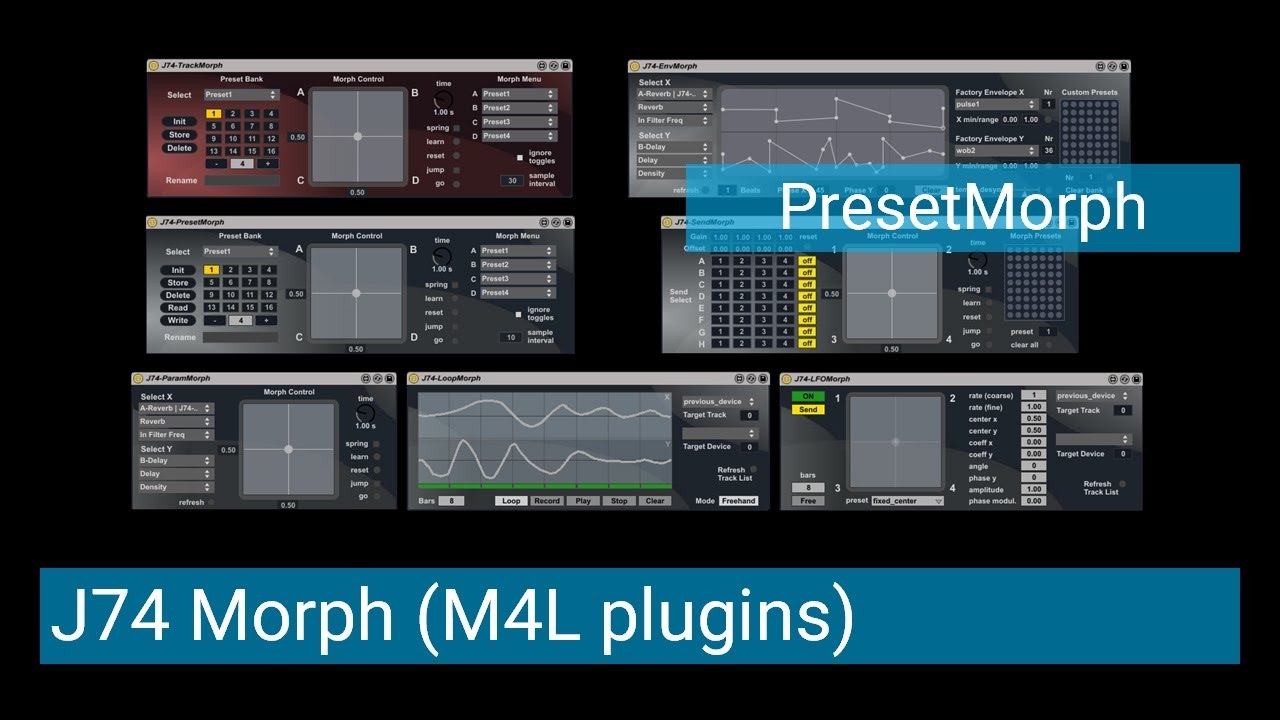This desk also similar
(post withdrawn by author, will be automatically deleted in 24 hours unless flagged)
Y’all have apparently gone too far off-topic. Please and thanks
Nice pair of Eggs ! I need this kind of desk to properly install my Eggs’ power amp.
Before I try to learn Max to build this: is there a built-in way to take snapshots of all of a device’s plug-in parameters and map them to buttons for instantaneous switching? Something like the Bass Station’s AFX mode (but I don’t really even need to map to keyboard keys; any old software button will do).
Things I tried:
- Automating preset changes. This would work, but when you switch, the midi note cuts off.
- Macro variations. Not enough macros.
- Multiple instances of the plugin in an instrument rack and then “playing” the solo buttons. Solo button presses are not recorded.
Dillon Bastan just released a device that sounds like what you’re looking for. Might be worth a look.
This might be the closest thing that exists, but it looks like you still have to manually add all the parameters by twiddling twiddling them once so that they appear in Live. The XY morphing is cool, though.
In theory, I would think there should be a way in M4L to just do a forEach loop over all the parameters exposed in a plugin, but maybe there isn’t.
This might be worth a look:
I’ve not tried it but does Variations from the Live 12 Max Performance Pack do something like this? Performance Pack | Ableton
Morphing, snapshots, and much more . I always think of ClyphX or ClyphX pro. You have to see which version you like more, there is a free version, but I don’t know who maintains it. Some of the functions of ClyphX are now integrated into Live, so I don’t know if it’s worth buying ClyphX pro. Leave the links here to have a look.
ClyphX Pro | nativeKONTROL | Advanced Ableton Live Control (isotonikstudios.com)
GitHub - ldrolez/clyphx-live11: ClyphX advanced macros and scripting for Ableton Live 12, 11 and 10
+1!
Variations will easily do what @alspacka is looking for. It can also grab snapshots of a whole track including all its devices, or even snapshot the whole set, and allow the recalling of all these params, quantised to the next bar etc.
Thanks for all the replies guys, looking forward to trying these out when I get back home.
Most of these seem to lead toward the performance side, which may still work, but do any of them allow you to record/automate the snapshot changes?
Yes you can do that with ClyphX, but I have no idea if it works with the non pro version. the video shows a few possibilities.
Doesn’t use the type of LED bulb I already have 

Thanks for the link 
Kapture was pretty cool, especially with the Liine (Lemur) Kapture app for the Ipad. Unfortunately abandoned
I don’t think that ClyphX is really needed anymore, even though it’s obviously great and the inspiration for what live can do natively now.
But variations can achieve so much now and there are also a few M4L devices that can also further enhance what you can do with the saved variations.
I have been using Standard for some time and have been automating my tracks successfully. This is the first time I saw a red dot here. What did I do wrong or what does it tell me? Can anyone explain please? Google says it’s automation. But like I said I have automation everywhere all the time. This is the first time like this…

The red dot indicates you have automation on that parameter — in this case, that’s a track mute button, so you must have some on/off automation in there somewhere. If you change that parameter while it has a red dot on it, you’ll see the red dot turn grey, which means your automation is disabled — you can re-enable it and the dot will turn red again.
So you didn’t do anything wrong, it’s just letting you know that you’ve automated that parameter somewhere. Maybe you just never noticed the red dots before? I’m pretty sure they’ve been a feature for a while.
Thanks! I guess when I was automating I must have mistakenly clicked on it. I really never saw one before.
Perhaps you were actually using modulation envelopes all this time and you accidentally just started using automation instead? It took me awhile to understand how Ableton differentiates between the two (even now I’d be hard pressed to describe the exact difference other than that I usually use one in session view and the other in the arranger).