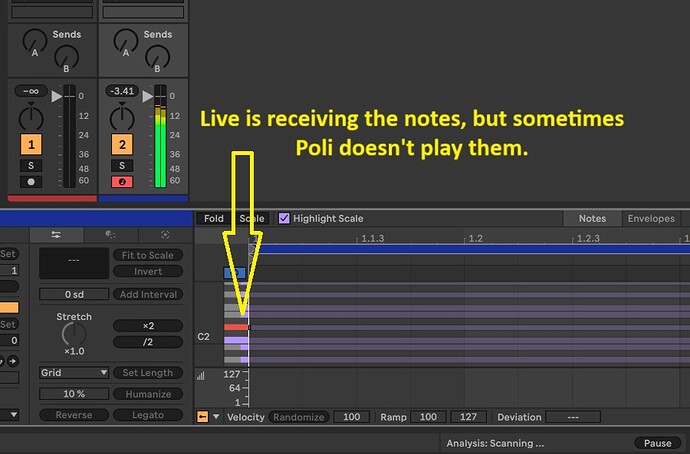Just wondering, when you warp, which of the options do you pick for warping on the context menu?
I don’t know if this is relevant for your use case. But have you tried switching between Lead/Follow in the clip view settings. Having the clip as Lead basically means that any other instruments (midi etc) will follow the song’s natural tempo fluctuations. Might not be of any use to you, though (I’m no DJ …)
As in Beats, Textures, etc.? I’ve stuck with complex pro - I’ll take the hit on softening transients slightly for the payoff in terms of pitching stuff wherever I want to … within reason … without worrying about it sounding weird.
With beats the transients are fine but the groove gets weird with pretty modest pitching even leaving aside warping, I’ve been considering using pitch in the alternative because not only does it save transients but I’m also missing out on the weird microtonal stuff you sometimes get with mixing two records together on vinyl - doesn’t happen always and when it happens it’s not always good though - or the Baldelli thing of pitching something way way way down and making it into something different. But either way right now I’m being conservative, complex pro isn’t perfect but it’s good enough.
(Edit, it’s probably confusing the way I’m using “pitching” here, I mainly mean changing the tempo, coming from vinyl that’s just what I’ve always called it)
@janglesoul thanks, never heard of that and definitely need to check it out, even if it might not be a solution for what I’m trying to do here it sounds cool.
No, when you right click on the first transient of your song, which option do you pick?
Ah right, usually I skip the intro, try and find the first strong 1 where the groove kicks in, “Set 1.1.1. Here”, then “Warp from Here” and go back and adjust the intro manually.
I’ve never really gotten my head around the other settings - but I guess I developed a lot of these habits in Live 3/4/5 which was around the time I was using it for this regularly.
Edit: just went back and tried “Start at x BPM” but it’s still putting a warp marker on every bar.
Warp from here straight is the one I use. Is that the one you use as well?
Y should set the start place at the first kick drum. And right click that very warp maker and select the warp from here straight
It can indeed be cool! I recorded myself playing guitar deliberately loose, slowing down etc, speeding up. I could then warp it (set warp markers on the 1s) and have a drum machine follow it in sync - dragging and speeding up. Humanized machines.
If I’m remembering correctly, Live has always been kind of unfriendly to not being the master clock. Do you mean you’re getting hanging notes when sending midi to external devices, or when Live is being clocked by external hardware, or both?
The latter - when Live is being clocked by my Akai Force.
I’m not getting any hung MIDI notes, just that not all of the notes aren’t sounding, even though they are being received by Live.
And it occurs in Poli (try the preset Broken WIng Pad), but not in Operator. I tested all Live devices, and the problem seems to be with Poli and DS Snare. Edit 20240313 - It also occurs with DS Snare, though not as often as Poli.
Poli is receiving all of the notes, but sometimes doesn’t play a note or two.
And thanks for responding. Also, Ableton Support responded this morning, but said it will take longer than usual to resolve.
have you tried any other M4L instruments? it could be a Max issue rather Live, if all native instruments like Operator/Meld/Wavetable/Analog play without issues then perhaps it can narrow it down to Max…
Just now, I quickly tested all Instruments, and Poli seems to be the culprit. It doesn’t seem to occur with the other Instruments, though it was a quick test.
historically, some M4L devices designed for older versions of Max/Live had some issues with newer versions, so perhaps it’s a thing with the Essentials package which originally was designed for Live 9… perhaps reinstalling the package can do something but I doubt it… at least you know that this is the problem and start using something else for now…
Good to know, thanks. I have a ticket open with Ableton - it looks like they are getting slammed right now.
Sounds like a bad voicing algorithm probably due to a clumsy MPE implementation inside the device. Well, just a guess.
Is it just that one preset or are there others? If there others, does it happen with different sound types? Lead vs pad? I ask because I wonder if there’s an issue with an amp or retrigger setting that might cause the notes to not play.
I am exporting my MPC Software projects as Ableton Live set. When I open the als file in Ableton the BPM, order of tracks etc. are all right. But there are no audio tracks present. They are in the folder but for some reason they are not incorporated into the tracks which means I have to manually drop them on the tracks. Anyone knows what am I doing wrong or the issue Here? I am a new Ableton user. Just installed Standard this weekend.
It happens with all the Poli presets I’ve tried. I haven’t edited them.
Hopefully it’s an easy fix for Ableton.
I’m using a new USB audio+MIDI interface and I thought maybe the MIDI Clock messages from the Akai Force to my Presonus interface were somehow blocking the MIDI notes in Ableton, so I tried another USB audio+MIDI interface and ruled that out. It’s not the interface.
Wish I could help you but when I export my Force projects as als, the audio tracks are where they should be. I don’t have an MPC.
I’d try posting your question on one of the more active Facebook MPC groups, the Reddit MPC page, or the MPC Forum.
Thanks. I don’t have Facebook but I will post it in an MPC related thread again.
voice sounds mostly regular to me but the video cuts are not done well, guess he was editing in a hurry I dunno